St - serial test, Serial test -74 – GE 68K System User Manual
Page 100
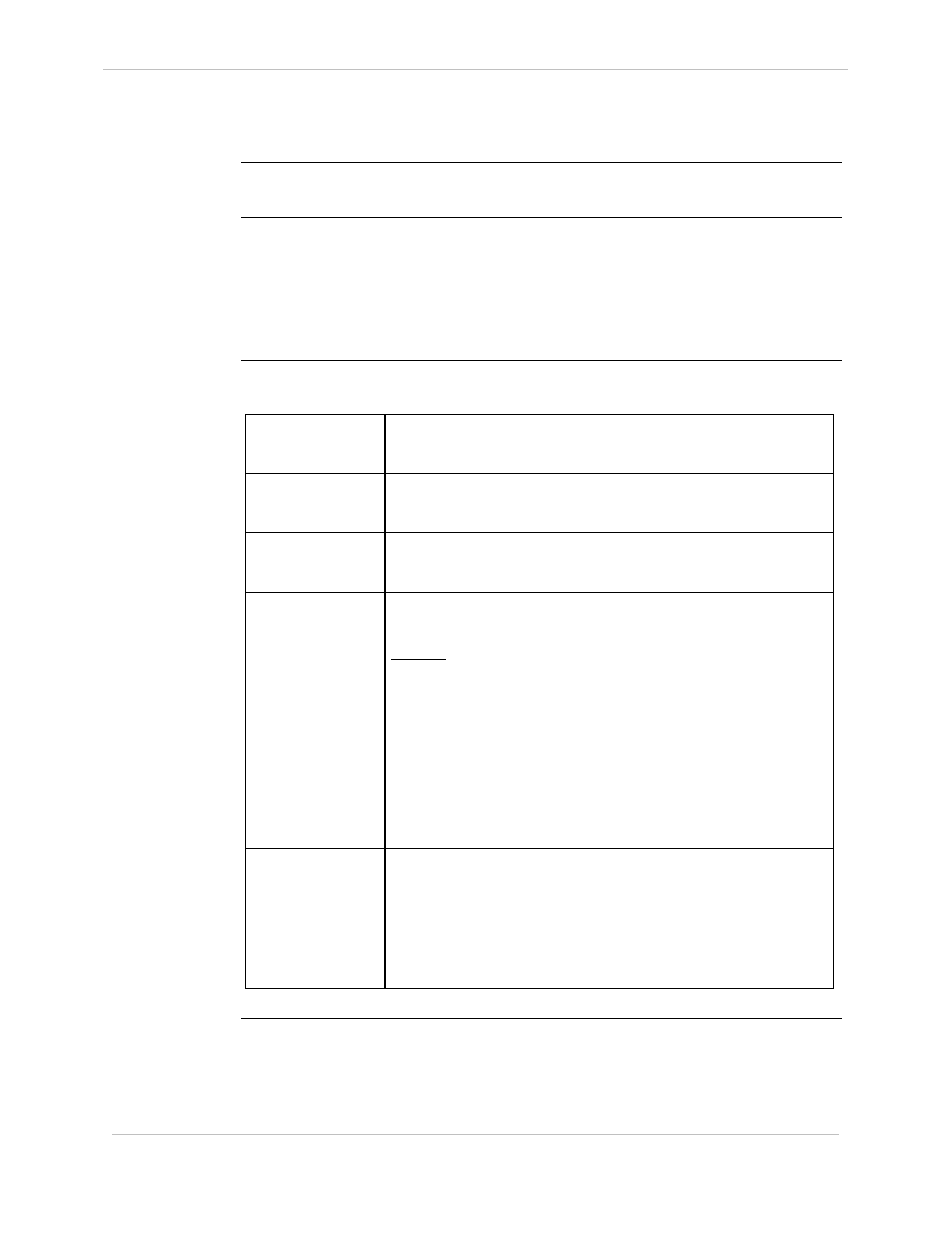
GE Energy Services
68K System Monitor
User's Guide
SWM0023 1.00 2
General
3-74
Full Release
ST - Serial Test
Platform
þ
CPM
þ
D20
D20 Base
þ
D20 ME
D20 Base
þ
D20/200
CCU Base
þ
D20/200 ME
CCU Base
þ
D25
Description
Use this command to start one of these two serial port test procedures:
• an automatic loop-back test of the defined serial port
− transmits and receives a series of characters of different formats.
• manually forcing the mark or space line states from the RS-232 drivers
− allows you to monitor and adjust modem levels or frequencies.
Syntax
Below is usage and syntax information for this command
Command Format
CPM / D20: st /(f | l) port
CCU / CCUME / D25: st /(f | l) port [baud]
Variables
/f
= force mark or space states
/l
= automatic loop-back test
Parameters
port
= serial port to test (COM#)
baud
= data rate in bps (decimal)
Example
Type st /l com7 9600 and press
ENTER
.
Results: This forces the RS-232 transmitter driver for
communications port seven (7) to perform the loop-
back test at 9600 bps.
The system displays the current state of the test.
Cancel the force test manually with
CTRL
-
C
.
The loop-back test terminates either on an error or on
completion of the test. The monitor displays the
prompt after stopping either test.
Special
Considerations
• These tests temporarily assume control of the specified
communications port, and disrupt any current activity.
• They may also, depending on the application, affect
subsequent operation.
To ensure that you avoid this, you must reboot the system
when you complete all testing.
Continued on next page
