Basic controls, Basic disc playback :: basic vcr playback, Two decks, one set of controls – GoVideo DVD+VCR DV1140 User Manual
Page 2
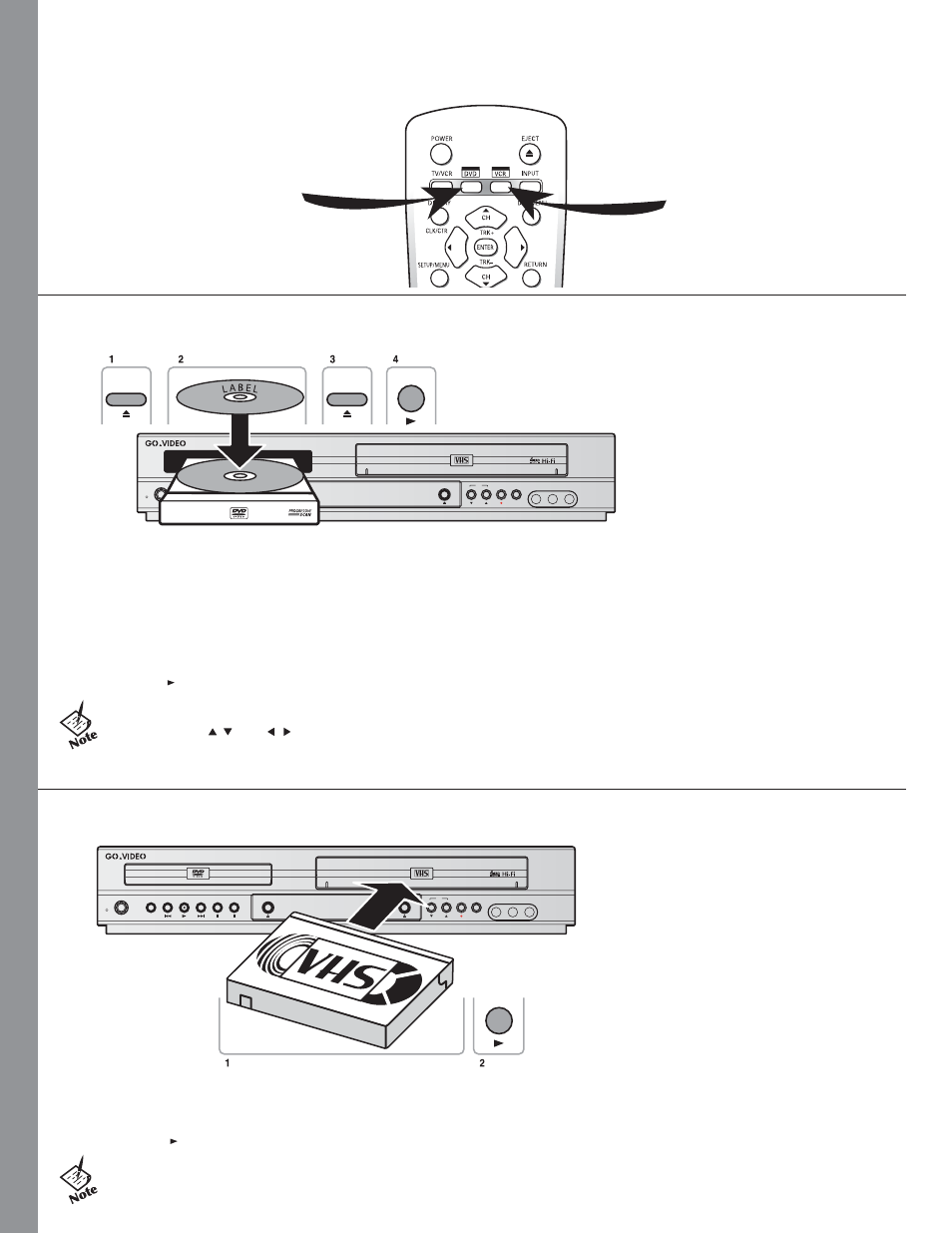
LINE 2 IN
POWER
DV1140
CH
PAUSE
PLAY
REW
STOP
FF
DVD/VCR
VIDEO
COPY
REC
DVD EJECT
VCR EJECT
L - AUDIO - R
LINE 2 IN
POWER
DV1140
CH
PAUSE
PLAY
REW
STOP
FF
DVD/VCR
VIDEO
COPY
REC
DVD EJECT
VCR EJECT
L - AUDIO - R
PLAY
PLAY
DVD EJECT
DVD EJECT
To Play a VHS Tape
1 Insert a VHS tape into the VCR deck. The DVD+VCR will power on automatically when you insert the tape.
2 Press PLAY to begin playback.
To Play a DVD or CD
1 Press EJECT on the remote control or DVD EJECT on the front panel to open the disc drawer. The DVD+VCR will power on
automatically when you open the disc drawer.
2 Place the disc in the drawer with the label side facing up. If the disc has two sides, place the disc with the desired side facing up.
3 Press EJECT or DVD EJECT again to close the disc drawer.
4 Press PLAY to begin playback. Many discs will begin playback automatically when the disc drawer closes.
• If the DVD has a disc menu, or more than one title, the disc menu may appear.
If so, press / and / to highlight menu items, then press ENTER to make
selections.
©2004 GoVideo. All rights reserved.
:: Basic Controls
Two Decks, One Set of Controls!
:: Basic Disc Playback
:: Basic VCR Playback
• If the tape is missing the record safety tab and Auto Play is turned
on, the tape will begin playing automatically.
VCR Button - Press to control the
VCR deck. All deck control keys
and red labeled buttons will operate
the VCR.
DVD Button - Press to control
the DVD deck. All deck control
keys and blue labeled buttons
will operate the DVD player.
