Gefen EXT-HDMI1.3-242 User Manual
Page 9
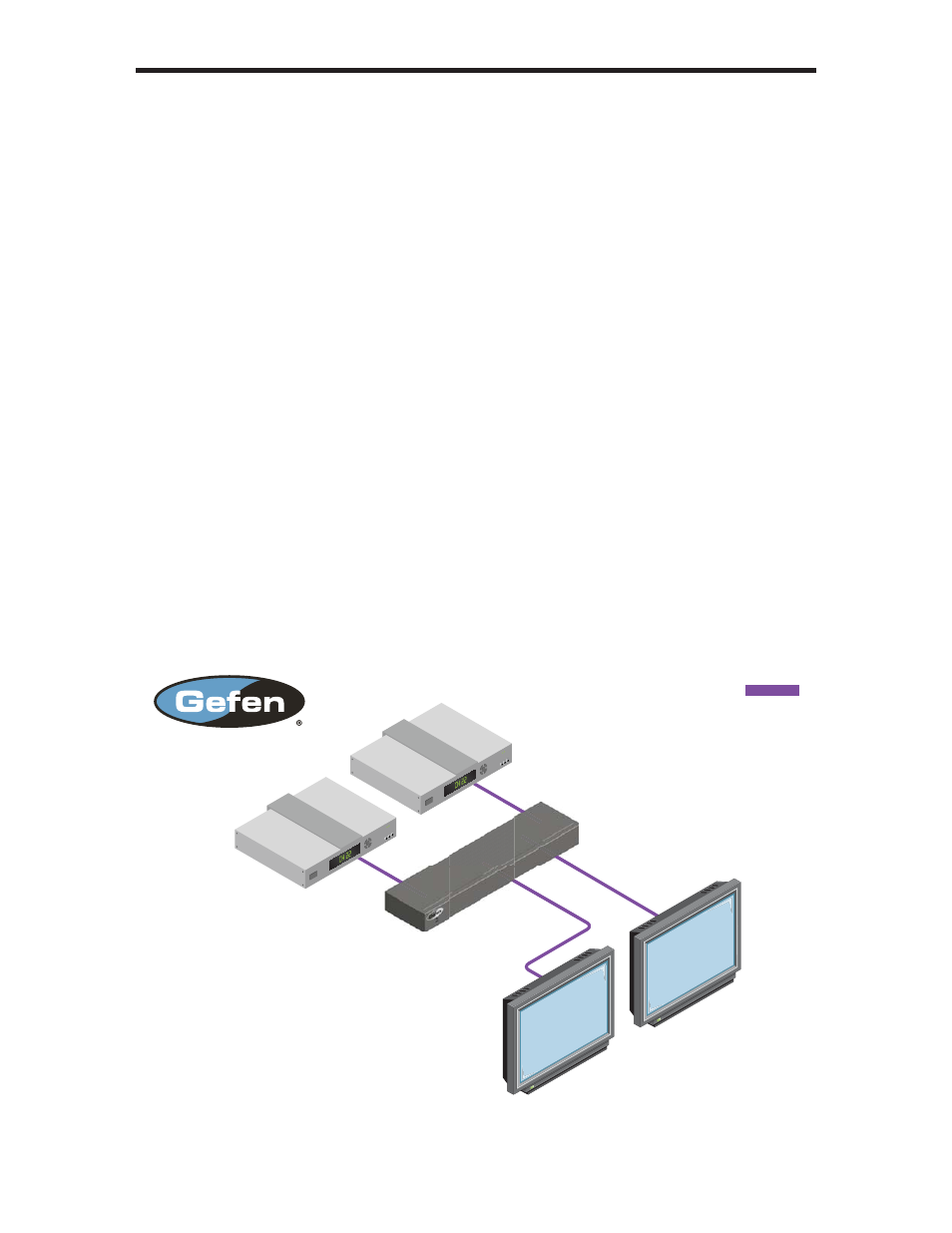
6
How to Connect the 2x2 Switcher for HDMI 1.3
1. Connect up to two HDMI source devices to the 2x2 Switcher for HDMI 1.3
using the supplied HDMI cables.
2. Connect up to four HDMI capable devices to the 2x2 Switcher for HDMI 1.3
using the supplied HDMI cables.
3. Connect the included 5V DC power adapter to the 2x2 Switcher for HDMI
1.3 power input port.
4. Power on the displays fi rst and then the source.
How to Operate the 2x2 Switcher for HDMI 1.3
Use the included IR remote control unit to switch between HDMI inputs. See
page 7 for a description of the IR remote control.
Wiring Diagram for the Gefen 2x2 Switcher for HDMI 1.3
EXT-HDMI1.3-242
Hi-Def Source
Hi-Def Source
Switcher for HDMI
HD Display
HD Display
HDMI CABLE
CONNECTING AND OPERATING
THE 2X2 SWITCHER FOR HDMI 1.3
- EXT-DP-841 (1 page)
- 4x2 HD-SDI (10 pages)
- ex-tend-it 4x4 DVI Matrix (18 pages)
- 2x1 DVI KVM Switcher (10 pages)
- KVM (20 pages)
- EXT-DVIKVM-841DL (32 pages)
- EXT-DPKVM-841 (33 pages)
- GEF-3GSDI-16416 (39 pages)
- EXT-DPKVM-241 (19 pages)
- 4x2 HDMI (16 pages)
- EXT-VGA-CAT5-142 (14 pages)
- EXT-DVI-841DL (29 pages)
- DVI Hub (10 pages)
- EXT-HDMI1.3-244 (18 pages)
- -ELR-BLK (19 pages)
- Digital Audio Switcher (12 pages)
- 8x1 DVI (12 pages)
- EXT-HDMI1.3-841 (15 pages)
- EXT-TV-MFS (24 pages)
- EXT-DP-441 (31 pages)
- 8x8 EXT-DVI-848 (31 pages)
- HDTV Switcher (12 pages)
- EXT-HDMI1.3-442 (20 pages)
- GEF-DVIKVM-848DL (49 pages)
- CAT5 (20 pages)
- GTV-HDMI1.3-441N (20 pages)
- Monitor Switcher (10 pages)
- GTB-MHDMI1.3-441 (25 pages)
- GTB-USB2.0-4LR (17 pages)
- EXT-DVI-441DL (31 pages)
- 3x1 HDMI Switcher (13 pages)
- EXT-DVIKVM-441DL (31 pages)
- DVI MATRIX EXT-DVI-16416 (72 pages)
- 4x1 DVI Switcher (24 pages)
- GTV-MFS (24 pages)
- 6x2 HDMI (14 pages)
- 8x1 (11 pages)
- POWER RACK 58 EXT-PS5-8R (14 pages)
- EXT-DPKVM-422 (19 pages)
- DVI FM500 (14 pages)
- Gefen (8 pages)
- EXT-HDMI1.3-848CPN (31 pages)
- HDMI EDID Detective Plus (1 page)
