Connecting the hdmi super booster cable, Female side (rear) – Gefen EXT-HDMISB User Manual
Page 8
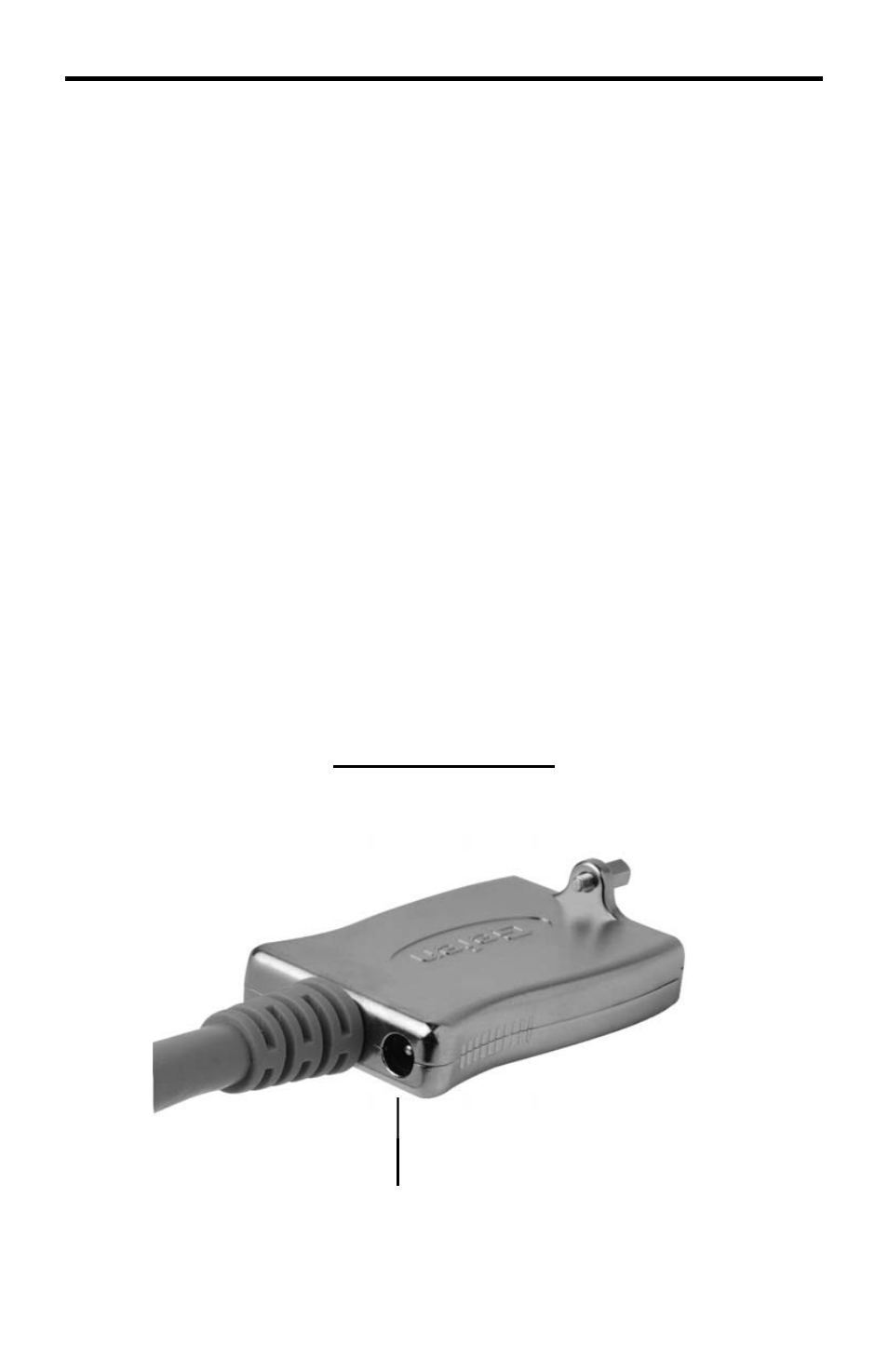
5
How to Connect the HDMI Super Booster Cable
1. Connect the HDMI Super Booster Cable’s male end to the HDMI source.
The male end has no lights or adjustment controls on it and is considerably
smaller than the larger female end.
2. Connect the HD display to the large female end of the HDMI Super Booster
Cable using a short user-supplied HDMI cable. The female end of the HDMI
Super Booster has the LED Power Indicator and the EQ Trim Pot control
plainly visible.
3. Should it be necessary (see NOTE below), plug the power supply into the
female end of the HDMI Super Booster Cable.
NOTE: In normal scenarios, the AV source device outputs the 5V signal needed
to power the cable. If a suffi cient voltage is not provided by the source, the
included 5V DC power supply can be connected to the Super Booster Cable.
To determine if this is necessary, look to see if the power LED indicator on the
front of the HDMI Super Booster Cable head is active (see page 4). If the power
LED is not active, the AV source is not supplying the requisite 5V needed to
power the HDMI Super Booster Cable and the included power adapter will need
to be connected to the power jack on the rear of the Super Booster Cable head
(Female Side) as shown below.
CONNECTING THE HDMI SUPER BOOSTER CABLE
Rear of Female Side Showing
5V Power Jack for the
included Power Supply
Female Side (Rear)
