Power, rgb, and dvi connections, Digitalin (dvi) – Gateway GTW-L17M103 User Manual
Page 17
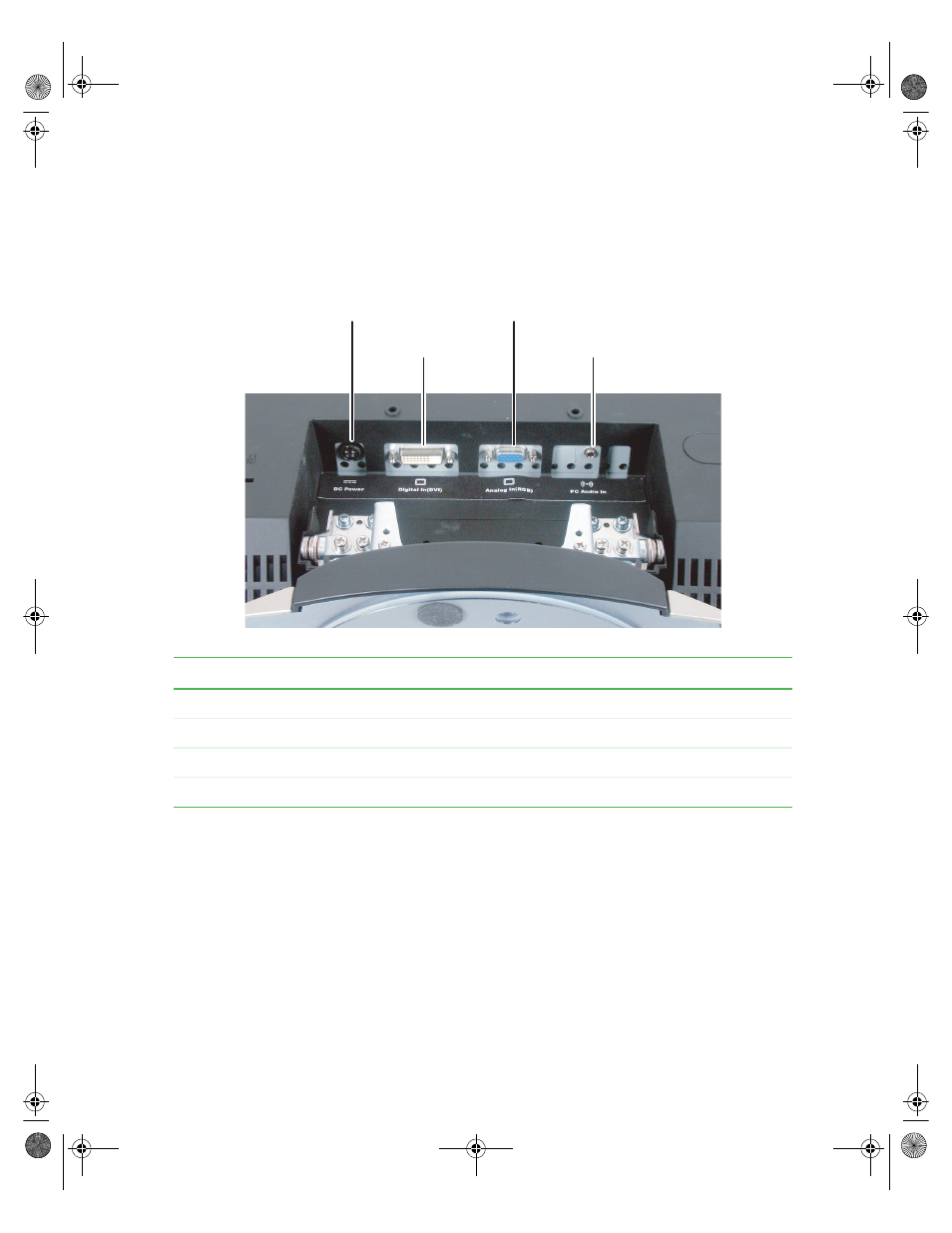
13
Back panel connections
www.gateway.com
Power, RGB, and DVI connections
You must remove the cable guard to access these connections. For more
information, see “Turning on your LCD TV” on page 8.
Connector
Description
DC Power
Connects to the power adapter.
Digital In (DVI)
Connects to a DVI video device, such as a computer or set-top box.
Analog In (RGB)
Connects to an RGB video device, such as a computer or set-top box.
PC Audio In
Connects to your computer’s audio out jack.
Digital In (DVI)
PC Audio In
Analog In (RGB)
Analog In (RGB)
DC Power
09200.book Page 13 Wednesday, August 13, 2003 9:26 PM
