Grandstream Networks HT503 User Manual
Page 5
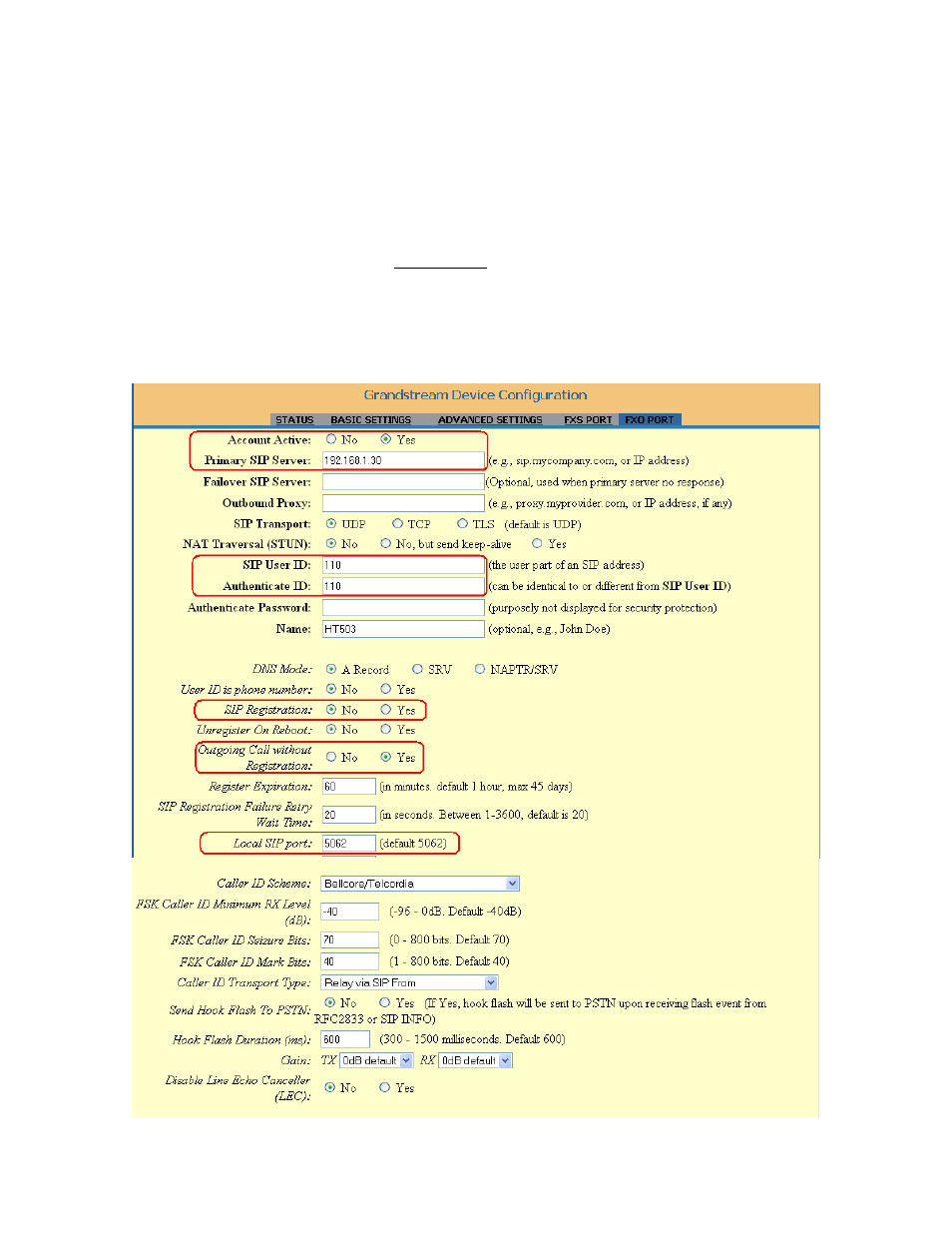
5
Figure 1-4: HT503 FXO Port Configuration
Below (Figure 1-4) is the FXO Port related configuration. Please configure only the mentioned parameters and
do not change and leave all other parameters as default:
Account Active:
Yes
SIP User ID:
Use any digits you want. HT503 just need some digits here to send to surveillance
box therefore you can put ANY digits here.
Here “110” is used as example.
SIP Registration:
NO
This is very important as there is NO SIP Server involved and we just manipulate the IP of each other
device to make them work with each other.
Outgoing Call w/o Registration: YES
This is important also because NO SIP Server therefore no credentials involved here. The application
is assumed in a secure and trusted LAN environment.
Local SIP Port:
5062
This is the port HT503 FXO port will listen to.
