Technology, 2008 saturn astra – GM Saturn ASTRA User Manual
Page 21
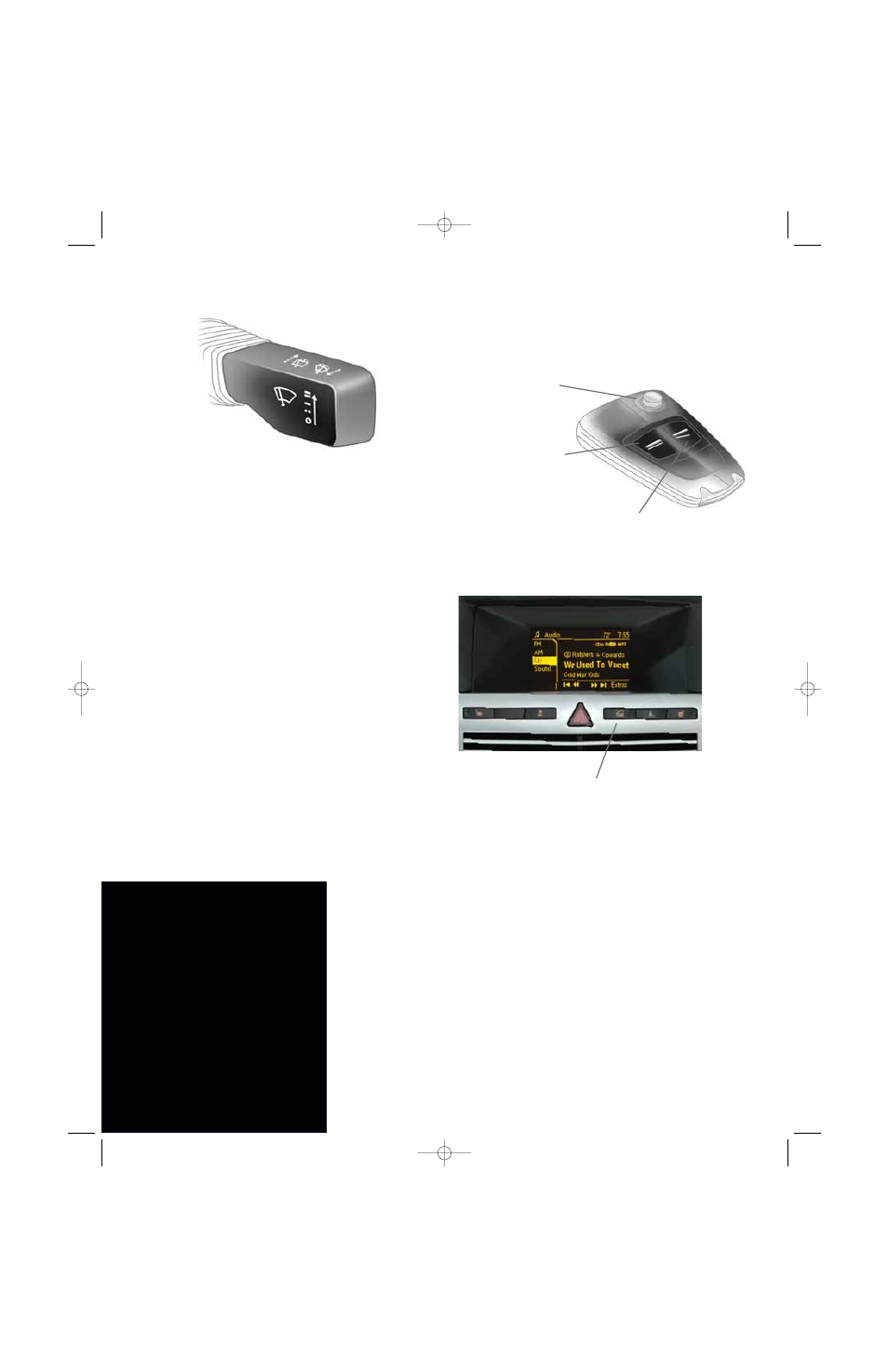
2008 Saturn ASTRA
Technology
19
2008 ASTRA Product Guide
RainSense Windshield Wipers
and Rear Wiper/Washer
• Tap the right multifunction control lever down for
a single wipe of the windshield to remove mist
(hold for multiple wipes).
• Tap the right multifunction control lever up one
position from off to activate the RainSense
intermittent setting. A sensor mounted on the
windshield detects moisture and automatically
adjusts the frequency of the wipers according to
weather conditions.
• Low- and high-speed wipe settings are activated by
moving the lever up farther to those settings, once
for low and twice for high.
• To clean the windshield, pull the lever back toward
you (pull and hold if additional spray/wipe cycles
are needed).
• To turn the windshield wipers off, tap the lever
downward past the mist detent. Make sure the
wipers are off and not in the RainSense mode when
going through a car wash.
• To turn the rear wiper on or off, push the lever
forward part way. To clean the rear window, push
the lever completely forward and hold (it may take
a moment for washer fluid to reach the rear since
it uses the same reservoir as the front wipers). The
rear wiper automatically activates when the front
wipers are on and you shift into reverse.
Remote Keyless Entry and
Express-Down Windows
• Press to extend or
fold the vehicle key.
• Press once to lock
all doors, liftgate and
fuel filler. Press twice
to activate content
theft-deterrent system.
• Press to unlock all doors,
liftgate and fuel filler door. Press
and hold to automatically open all
power windows to quickly cool the
car down on a hot day.
Central Locking System
• Operates the power door locks with single switch on
the instrument panel just below the DIC.
• Locks or unlocks all doors, liftgate and fuel filler door.
Make sure to point out to
customers that the windshield
wiper lever returns to its resting
position after any setting has been
selected. You can tap the lever up
or down to move between the
different settings (off, RainSense,
low-speed wipe and high-speed
wipe). For example, tap downward
once to move from high-speed
to low-speed wipe and then
downward again for RainSense.
Astra_DetailsBk 9/14/07 3:18 PM Page 19
