Dab operation – Goodmans GSR75WDAB User Manual
Page 12
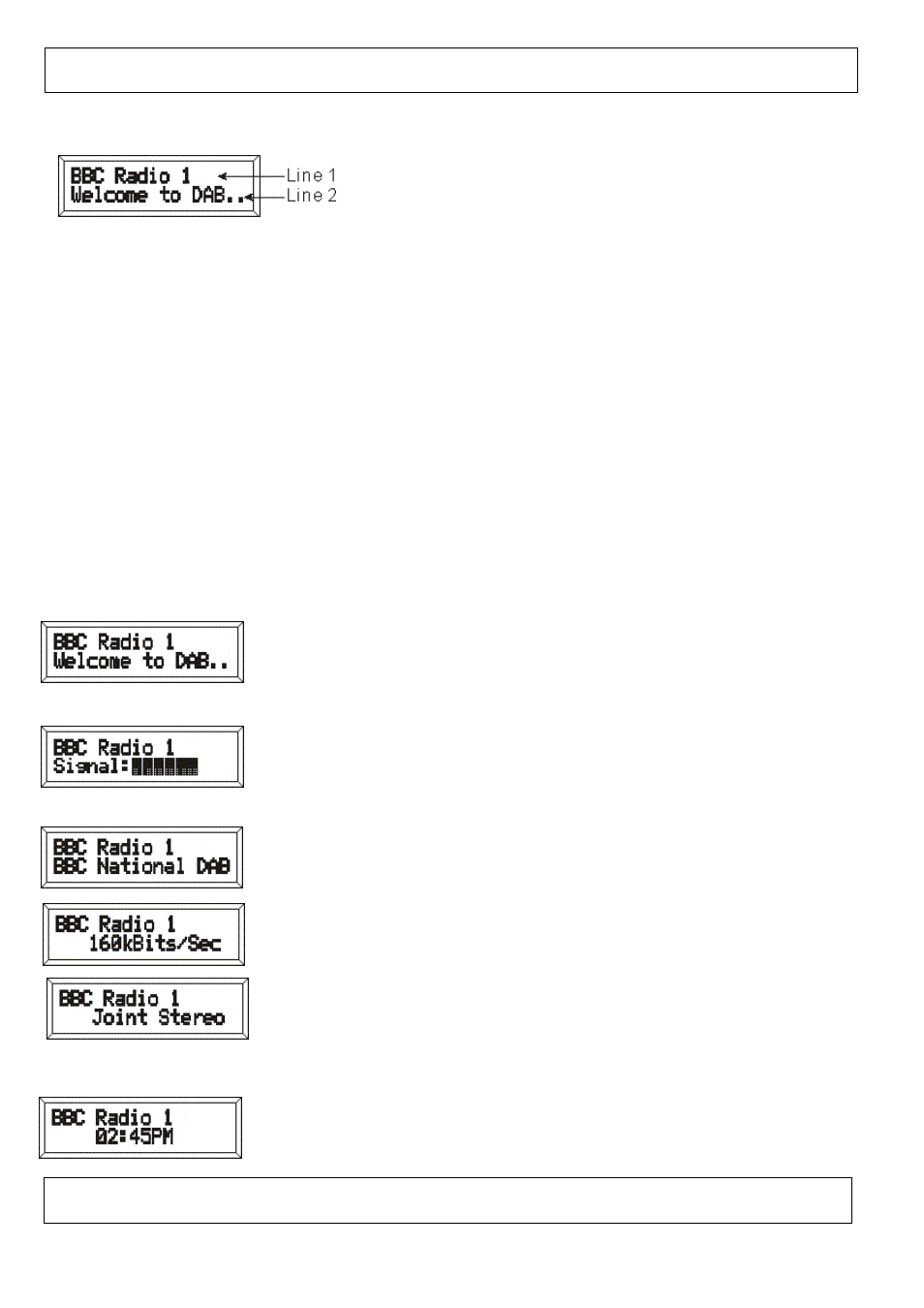
Page 12
The Display
In DAB mode, the name of the station being listened to appears on Line 1 of the display, and the
“dynamic text” (sometimes known as “DLS Text”) will appear on Line 2 of the display unless the
“Display” , “Up”, “Down”, “Menu”, or “Select/Timer” buttons have been pressed which change the
information shown on line 2 of the display.
Display Button (DAB Mode) The “Display” button changes the information displayed on line 2 of
the display by cycling through the following settings:
Normal (dynamic text for DAB) > Signal Strength > Multiplex and station information (3 items) >
broadcast Bit rate>audio mode>Clock time > Battery Level (only if batteries are being used) >
Normal (dynamic text for DAB) etc
Each time the “Display” button is pressed, the information displayed on line 2 of the display is
changed to one of the above. Continue to press the “Display” button until the required information is
displayed. Note : Sometimes when listening to DAB, the dynamic text may take a few seconds before
it starts to scroll across the display – this is normal.
Normal (DLS Text)
This is the normal display for DAB mode. The DLS text is almost always
longer than the display so it will “scroll” across the display such that all the
content can be read.
Signal Strength
The signal strength is shown as a bar on line 2 of the display – the longer
the bar, the stronger the signal. This display can be used when first setting
up your receiver to help you position the aerial for best reception
Multiplex and Station information
Use these options to find out more technical information about the station
being listened to.
BBC National DAB (the name of the multiplex on which the station is being
transmitted)
160kbits/S - the bitrate of the audio being received (in the range 64 to
384kbit/s)
Audio Mode (the broadcast mode – can be Mono, Stereo, or Joint Stereo)
Clock
The clock is automatically updated when listening to DAB, and is kept up to
date by the receiver when the receiver is switched off. The clock can be
displayed in 12-hour (AM/PM) or 24-hour (default) format.
Goodmans Product Information Helpline 0870 873 0080
DAB operation
