Setting time, Choose “ time ” and press “ ok ” to select it – Graco 2797 User Manual
Page 18
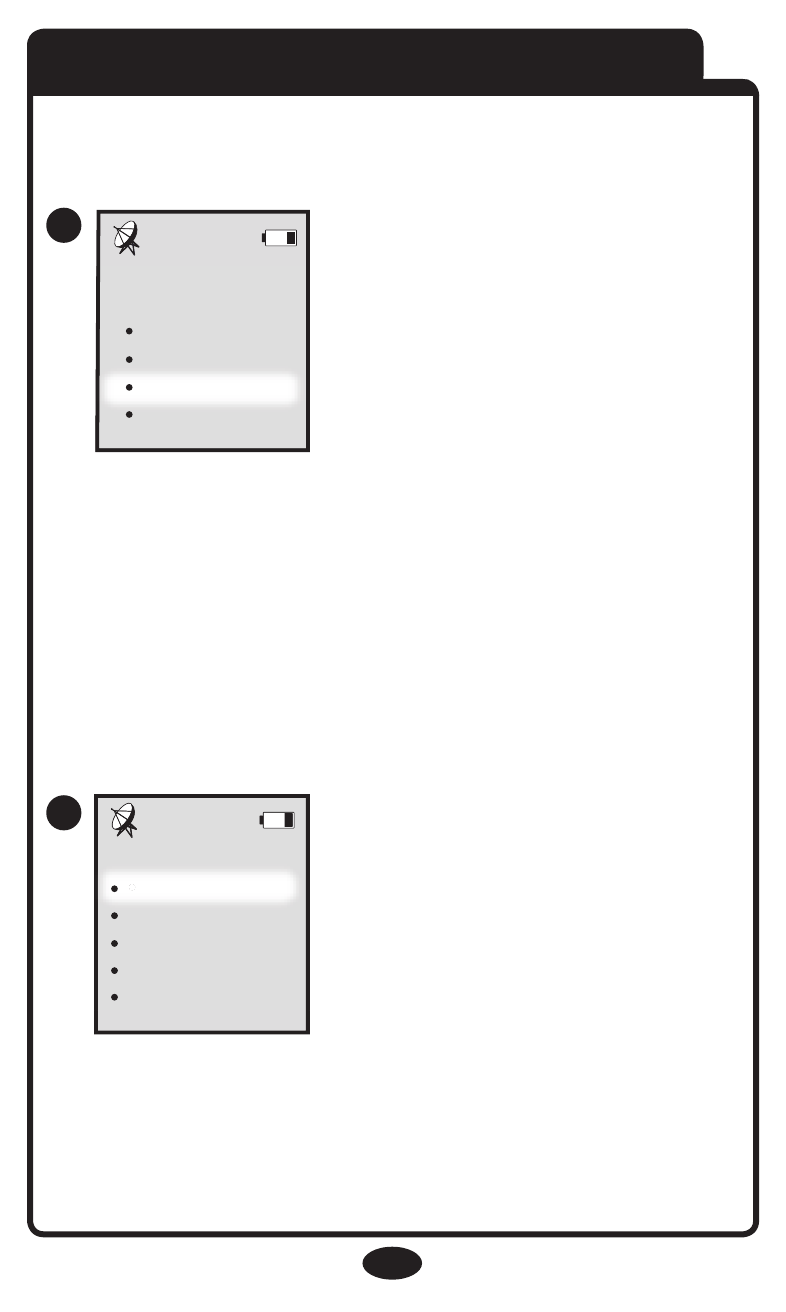
Use UP/DOWN to
choose, OK to select
Main Menu
Zoom...
Alarm...
Settings...
Exit
Use UP/DOWN to
choose, OK to select
Settings Menu
Time...
Brightness...
Video Off Time...
Language...
Back...
Choose “Time” and press “OK”
to select it.
18
Press “OK” to open Menu.
Choose “Settings “and press
“OK” to select it.
Setting Time
26
25
See also other documents in the category Graco Baby Monitors:
- 1762140 (20 pages)
- Pack 'n Play 9261 (15 pages)
- Lovin' Hug 1751553 (44 pages)
- TOT WHEELS 4521 (17 pages)
- Assura ISPC116BA (68 pages)
- Baby Accessories (128 pages)
- Lovin' Hug 1755724 (48 pages)
- Bumper Jumper 4E02LJG1 (20 pages)
- 5070 (8 pages)
- UltraClear 2755GM (24 pages)
- ISPH013AB 05/05 (28 pages)
- PACK 'N PLAY 9130 (6 pages)
- Ultra Clear 1750483 (32 pages)
- 9842 (21 pages)
- PACK N PLAY 9640 (9 pages)
- Pack 'n Play 1751557 (40 pages)
- 9749 (5 pages)
- 5615 (18 pages)
- ISPP027AB (32 pages)
- 1466 (8 pages)
- 4118 (5 pages)
- Pack 'n Play 1765494 (52 pages)
- Lovin' Hug 1760956 (48 pages)
- Pack 'n Play 9342UNS (28 pages)
- Lovin' Hug 1761642 (48 pages)
- 4521 (28 pages)
- 9747 (6 pages)
- ISPP008AA (40 pages)
- 1136 (16 pages)
- ACTIVITY CENTER 4520 (20 pages)
- 1465 (24 pages)
- Open Top 1494 (46 pages)
- 4622 (16 pages)
- Jump N Jive 1762254 (24 pages)
- ISPP045AB (44 pages)
- 8740 (11 pages)
- 2L01VIB (12 pages)
- 9400 (19 pages)
- WING 1123 (13 pages)
- SnugRide 30 (96 pages)
- 8833 (4 pages)
- 1760928 (40 pages)
- 9415 (44 pages)
- Angelcare 1750296 (40 pages)
