Service and adjustments – Gravely 927064-1440 User Manual
Page 13
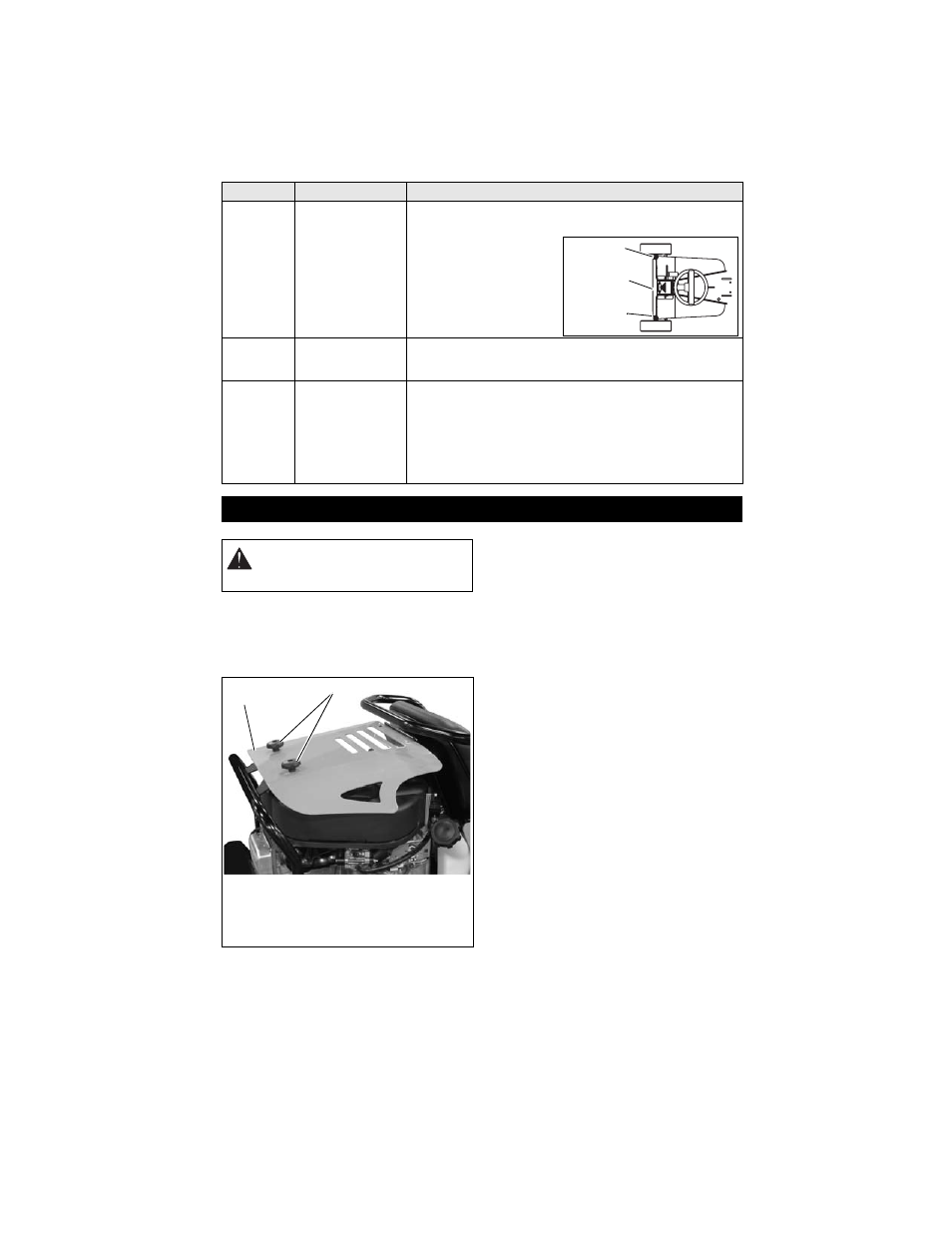
GB - 13
REMOVING AND INSTALLING
THE HOOD (927064)
Two clamping knobs hold the hood to the
unit. Turn clamping knobs counterclockwise
to remove and clockwise to install (figure 8).
REMOVE AND INSTALL MOWER
DECK
Remove (Figure 9 and 10)
1. Remove PTO belt (see PTO Belt
Replacement on page 21)
2. Disconnect electric clutch connector.
3. Disconnect guide arms from unit.
NOTE: Perform step 4 for 28- and 32-inch
mower decks. Perform step 5 for 40-inch
mower decks.
4. Remove three lift links from mower deck
and unit (figure 10).
5. Remove pivot pin and two lift links from
mower deck and unit (figure 9).
6. Slide mower deck out from under unit.
Install (Figure 9 and 10)
1. Slide mower deck under unit.
NOTE: Perform step 2 for 28- and 32-inch
mower decks. Perform step 3 for 40-inch
mower decks.
2. Install three lift links on mower deck and
unit (figure 10).
3. Install pivot pin and two lift links from
mower deck and unit (figure 9).
4. Install guide arms on unit.
5. Connect electric clutch connector.
6. Install PTO belt (see PTO Belt
Replacement on page 21).
25 Hours
or Every
Season
Check Battery
Keep battery and battery terminals clean (see Cleaning
Battery and Battery Cables on page 19).
Lubricate Unit
Apply grease to two front
wheel zerks, steering
gear, and pinion.
50 Hours
or Every
Season
Check Fasteners
Check mower blade mounting hardware and all other
fasteners. Replace fasteners that are missing or damaged.
Tighten all nuts and bolts to the correct torque value.
100 Hours
or Every
Season
Check All Belts
Replace worn or deteriorated belts.
• Check hydrostatic belt (see Hydrostatic Belt
Replacement on page 20 for hydrostatic belt location).
• Check PTO belt (see PTO Belt Replacement on
page 21 for PTO belt location).
• Check mower belt (see Mower Belt Replacement
(927064) on page 22 for mower belt location).
Interval
Task
Action
Zerk
Steering
Gear and
Pinion
Zerk
SERVICE AND ADJUSTMENTS
WARNING: AVOID INJURY. Read
and understand the entire Safety
section before proceeding.
OE0070
2
1
Figure 8
1. Hood
2. Clamping Knob
