GE GE1100P User Manual
Page 4
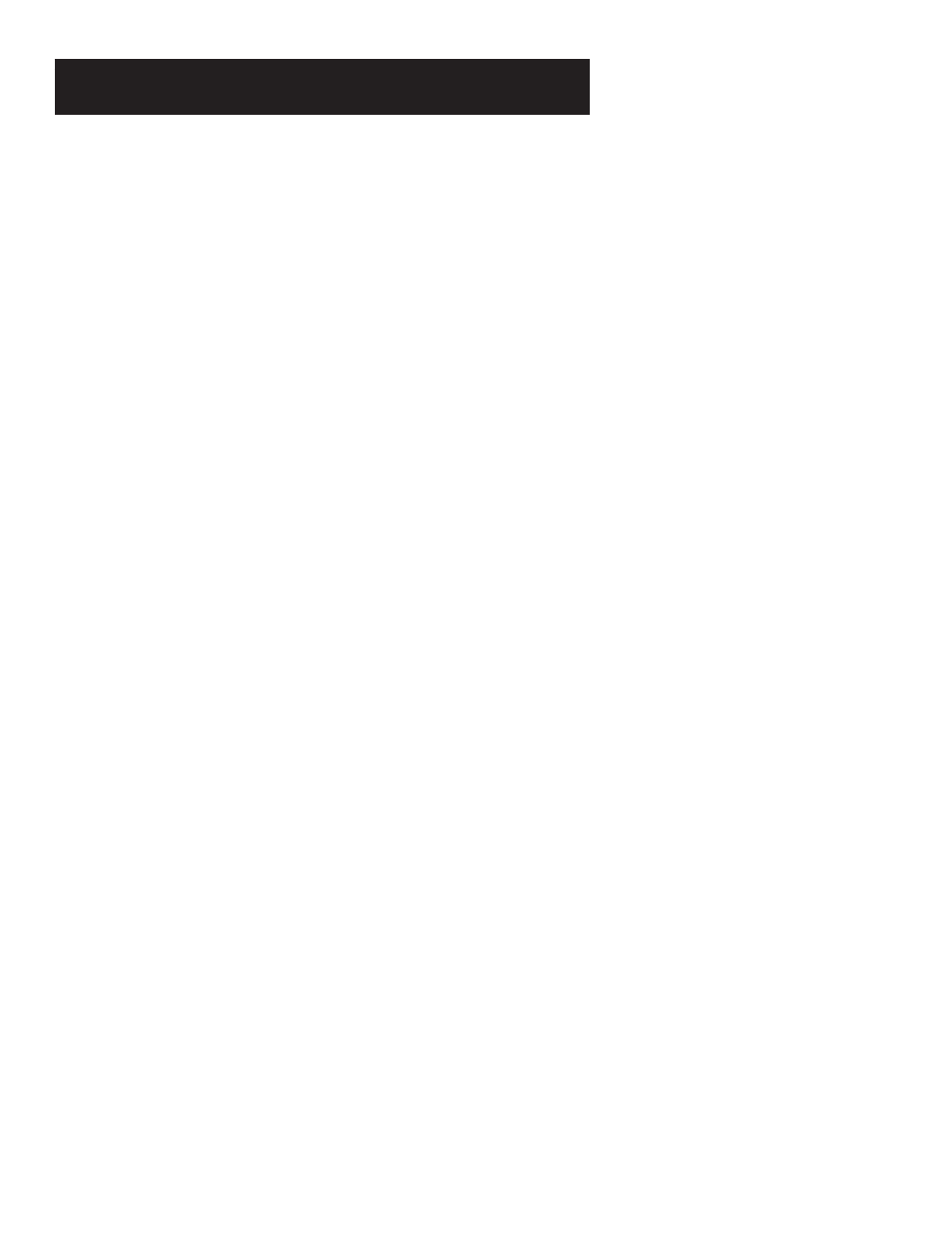
2
TABLE OF CONTENTS
Playing Audio CDs ................................................ 25
Skipping Tracks .................................................................... 26
Repeating Play ..................................................................... 27
Selecting a Specific Track .................................................... 27
Program Playback ................................................................ 28
Deleting Programmed Tracks .............................................. 28
Playing Video CDs ................................................ 29
Bypassing Playback Control ............................................... 31
Video CD Playback Features ..................................................... 31
Skipping Tracks .................................................................... 31
Repeating Play ..................................................................... 32
Selecting a Specific Track .................................................... 32
Program Playback ................................................................ 33
Changing the Audio Channel Output ....................................... 33
Setting Up the Rating Level ...................................................... 36
Unlocking the Rating Level ................................................. 37
Selecting the Initial Audio Language ....................................... 37
Selecting the Initial Subtitle Language .................................... 38
Selecting the TV Screen Setting ............................................... 40
Turning the On-Screen Messages
Feature On or Off ................................................................. 41
Changing the Menu Language ................................................. 42
Reference ............................................................. 46
Front Panel Controls.................................................................. 46
Front Panel Messages ............................................................... 46
Front Panel Display ................................................................... 47
Back Panel .................................................................................. 47
Handling Cautions ..................................................................... 49
Limited Warranty ....................................................................... 50
Index ........................................................................................... 53
