Gold's Gym 300 U GGEX72208.0 User Manual
Page 8
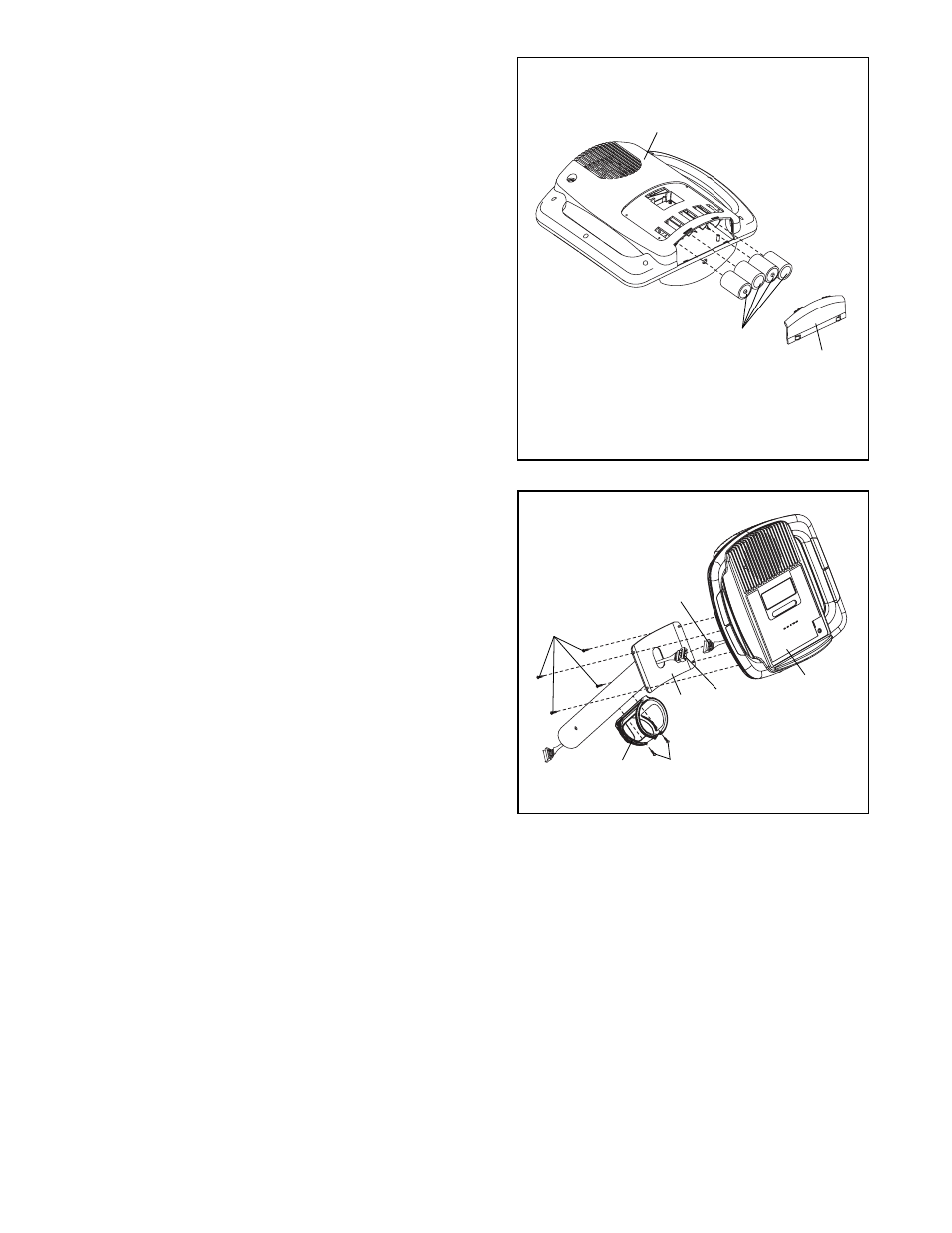
8
7. Connect the console wire harness to the Upper Wire
Harness (36). Insert the console wire harness into the
Upright (13). Attach the Console (16) to the Upright
with four M4 x 16mm Screws (57).
Attach the Bottle Holder (8) to the Upright (13) with
two M4 x 22mm Screws (52).
7
16
13
36
52
8
Console
Wire
Harness
57
6. The Console (16) can be operated with four 1.5V “D”
batteries (not included); alkaline batteries are recom-
mended. IMPORTANT: If the exercise cycle has
been exposed to cold temperatures, allow it to
warm to room temperature before inserting batter-
ies into the Console. If you do not do this, the
console displays or other electronic components
may become damaged. Press the tab on the battery
cover and remove the battery cover. Insert four batter-
ies into the console; make sure that the batteries
are oriented as shown. Then, reattach the battery
cover.
The Console (16) can also be operated with an
optional power supply (not included). To purchase a
power supply, call the telephone number on the
front cover of this manual. To avoid damaging the
console, use only a manufacturer-supplied power
supply. Plug one end of the power supply into the
jack on the console; plug the other end into an outlet
installed in accordance with all local codes and ordi-
nances.
16
Batteries
Battery
Cover
6
