Setting the units of measure, Restoring the original factory settings, Software license agreement – Garmin echo 100 User Manual
Page 10
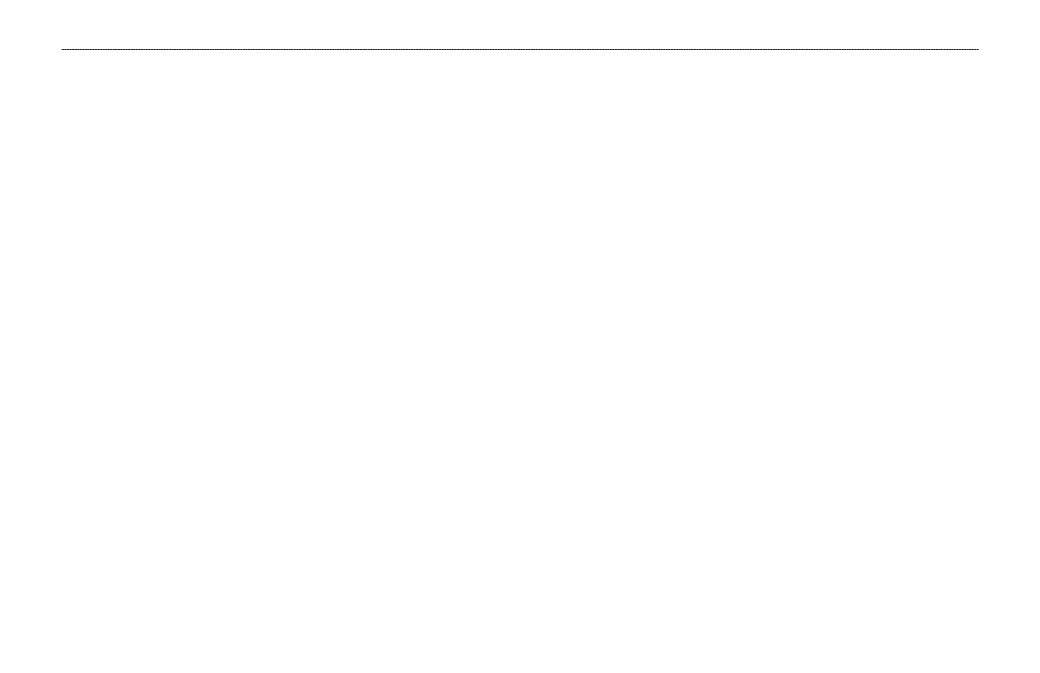
8
echo 100 and echo 150 Owner’s Manual
Appendix
Setting the Units of Measure
1. From any page, select MENU > Setup > Units.
2. Select an option:
• Select Depth, and select Feet, Meters, or Fathoms.
• Select Temp., and select Fahrenheit or Celsius.
restoring the Original Factory Settings
NOTE: This procedure deletes all settings information you have entered.
From any page, select MENU > Setup > System > Factory Settings >
Yes.
Software License agreement
BY USING THE ECHO 100 OR ECHO 150, YOU AGREE TO BE BOUND BY
THE TERMS AND CONDITIONS OF THE FOLLOWING SOFTWARE LICENSE
AGREEMENT. PLEASE READ THIS AGREEMENT CAREFULLY.
Garmin Ltd. and its subsidiaries (“Garmin”) grant you a limited license to use the
software embedded in this device (the “Software”) in binary executable form in the
normal operation of the product. Title, ownership rights, and intellectual property
rights in and to the Software remain in Garmin and/or its third-party providers.
You acknowledge that the Software is the property of Garmin and/or its third-
party providers and is protected under the United States of America copyright laws
and international copyright treaties. You further acknowledge that the structure,
organization, and code of the Software, for which source code is not provided, are
valuable trade secrets of Garmin and/or its third-party providers and that the Software
in source code form remains a valuable trade secret of Garmin and/or its third-party
providers. You agree not to decompile, disassemble, modify, reverse assemble,
reverse engineer, or reduce to human readable form the Software or any part thereof
or create any derivative works based on the Software. You agree not to export or
re-export the Software to any country in violation of the export control laws of the
United States of America or the export control laws of any other applicable country.
