The notebook stops working, The mouse does not work, The printer does not print – Fujitsu Siemens Computers AMILO Pro V2035 User Manual
Page 74
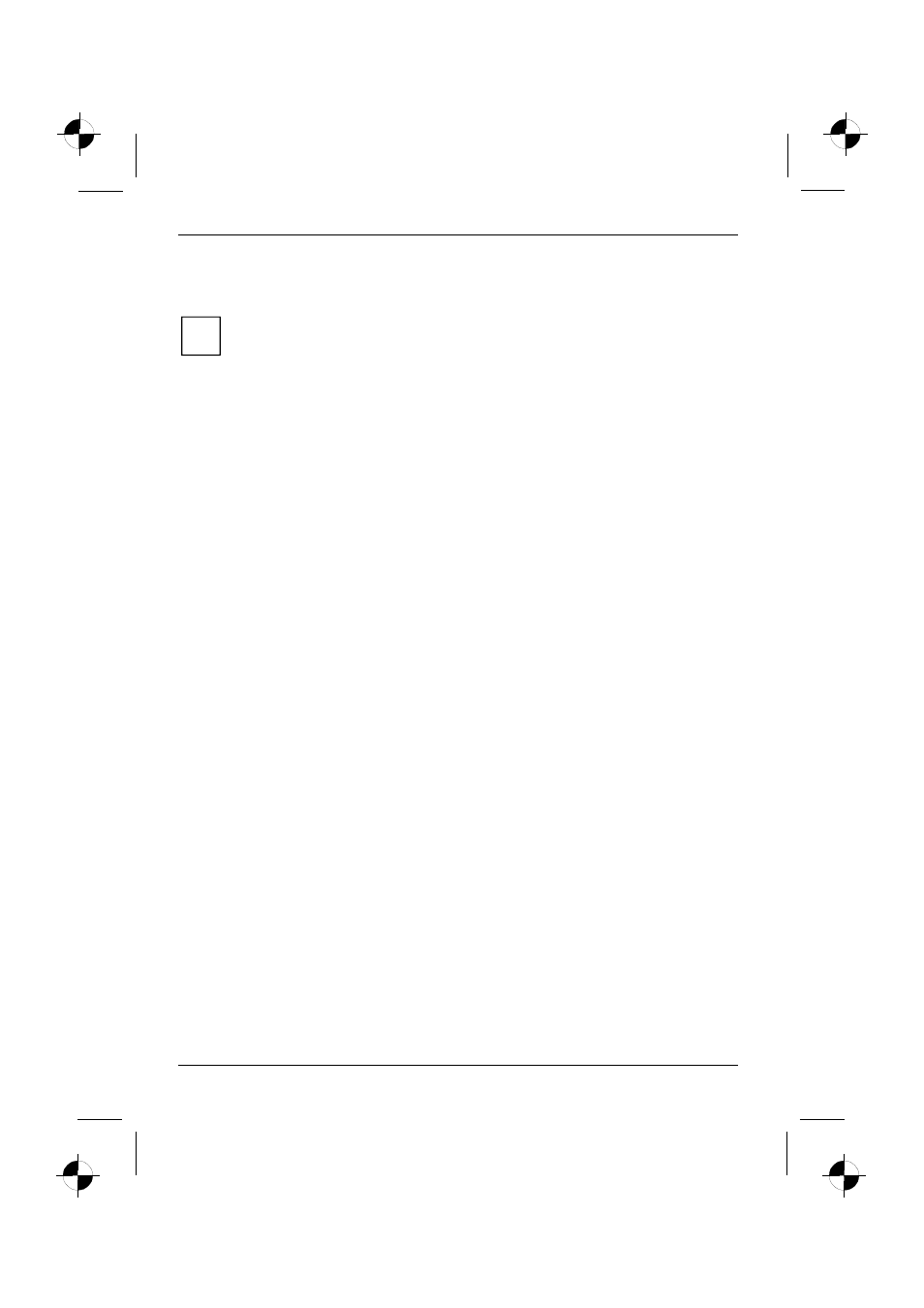
Troubleshooting and tips
64
A26391-K183-Z121-1-7619, edition 1
Operating system files may be damaged or missing.
►
Boot the notebook via the optical drive using the "Windows XP Recovery CD".
i
If the operating system is reinstalled, all data created up to that point will be lost. Make
regular back-up copies of your data.
The notebook stops working
The notebook is in Standby or Suspend mode.
►
Reactivate the notebook by pressing a key (Standby mode) or by switching it back on (Suspend
mode).
The application programme has caused the malfunction.
►
Close the application programme or restart the notebook by switching it on/off or with a warm
boot.
The battery is dead.
►
Charge the battery.
or
►
Install a charged battery.
or
►
Connect the mains adapter to the notebook.
The mouse does not work
Mouse is not connected
►
Switch the notebook off.
►
Check whether the mouse cable is correctly connected to the notebook.
If you use an adapter or extension lead with the mouse cable, check the connections.
►
Switch the notebook on.
The printer does not print
►
Make sure that the printer is switched on and is on-line (see the manuals supplied with the
printer).
►
Check that the cable connecting the notebook and the printer is connected properly.
►
Check whether the correct printer driver is loaded (see printer documentation).
