Locating movies by year – Franklin MOVIEVIEWS FLX-110 User Manual
Page 15
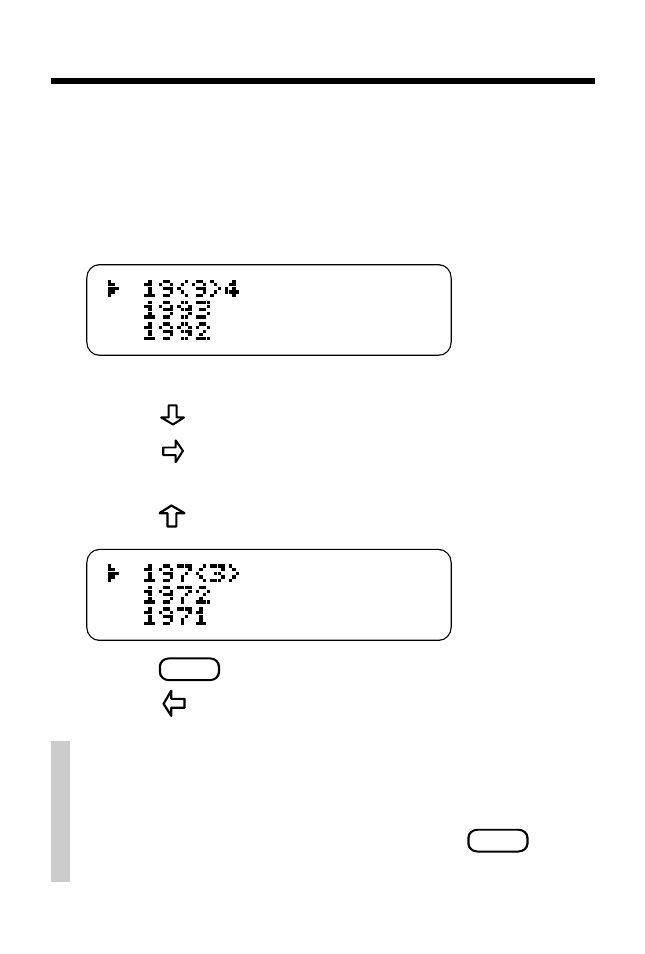
14
Locating Movies by Year
You can search for movies by entering a year or
a year range. In the following example we will find
movies that were released in 1973.
1. Select
Year from the Locate menu.
Parentheses indicate the decade column is selected.
2. Press
three times to mark
19<7>0.
3. Press
to select the year column.
Parentheses now indicate the year column is selected.
4. Press
until
197<3> is marked.
5. Press
ENTER
.
6. Press
twice to view movies.
✓
Selecting a Range of Years
First select your starting year, exactly as
described above (e.g.,
1973 ). Then mark your
ending year (e.g.,
1976), and press
ENTER
. All
the years in between are selected.
