Capturing an image – Fluke Ti45 User Manual
Page 20
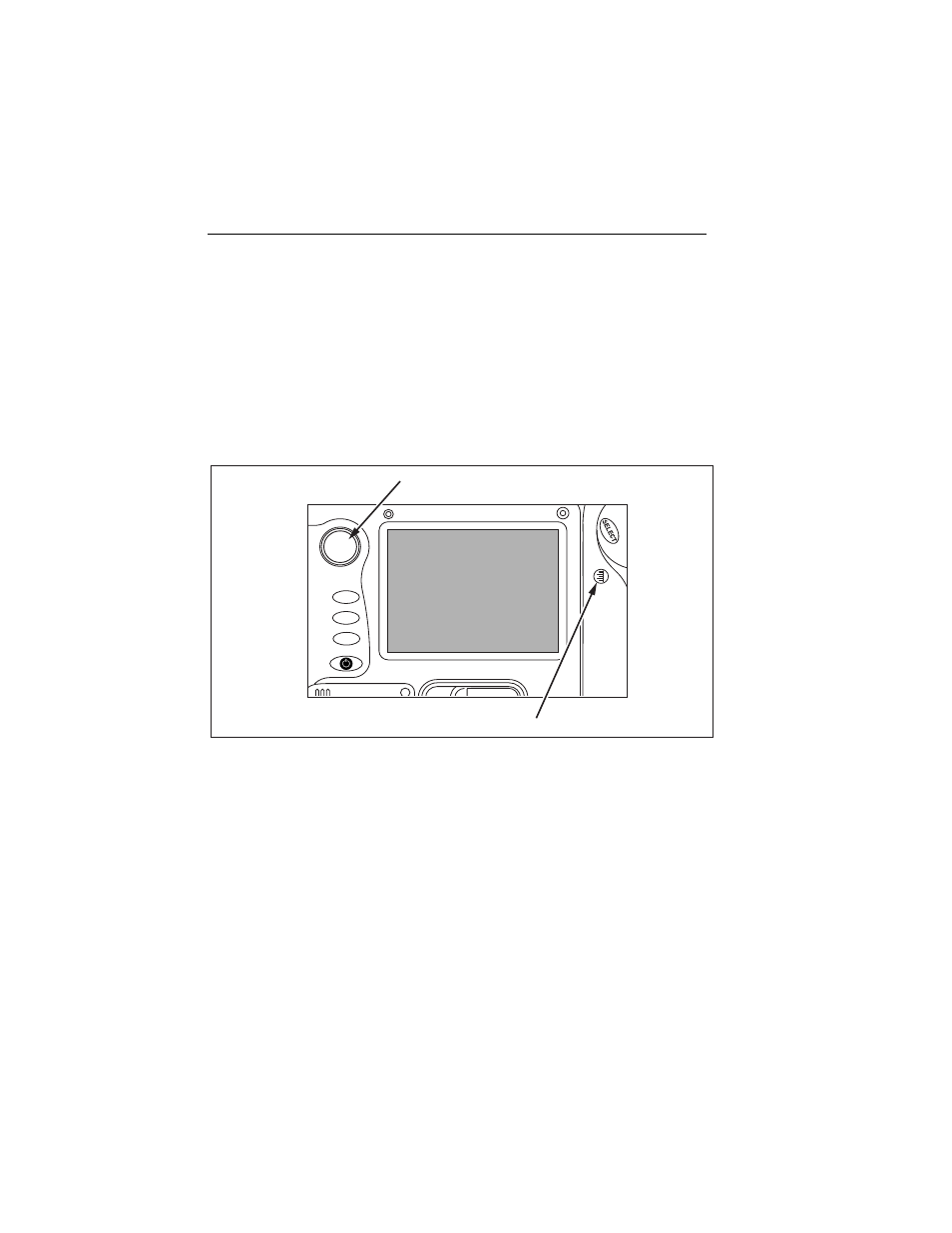
Ti40, Ti45, Ti50, Ti55
Users Manual
1-10
Set IR Fusion Blend Level - Ti45, Ti50, Ti55 with
Fusion
1. Press and hold G until the IR Fusion blend level dialog box appears on
the display screen.
2. While continuing to press G, use the MOUSE controller shown in
Figure 1-7 to slide the IR Fusion blend level bar in the dialog box to the
desired setting.
3. Tap the TRIGGER button to retain settings.
F2
F2
F3
Level & Span
Mouse Controller
eii007.eps
Figure 1-7. Setting the Fusion Blend Level
Capturing an Image
1. Tap the TRIGGER button once (shown in Figure 1-8) to pause the
live image.
2. Review the image and camera settings.
3. Press and hold the TRIGGER button for 2 seconds to capture (save) the
image. The image file name appears in the upper left-hand corner of the
display screen indicating the image is saved on the memory card.
