Power camera on – Fluke Ti45 User Manual
Page 17
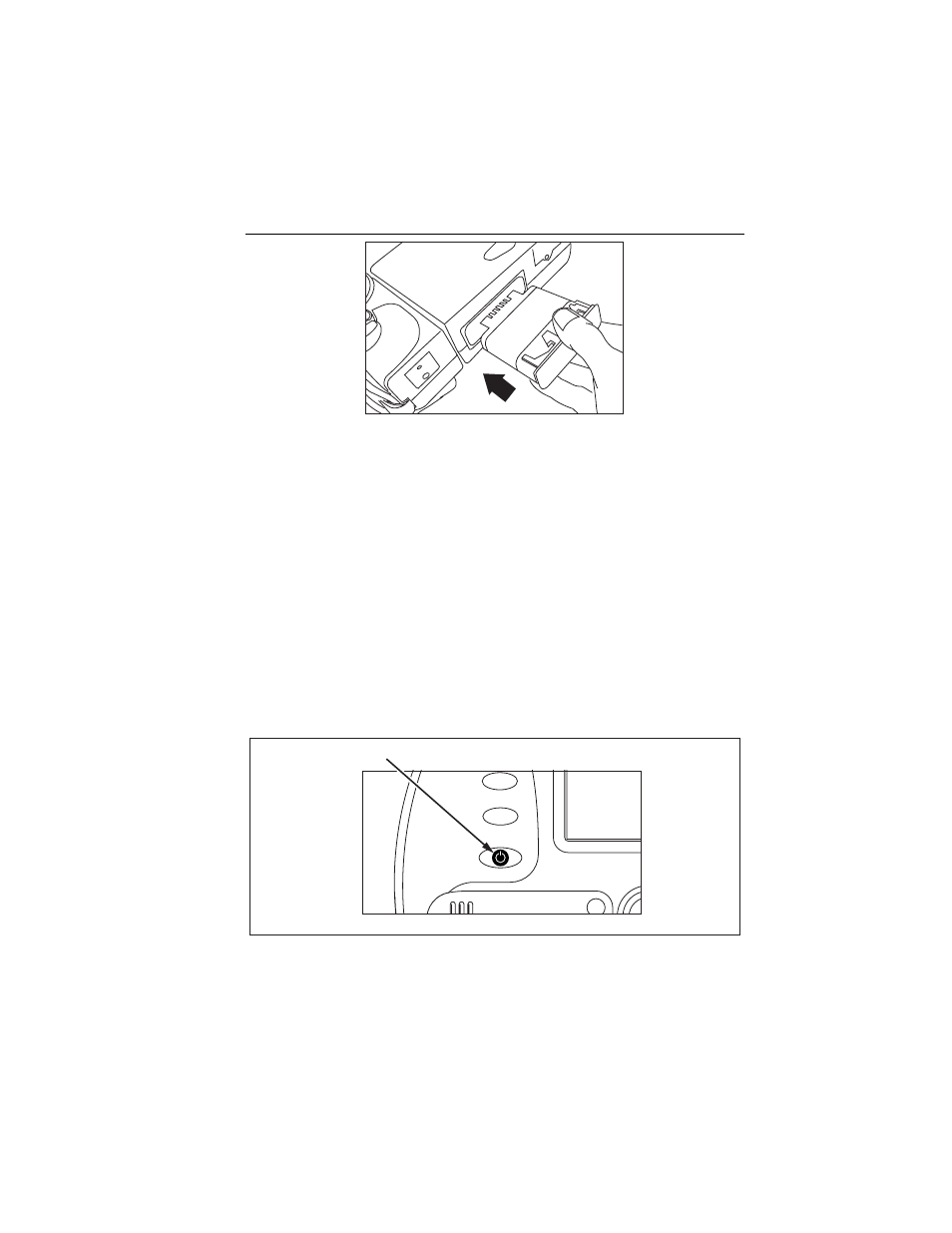
Getting Started
Power
Camera
On
1
1-7
eii002.eps
Figure 1-2. Inserting the Battery
Power Camera On
With a charged battery inserted, or AC power supply connected, press D as
shown in Figure 1-3. D lights up green, and the start-up screen appears after
approximately 10 seconds.
Note
After powering on your camera, the camera requires a boot up and
warm up period of approximately 30 seconds in order to maintain a
crisp, clear, real-time image. Three minutes after powering on the
camera, the temperature measurement accuracy will be within the
specification requirements.
On/Off
F2
F3
eii003.eps
Figure 1-3. Turning the Power On and Off
