FUJITSU 1200 User Manual
Page 5
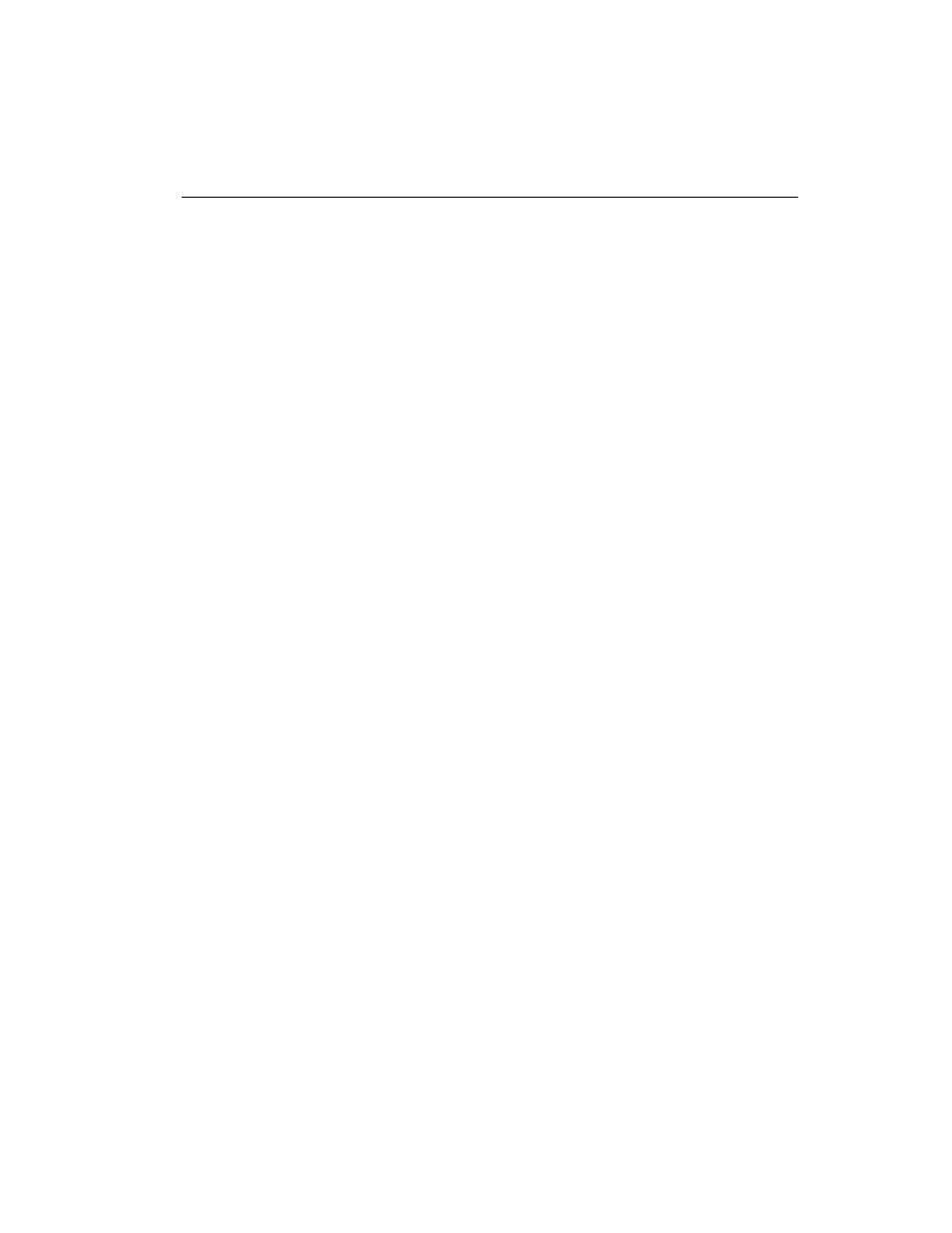
v
Table of Contents
Chapter 1
Getting Started
Included with the Stylistic 1200 Pen Tablet ............................................
1-1
Optional Accessories ..................................................................................
1-1
Stylistic 1200 Pen Tablet Features.............................................................
1-2
Status Display..............................................................................................
1-4
Connectors and Peripheral Interfaces......................................................
1-6
Chapter 2
Using the Stylistic 1200 Pen Tablet
System States ...............................................................................................
2-1
Starting the System .....................................................................................
2-3
Using Hotpads.............................................................................................
2-3
Using the Pen...............................................................................................
2-4
Shutting Down the System ........................................................................
2-6
Suspending System Operation..................................................................
2-6
Resuming System Operation.....................................................................
2-8
Charging the Battery Pack .........................................................................
2-9
Removing and Installing the Battery Pack..............................................
2-10
Conserving Battery Power.........................................................................
2-12
PC Card Slots...............................................................................................
2-12
Chapter 3
Care and Maintenance
Protecting the Display Screen ...................................................................
3-1
Storing the Stylistic 1200 Pen Tablet ........................................................
3-1
Protecting the Stylistic 1200 Pen Tablet in Harsh Environments.........
3-2
Avoiding Overheating ...............................................................................
3-2
Cleaning the Display Screen......................................................................
3-2
Replacing the Pen Tip.................................................................................
3-3
Replacing the Pen Battery..........................................................................
3-4
Calibrating the Pen .....................................................................................
3-5
Solving Problems ........................................................................................
3-6
System Will Not Resume Operation ............................................
3-6
Display Screen Is Blank or Difficult to Read...............................
3-7
Infrared Data Transfer Is Not Working .......................................
3-7
Pen Tablet Is Not Responding to the Pen....................................
3-8
Cursor Is Not Tracking Pen...........................................................
3-8
Audio Volume Too Low ................................................................
3-8
