Using the menus – Franklin HOLY BIBLE KING JAMES VERSION IC-119 User Manual
Page 8
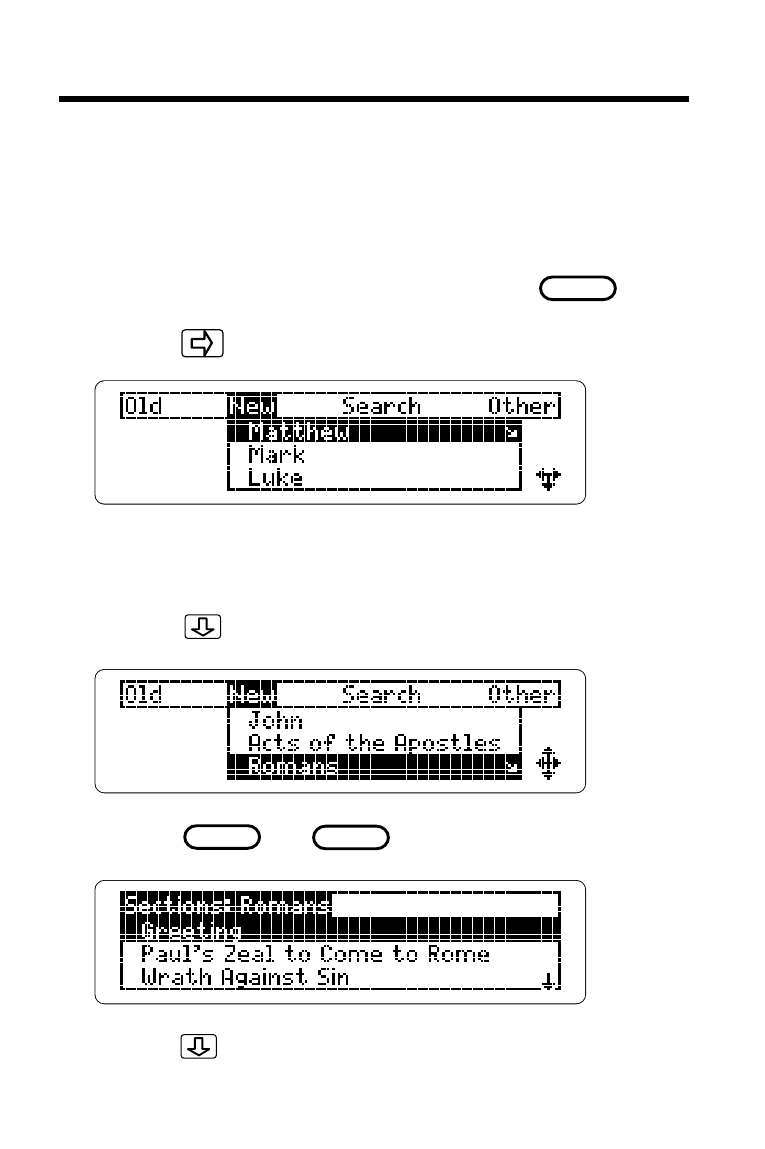
7
Using the Menus
Using the Old and New menus, you can select and
view any book or section of the Bible. Try this
example.
1. If you’re not at the menus, press .
2. Press
to highlight
N e w
N e w
N e w
N e w
N e w
.
The flashing arrows show which arrow keys
you can press at any screen.
3. Press
to highlight
R o m a n s
R o m a n s
R o m a n s
R o m a n s
R o m a n s
.
4. Press or .
5. Press to highlight a section.
ENTER
SPEC
MENU
