Franklin DEUTSCH-ENGLISCH LEXIKON BQD-210 User Manual
Page 3
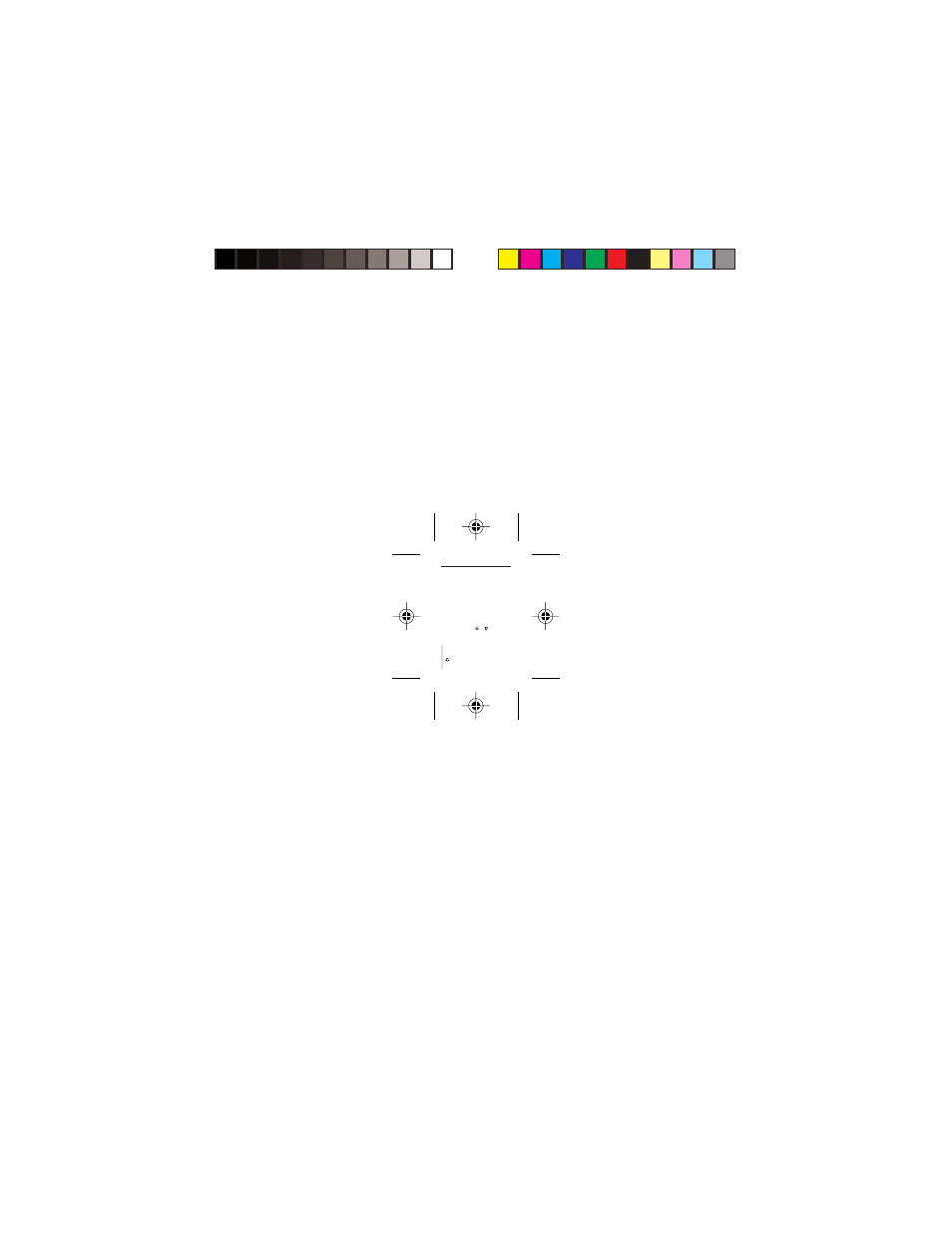
13
Getting Started
To start, you must first install the 4-AAA batter-
ies in the back of the unit by sliding off the bat-
tery cover in the direction of the arrow. Place
the batteries in the unit following the diagram
inside the case. Then, replace the cover.
Here is how to set the message language, ad-
just the contrast, and disable the demonstration.
1. Press ON/OFF.
2. Press A or B to choose a message
language.
A brief demonstration appears.
3. Press LÖSCHEN to stop the demonstra-
tion at any time.
4. Repeatedly press
or
to adjust the
screen contrast.
Note: You can adjust the screen contrast
only at an empty entry screen.
✓
Disabling the Demonstration
To disable the demonstration, press
LÖSCHEN and then MENÜ. Next, press
repeatedly to highlight
Disable Demo.
Press EINGABE to disable it. To enable
the demo, repeat these steps.
man.BQD-210
8/21/02, 9:49 AM
13
- RMB-2030 (20 pages)
- WGM-2037 (23 pages)
- eBook Reader (20 pages)
- BOOKMAN CED-2031 (27 pages)
- HW-1216 (24 pages)
- SDK-765 (78 pages)
- RDC-525 (50 pages)
- F IC-129 (64 pages)
- Webster's Spelling Corrector NCS-100 (13 pages)
- Perito Ingles Portuguese Expert DBP-2076 (21 pages)
- Bookman MWD-640 (19 pages)
- BOOKMAN BJP-2034 (19 pages)
- Deutsch/Englisch Professor DBD-440 (18 pages)
- Deutsch/English Professor PRO BDS-1840 (38 pages)
- SA-209 (24 pages)
- Bookman BDK-1460 (24 pages)
- HOLY BIBLE BIB-1450 (35 pages)
- EnglishFrench BFQ-470 (40 pages)
- Talking Children's Dictionary CDS-240 (24 pages)
- KJB-640 (19 pages)
- The English Language Studio LDE-1900 (73 pages)
- BQL-2066 (23 pages)
- EMG-2006 (16 pages)
- Pocket English Professor DBF-110 (11 pages)
- CDR-440 (20 pages)
- Dictionnaire Franais/Anglais DBF-116 (13 pages)
- Merriam Webster Dictionary MWD-450 (26 pages)
- Webster's Spelling Corrector NC-10 (8 pages)
- HW-216 (24 pages)
- Travel Translator F4 FLE-100 (17 pages)
- Advanced Thesaurus ATH-440 (16 pages)
- Deutsch/English Professor PRO BDS-1860 (71 pages)
- SpellingAce With Thesaurus SA-206 (20 pages)
- EBM-901 (243 pages)
- BOOKMAN CDR-2041 (20 pages)
- Talking Children's Dictionary KID-1240 (24 pages)
- SA-98 (19 pages)
- BPS-840 (42 pages)
- German/English Dictionary DBD-1450 (32 pages)
- KJB-770 (21 pages)
- BOOKMAN DBD-2015 (17 pages)
- Deutsch-Englisch Professor PLUS None (26 pages)
- BES-1870 (92 pages)
- Crossword Puzzle Dictionary CWP-570 (7 pages)
