Furuno FAR2XX7 User Manual
Page 5
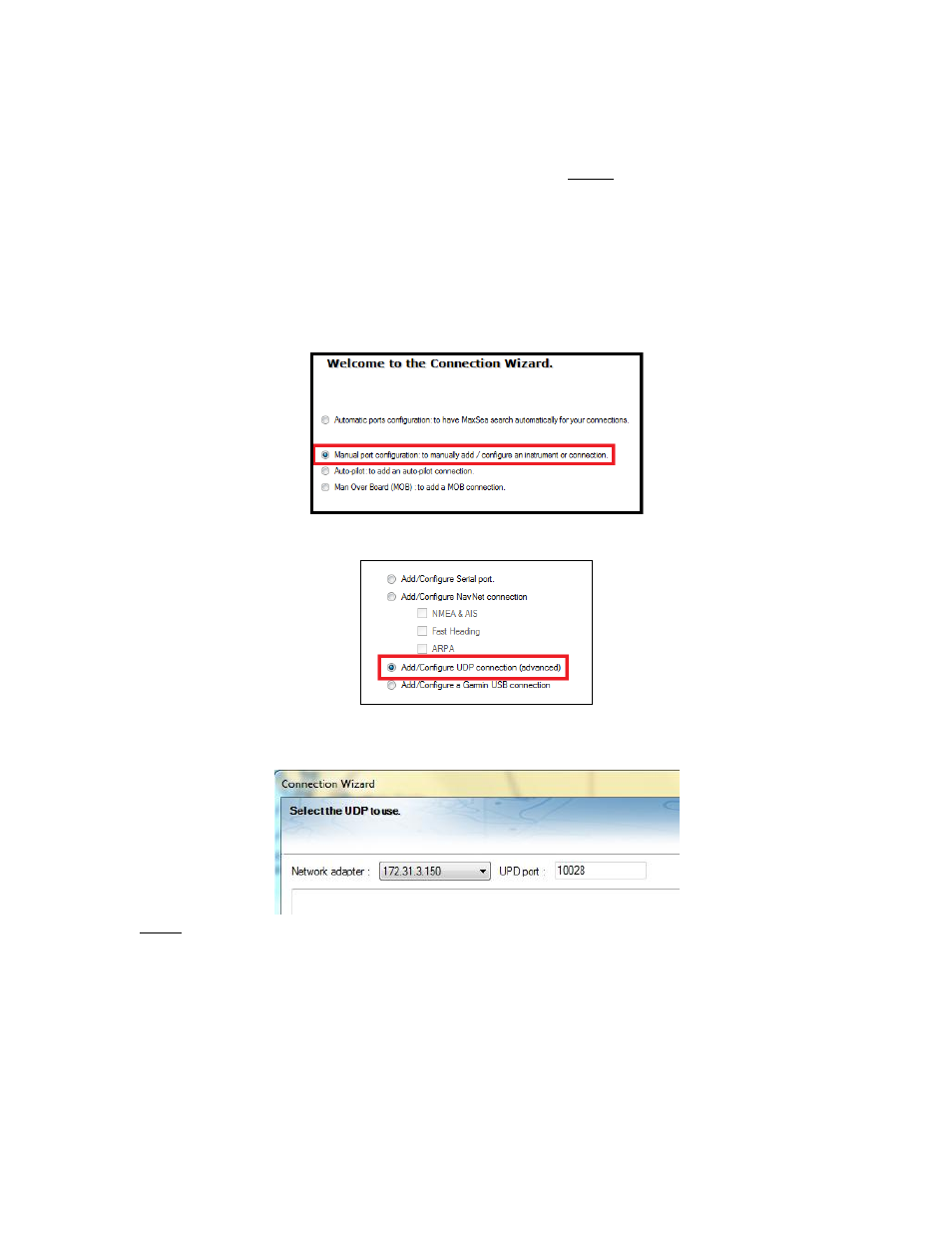
ARPA Information:
Configure the FAR2xx7
The ARPA target output must be setup through the LAN for all the FAR2xx7.
Hold “HL OFF” and pres the “MENU” key 5 times.
The “Initialize” menu appears.
First, select “ARP Preset” (6). Select “True” for “TTM Output” (2)
Select “Back” to return to the “Initialize” menu and select “Other” (8).
Set “INS” (5) to “LAN”. Repeat this process for each processor on the network.
Configure MaxSea
Open the MaxSea Connection Wizard and select “Manual Port Configuration”
Select “UDP Connection”:
Select the Network Adapter corresponding to the computer IP address then type “10028”
for the UDP port.
Note: If you acquire an ARPA target on the FAR2xx7, you should see $TTM sentences
flow in the window.
Click on “Next”. When MaxSea is done analyzing the port, the following window will
appear. Select “UDP 10028” in the list and make sure that “ARPA” is checked.
- 2817-D (136 pages)
- 841 MARK-2 (58 pages)
- FAR-2157-BB (111 pages)
- UAIS TRANSPONDER FA-150 (4 pages)
- NAVNET 1763C (260 pages)
- FR-1710 (78 pages)
- FAR-2807 (52 pages)
- MARINERADAR FR-8062 (56 pages)
- 1935 (48 pages)
- FR-7062 (52 pages)
- FR-7252 (48 pages)
- COLOR VIDEO PLOTTER 1943C (251 pages)
- NAVPILOT 520 (73 pages)
- FAR-2167DS (111 pages)
- NAVpilot NAVpilot-500 (73 pages)
- FAR-2827 (135 pages)
- NAVNET 1823C (260 pages)
- FR-2155 (89 pages)
- FA-100 (58 pages)
- NAVNET 1943 (248 pages)
- 1622 (24 pages)
- FR-2115/2125 (79 pages)
- 1942 MARK-2 (52 pages)
- 1942 MARK-2 (46 pages)
- 2137S (123 pages)
- 1832 (62 pages)
- 1832 (64 pages)
- 1832 (63 pages)
- FAR-2167DS-D (111 pages)
- 821 (64 pages)
- FR-8251 (69 pages)
- FR-2135S (82 pages)
- FAR-2127-BB (136 pages)
- NX-700A/B (89 pages)
- MSC.36(63) (1 page)
- IF-1500AIS (12 pages)
- FR-8051 (64 pages)
- FAR-2157 (111 pages)
- FAR-2157 (8 pages)
- 1712 (27 pages)
- UAIS TRANPONDER FA-150 (128 pages)
- FAR-2107(-BB) (312 pages)
- NATVET 1824C (239 pages)
- FAR-2107 (280 pages)
- NAVPILOT 500 (73 pages)
