Fujitsu Siemens Computers Easel Case FPCC49 User Manual
Page 6
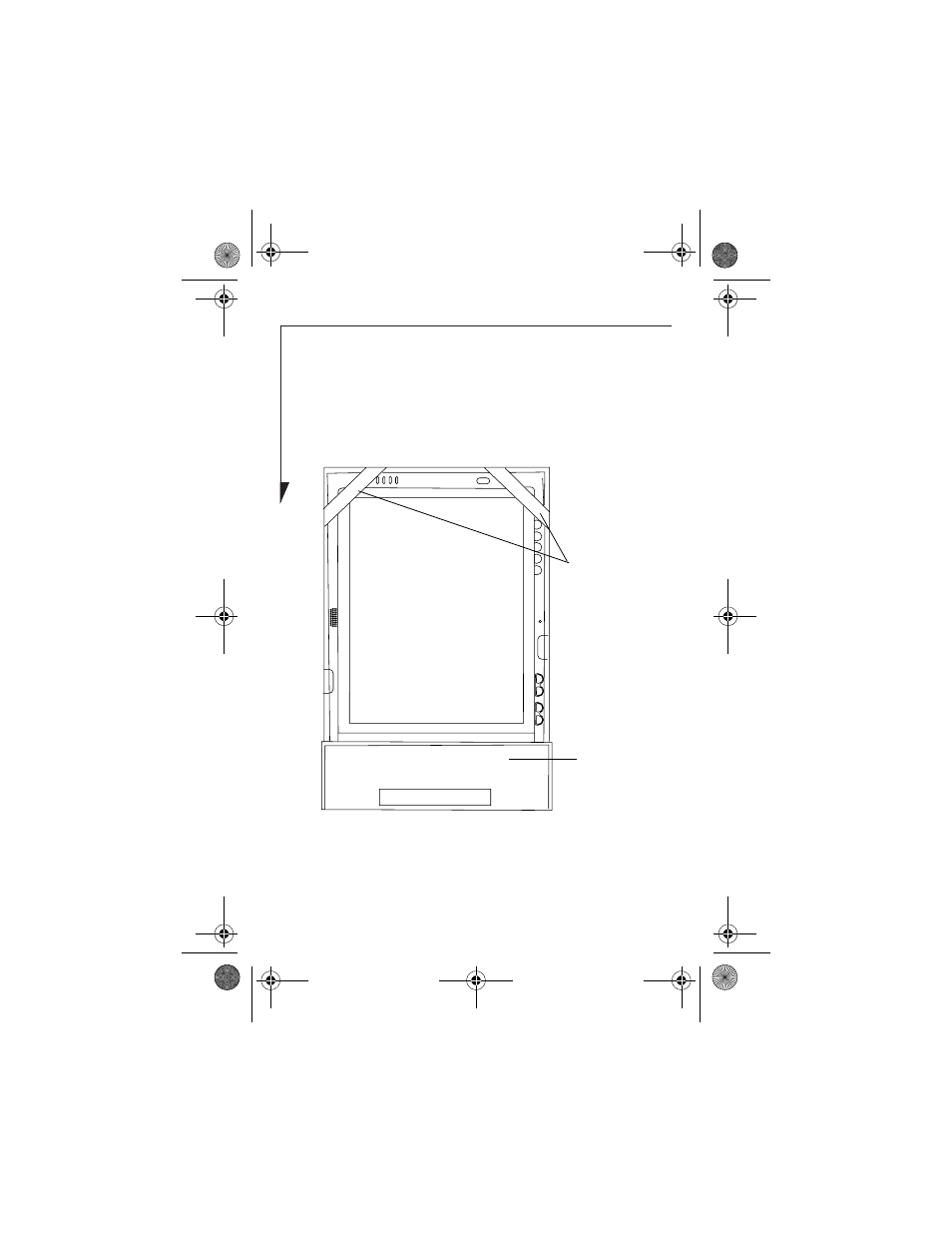
6
To install your Tablet PC into the easel case:
1. Insert the bottom of the tablet into the easel platform.
2. Slip the elastic retaining straps over the two top corners
of the tablet. The system should fit snugly. (Figure 5)
Figure 5. Front of easel case with system installed
3. Position your optional wireless keyboard in front of the
tablet to use the system as a desktop system.
Platform
Elastic
retaining
straps
easel case.fm Page 6 Tuesday, March 16, 2004 1:46 PM
