Fujitsu Siemens Computers C779 User Manual
Page 7
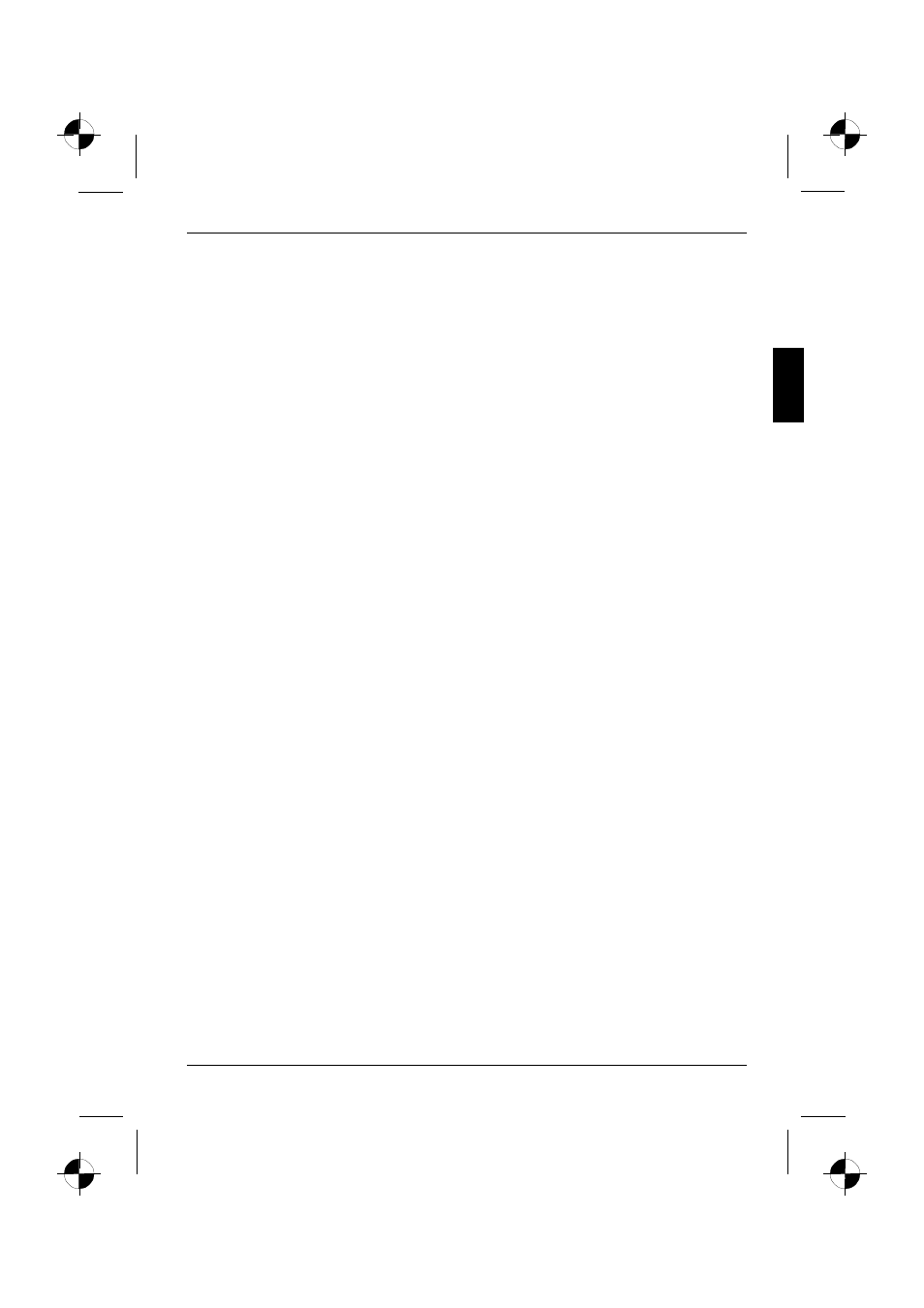
A26361-K823-Z100-1-5E19
English
Contents
FCC Class B Compliance Statement
......................................................................................... 3
.................................................................................................. 4
VESA-DDC-compatible VGA interface
..................................................................................... 13
............................................................................................... 14
Note:
The information contained in this document is subject to change without notice.
This manual is related to the following products:
