Removing and fitting the blade and fan (t) t, V1 v2 v3 v4, How to mow – Flymo 400 User Manual
Page 6
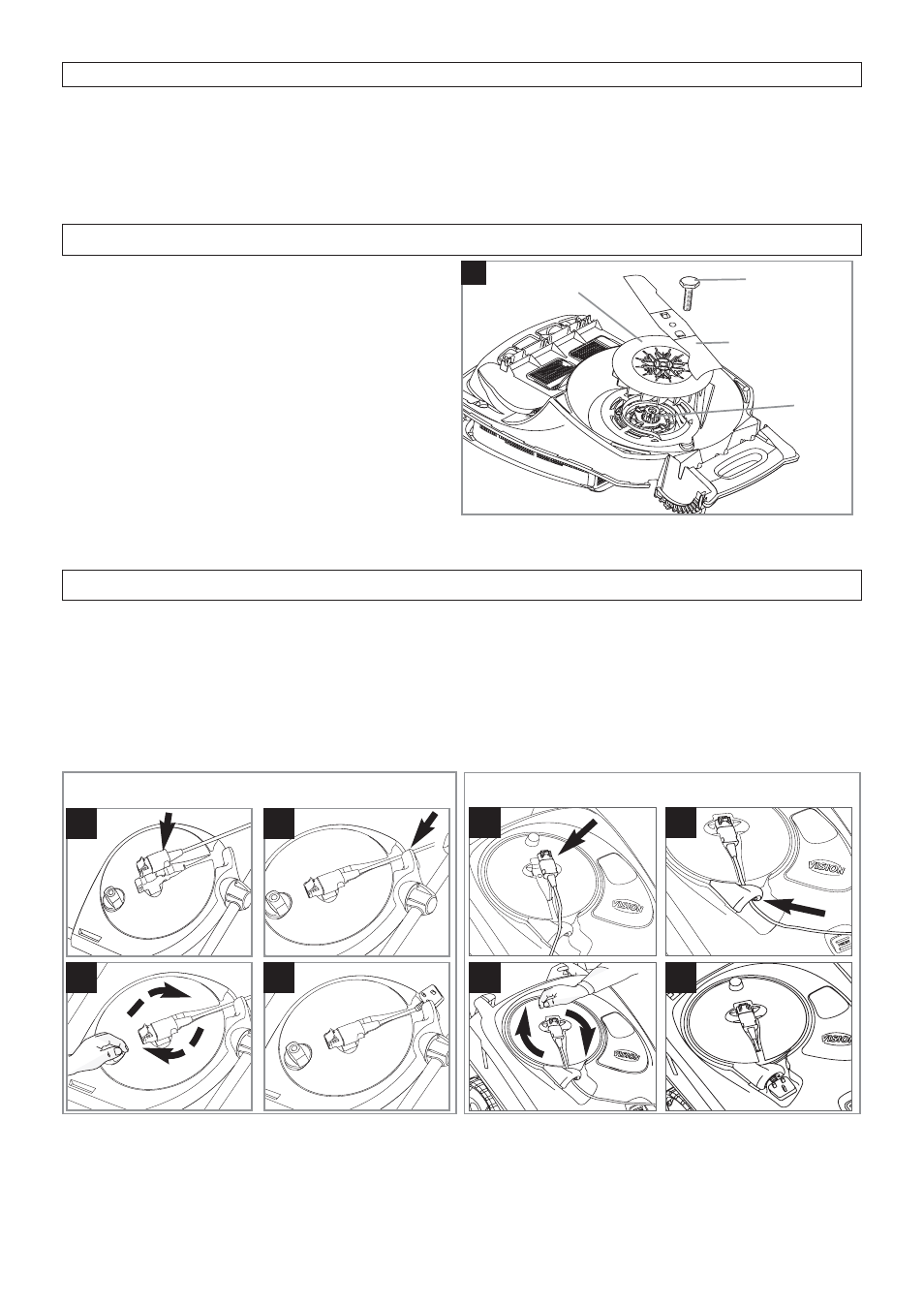
How to Mow
1 Start mowing the edge of the lawn nearest to the power point so the cable is laid out on the lawn you have already cut.
2 Mow twice a week during the growing season, your lawn will suffer if more than a third of its length is cut at one
time and this may also result in poor collection.
Do Not Overload Your Mower: Mowing long thick grass may cause the motor speed to drop, you will hear a change in the
motor sound. If the motor speed drops you may overload your lawnmower which may cause damage. When mowing in
long thick grass a first cut with the cutting height set higher will help reduce the load. See Cutting Height Adjustment.
Removing and Fitting the Blade and Fan (T)
T
blade
blade bolt
fan
pulley
Always handle the blade with care - sharp edges could
cause injury. USE GLOVES.
Removing the Blade and Fan
1. To remove the blade bolt, hold the fan firmly and, with
the spanner provided, loosen the blade bolt by turning
it anti-clockwise.
2. Remove the blade bolt, blade and fan from the pulley.
3. Inspect for damage and clean as necessary.
Renew your metal blade after 50 hours mowing or 2 years
whichever is the sooner - regardless of condition. If the
blade is cracked or damaged replace it with a new one.
Fitting the Blade and Fan
1. Ensure the fan is located correctly.
2. Fit the blade to the fan.
3 Re-assemble blade bolt through blade and fan.
4. Hold the fan and tighten blade bolt firmly with the
spanner provided. Do not over tighten.
V1
V2
V3
V4
Storing your cable in the Easi-Reel cable winder
1. Insert the female connector into the centre of the cable winder (V1)
2. Place the cable under the cable guide (V2)
3. Turn the cable winder (V3) until all of the cable is wound in.(V4)
Warning:- When cable is fully wound, lid becomes heavy - Roller Compact 4000 only.
Unwinding the cable before re-use
1. Pull the cable by the plug and unwind the cable fully.
•
Ensure that the cable is released from the cable guide (V2) before using your machine.
•
Ensure cable is not entangled with any other cables and that it is not trapped in any parts of the product.
Easi-Reel Cable Winder (Roller Compact 3400/4000 only)
Roller Compact 4000
Roller Compact 3400
V1
V2
V3
V4
