4 <4 cal, 5 <5 all, 4 cal – Fluke HPMS User Manual
Page 81: 5 all, Table 10. reset – cal, Table 11. reset – all
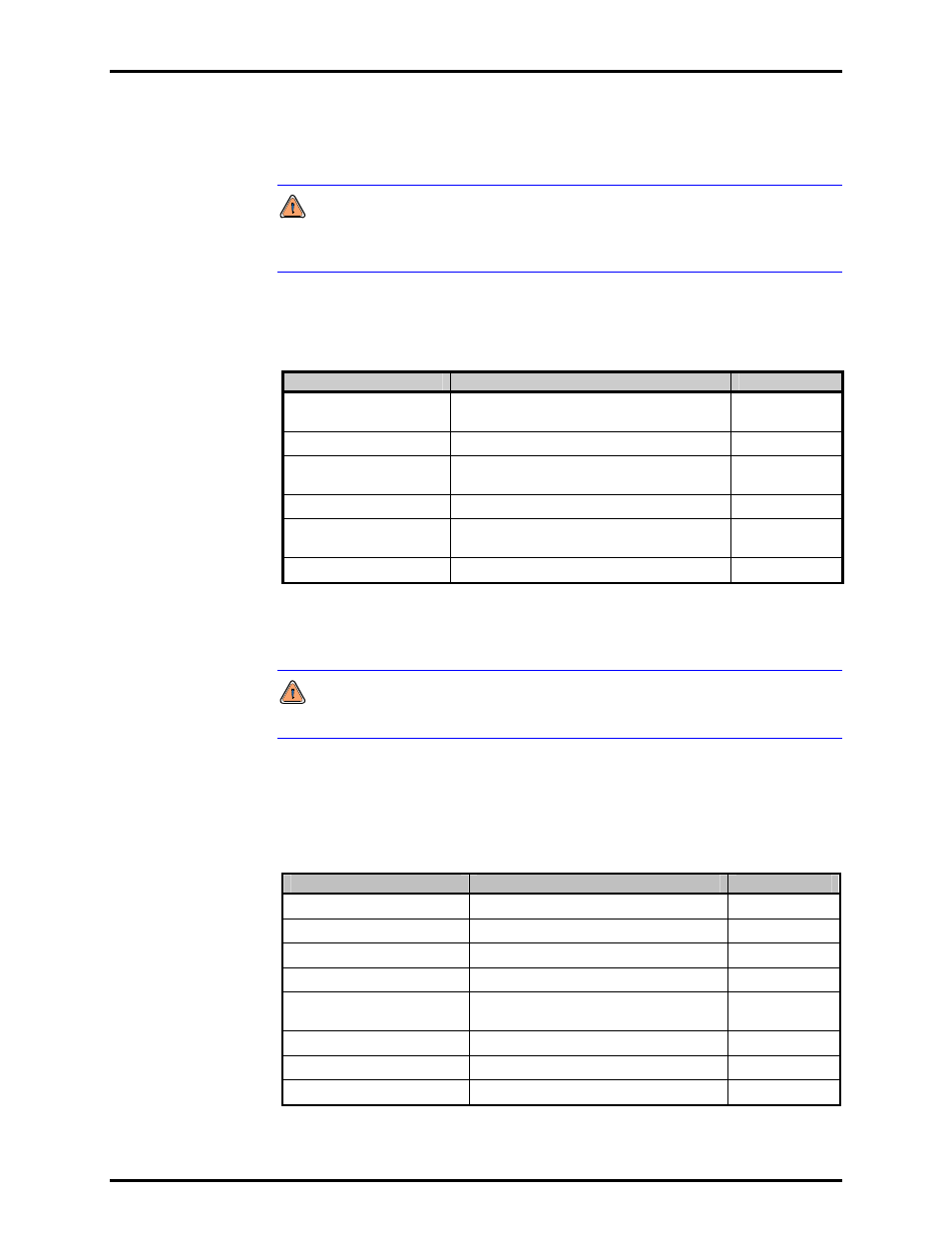
3. OPERATION
Page 71
© 2007 DH Instruments, a Fluke Company
3.5.9.4
<4 CAL>
PURPOSE
The Reset - Cal function will reset the Q-RPT and barometer calibration
coefficients and reset AutoZ values to zero. This will change the RPM4 calibration
and could cause it to make out of tolerance measurements.
Clears all user values affecting the calibration of Q-RPTs and the on-board
barometer. The Reset – Cal resets are itemized in Table 10.
Table 10. Reset – Cal
RESET
RESULT
SEE SECTION
All Q-RPT calibration
coefficients
PA to zero, PM to 1
5.3.1
Q-RPT absolute mode
ON
5.3.5
On-board barometer
calibration coefficients
PA to zero, PM to 1
5.2.2
Calibration date
Set all dates to 19800101
5.3.7
AutoZ values
All P
offset
values to zero for absolute mode and
101325 Pa for gauge and negative gauge modes
3.5.1
AutoZ function
ON, all Q-RPT s, all measurement modes
3.5.1
3.5.9.5
<5 ALL>
PURPOSE
The reset - all function clears and deletes large amounts of user defined
information including critical calibration data.
Combines all resets in one global reset command that clears the entire user
section of non-volatile memory except the ID function (see Section 3.5.5.4) and
the security level password (see Section 3.5.5.5) returning RPM4 to the
“as delivered” condition. The Reset – All resets are itemized in Table 11.
Table 11. Reset – All
RESET
RESULT
SEE SECTION
Reset – Sets
All the resets of Reset - Sets
3.5.9.1
Reset – Units
All the resets of Reset - Units
3.5.9.2
Reset – Atest
All the resets of Reset - ATest
3.5.9.3
Reset – Cal
All the resets of Reset - Cal
3.5.9.4
Remote Interfaces
COM1, COM2 and IEEE-R88 interfaces to
default settings.
3.5.2
Remote Communications
Remote command format to Classic
3.5.2.3
Level (Security)
Reset security level to low
3.5.5.5
Parallel Measurement Mode
Off
3.5.7.3
