Adjusting screen position and size, Adjusting screen position and size........... e-21, E-21) – FUJITSU P42XHA58E Series User Manual
Page 21: E-21
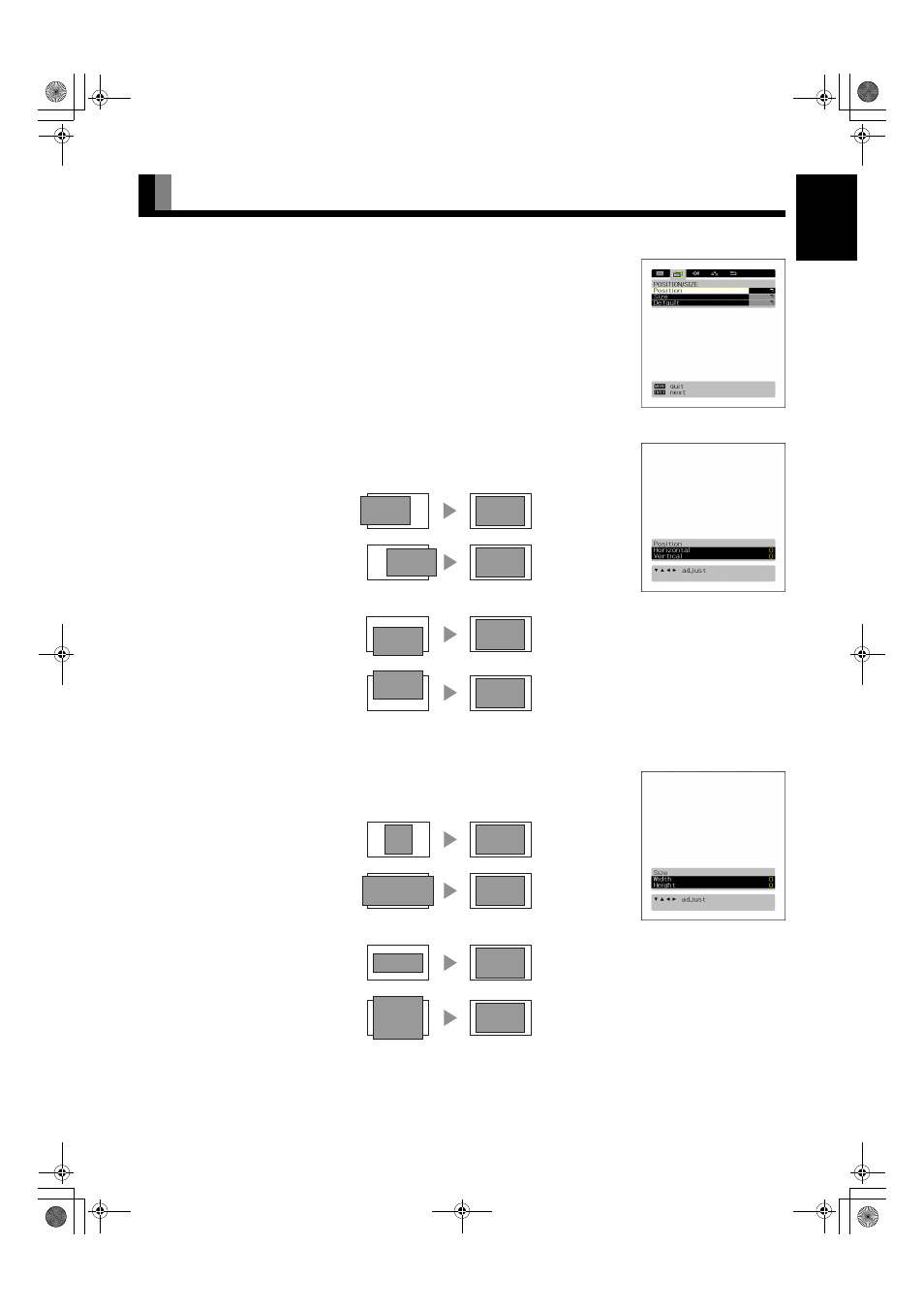
E-21
Engli
sh
Deutsch
Esp
a
ñol
Fran
ç
ais
Italiano
Portu
g
u
ê
s
日 本 語
Pус
с
кий
中文
ADJUSTING SCREEN POSITION AND SIZE
• You can make changes to all screen adjustment options in the POSITION/SIZE Menu. See Page
E-15 for the basic procedures.
• The changes you make will be stored for the selected input mode. Therefore, you need to select a
desired input mode before making any changes.
Adjusting Screen Position (Position)
Horizontal position (Horizontal)
F
: Moves screen to the right.
E
: Moves screen to the left.
Vertical position (Vertical)
C
: Moves screen up.
D
: Moves screen down.
Press
<
to store.
Adjusting Screen Size (Size)
Screen width (Width)
F
: Increases width.
E
: Reduces width.
Screen height (Height)
C
: Increases height.
D
: Reduces height.
Press
<
to store.
POSITION/SIZE Menu screen
“Position” adjustment screen
“Size” adjustment screen
7527_E.book 21 ページ 2006年9月5日 火曜日 午後9時35分
