Operating instructions – Fantom Vacuum CW233H User Manual
Page 9
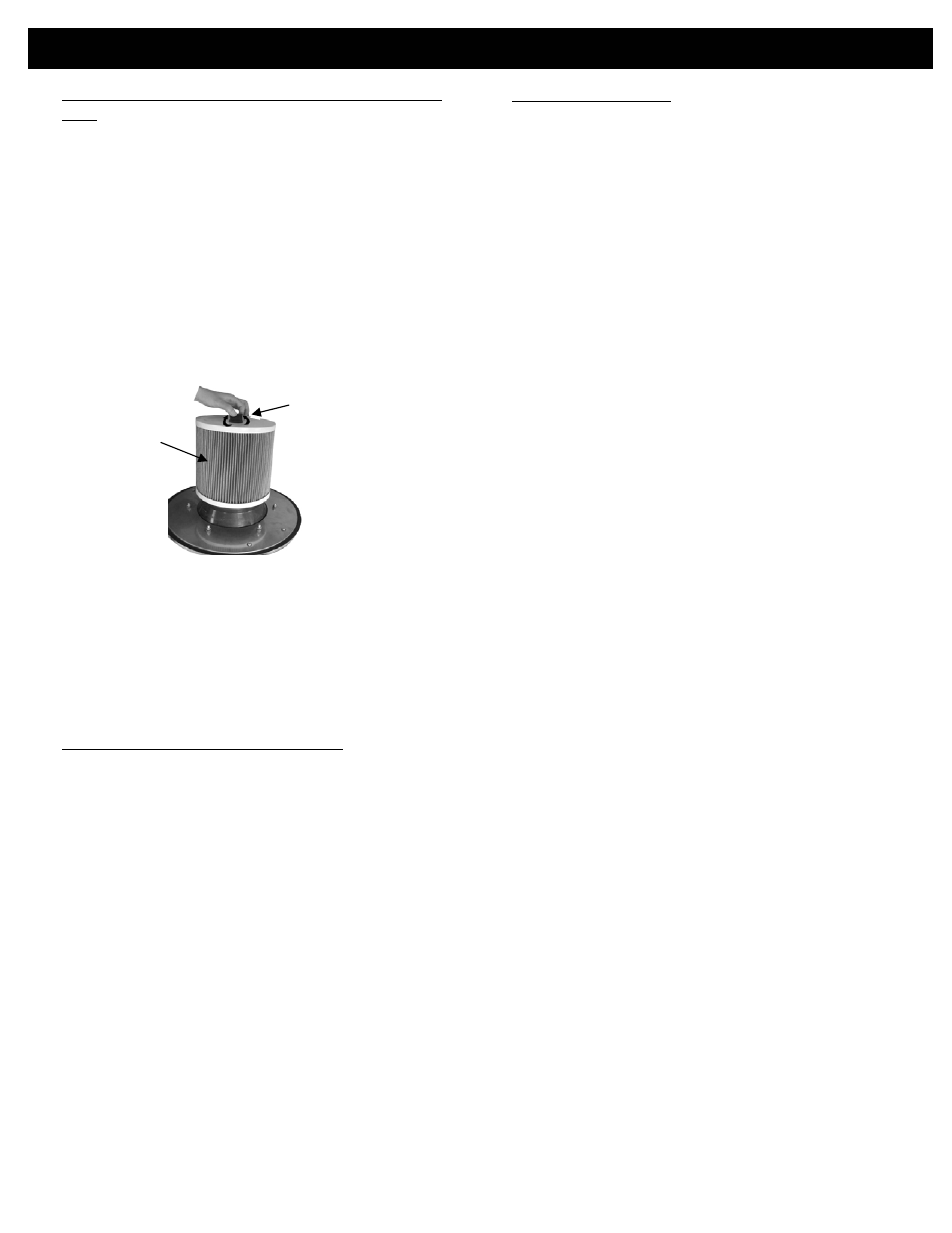
OPERATING INSTRUCTIONS
Cleaning / Replacing Filter Cartridge / Dust
Bag
Warning:
To reduce risk of electric shock - unplug
before cleaning, assembly or emptying canister.
Warning
: If picking up any type of renovating dust a
protective mask should be worn.
The filter cartridge is washable. It should, however, be
replaced every three (3) to six (6) months depending on
usage to ensure peak performance of your vacuum.
Cleaning and Replacing the Filter Cartridge:
1.
Turn the unit “Off”.
2. Unplug the unit from the electrical outlet.
3.
Remove the filter holder from the canister.
4.
Remove the dust bag from the filter holder.
5.
Turn the locking knob to unlock the filter cartridge
from the filter holder. (Fig. 22)
Filter
Cartridge
Locking
Knob
Fig. 22
6.
Vigorously “TapClean” the filter cartridge on a
hard surface until no more dust is observed falling
out from between the pleats of the filter.
7.
Replace the dust bag over the filter cartridge.
8.
Replace the filter cartridge and reinstall the filter
holder in the vacuum. (not shown)
9.
Turn the locking knob to lock the filter cartridge
from the filter holder. (Fig. 22)
Cleaning and Replacing the Dust Bag:
1.
Turn the unit “Off”.
2. Unplug the unit from the electrical outlet.
3.
Remove the filter holder from the canister.
4.
Remove the dust bag from the filter holder.
5.
Wash the dust bag in lukewarm water.
6.
Let the dust bag air dry completely before
reinstalling onto the filter holder.
Note: The dust bag is washable but it should be
replaced every three (3) to six (6) months depending
on usage.
Motor Thermostat
Important
:
This unit is equipped with a motor protective
thermostat. If some reason the wet/dry vacuum should
overheat, the thermostat will automatically turn the unit off.
Should this occur:
•
Push the On/Off switch once.
•
Disconnect the plug from the power source.
•
Check the source of overheating problem. (i.e. clogged
hose or filter).
•
Wait at least 45 minutes before attempting to reuse the
vacuum.
•
After unit has cooled down for 45 minutes, plug in the
vacuum and push the On/Off switch to the “On”
position. The vacuum should start again.
•
If the vacuum still does not start, contact customer
service at 1 (800) 275-9251.
7
