FUJITSU TE988G User Manual
Page 13
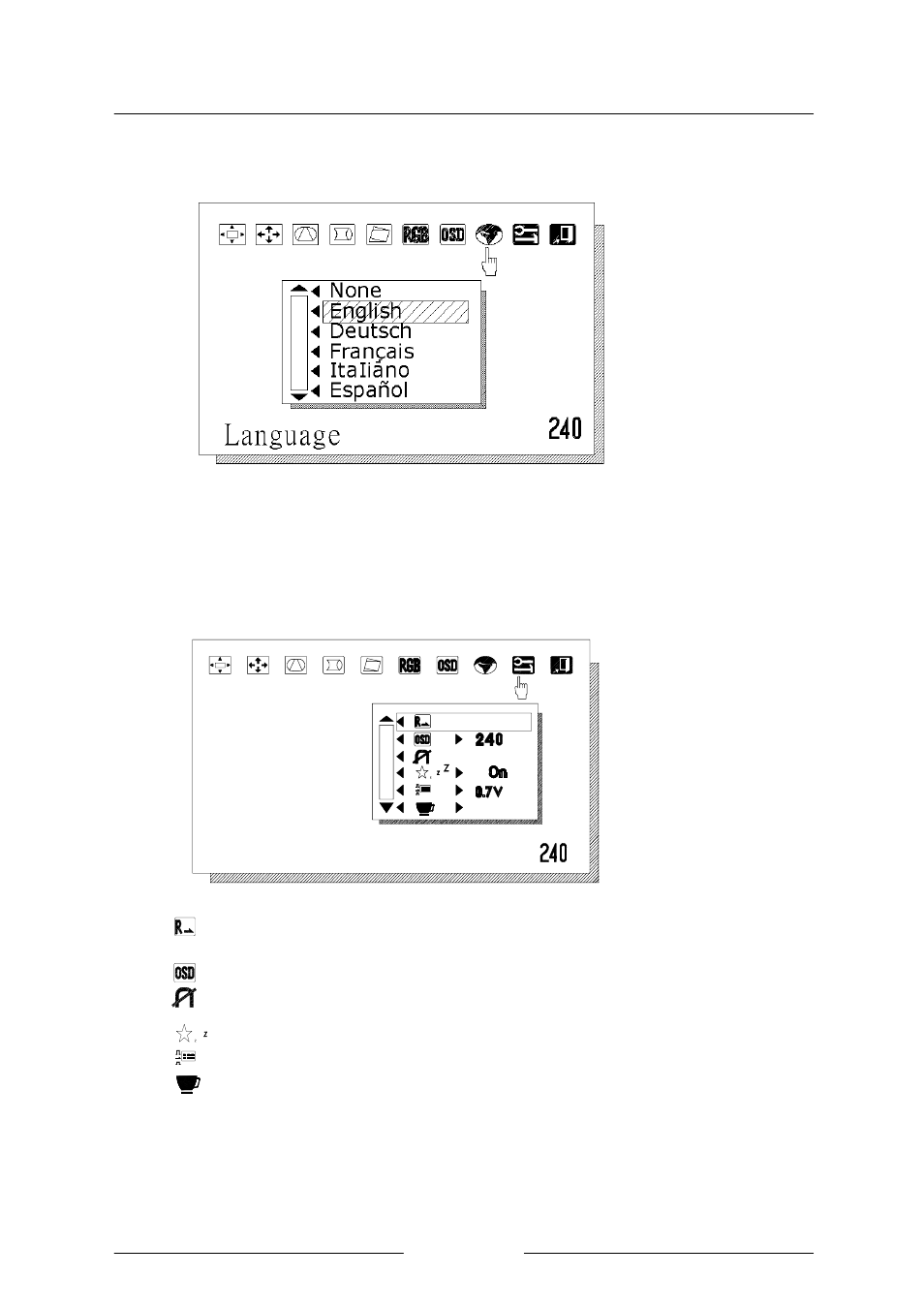
Fujitsu TE988G Color Monitor
12
( 8 ). Language function window
Press
uort to select your desired language, and then the OSD menu will be
presented in the language selected.
Note : No message will be displayed if you select “None”.
( 9 ). Tools function window.
Recall
None
.
1. Recall factory setting if monitor H-V frequency is in preset mode
including Phase, Size, and Pincushion/Key-stone.
2. Adjust OSD countdown timer whose duration ranges from 5 to 240 seconds.
3. Activate the degauss function of CRT.
4. Enable or disable power saving .
5. Select the video input level.
6. Adjust tea time whose duration ranges from 0 to 255 minutes
