Setup/on screen displays, Main menu – Fisher-Price N9326 User Manual
Page 18
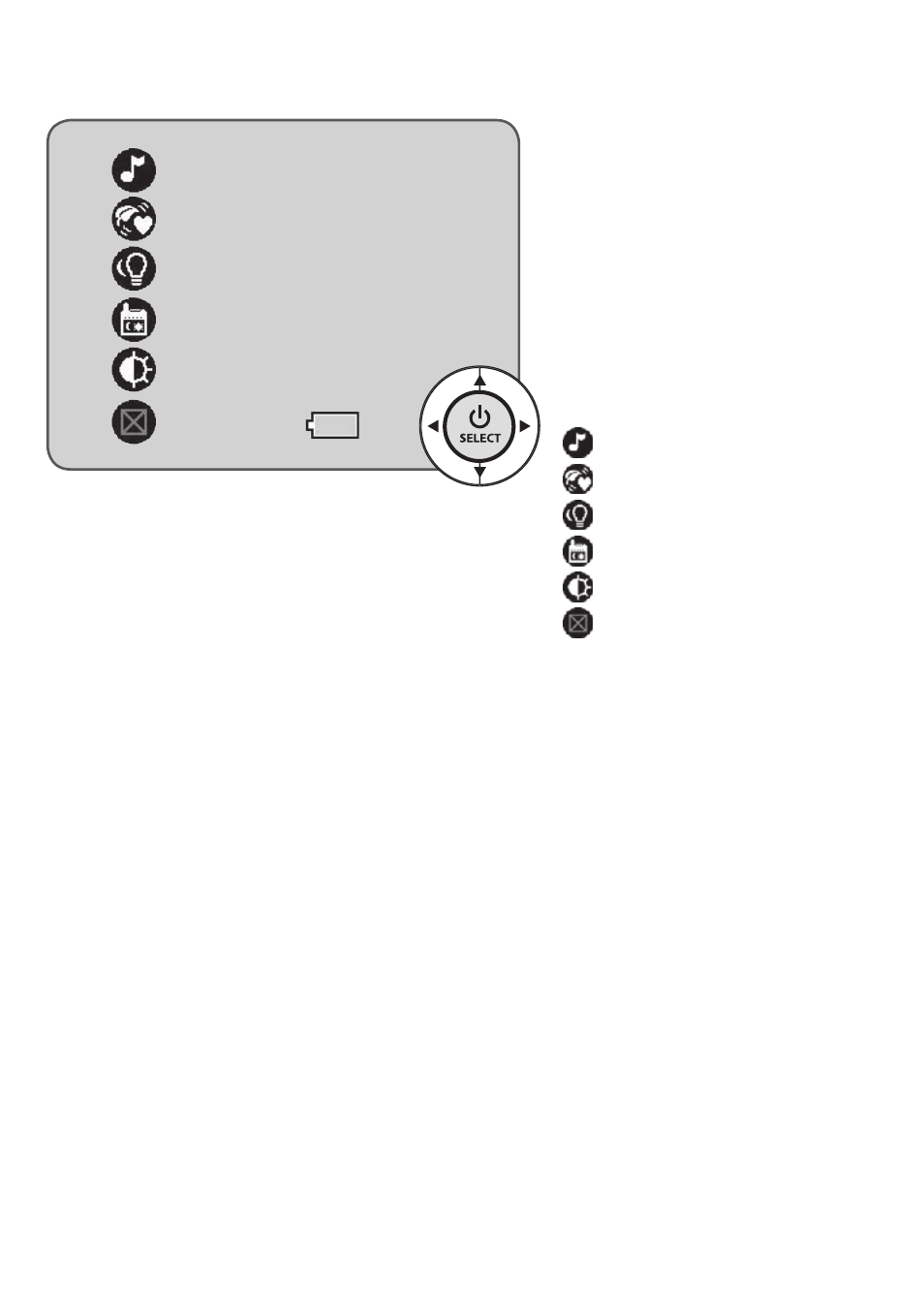
18
Setup/On Screen Displays
Main Menu
• First, turn both transmitter and receiver
power ON. Then press the main power/
menu select button on the receiver to
see the main menu.
• Press the up, down or side arrows to
scroll through menu options. As you
scroll, the menu choices highlight and
blink on the screen.
• Press the main power/menu select
to choose:
Music
Sounds
Night Light
Voice Activated Screen
Contrast/Brightness
Turn Main Menu Off
Hint: The main menu turns off if you
do not scroll through choices or make
a selection within approximately
15 seconds. Simply press the main
power/menu select button again to
return to the main menu.
• You can turn on music or sounds and
a night light for baby. You cannot turn
on both music and sounds.
MAIN POWER/
MENU SELECT
