Accessories, Side views (closed and open) front view, Dimensional diagrams – Faber JEWL2430 User Manual
Page 2
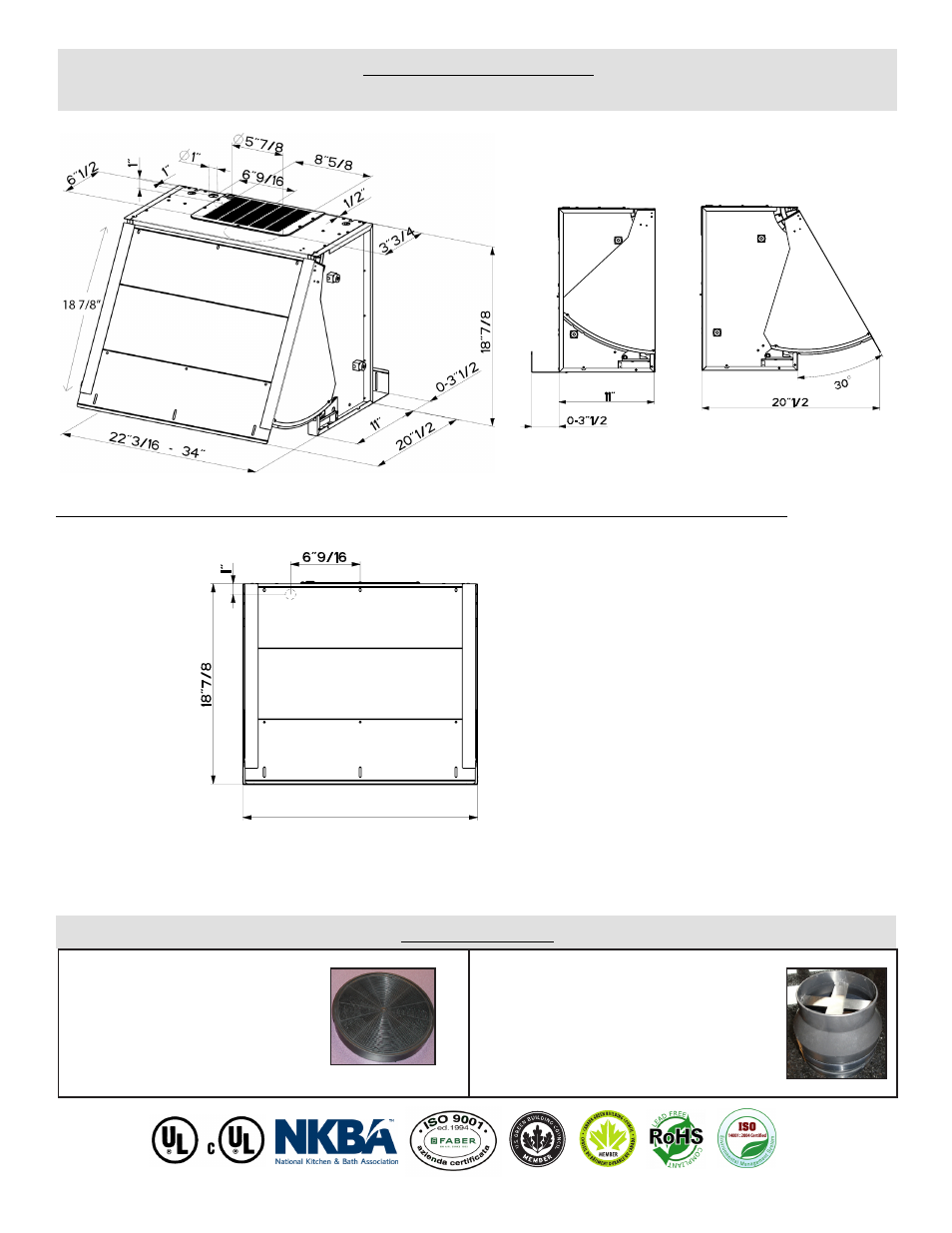
Rev. 1/13
Dimensional Diagrams
WARNING!
Product specifications are subject to change without notification. Consult the installation instructions before you begin installing this range hood.
(see installation instructions for more information)
ACCESSORIES
For recirculating installations, high
quality, heavy duty filters ensure the
removal of smoke and odors from the
kitchen. Some ductwork is required to
exhaust the unit out of the cabinet.
Charcoal Filters
# FILTER1
For use in make up air environments where
an under 300 cfm hood is required. This kit
reduces the ducting to 5” round and reduces
the cfm to under 300
# CFMRED
CFM Reducer Kit
Custom Front Panel Dimensions - for integrating the Jewel into your existing cabinetry
24”, 30”, 36”
Side Views (Closed and Open)
Front View
If you need a 30” wide cabinet, you
would purchase the 24” Jewel and
have a cabinet shop make a 30” wide
by 18 7/8” high panel. Or your cabinet
maker can fabricate 2 - (3”) wide filler
strips for either side of the 24” Jewel.
For a 24” wide cabinet, make a 24”
wide by 18 7/8” tall panel. For a 36”
wide cabinet, make a 36” wide by 18
7/8” tall panel.
