Disconnecting your camera – Fisher-Price J8209 User Manual
Page 32
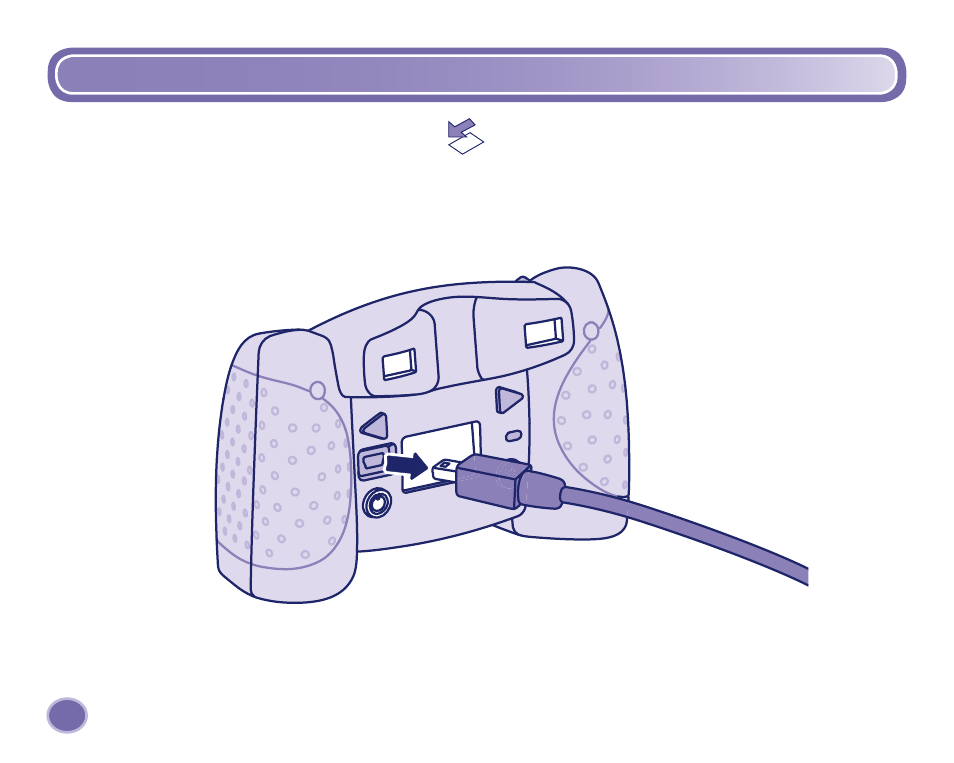
Disconnecting Your Camera
• Unplug the USB cord from your computer, then your camera. The camera shuts off automatically.
32
• To disconnect your camera, click “eject disk” on your computer's task bar.
• Select the “USB Mass Storage Device” (your camera) and click “stop.”
• Click “OK” to confirm.
• A message will appear on your computer screen advising you to remove your device (camera).
