Changing the balance, Balance, changing, Cd balance <0 – Meridian Audio 808 User Manual
Page 25: Cd balance <3
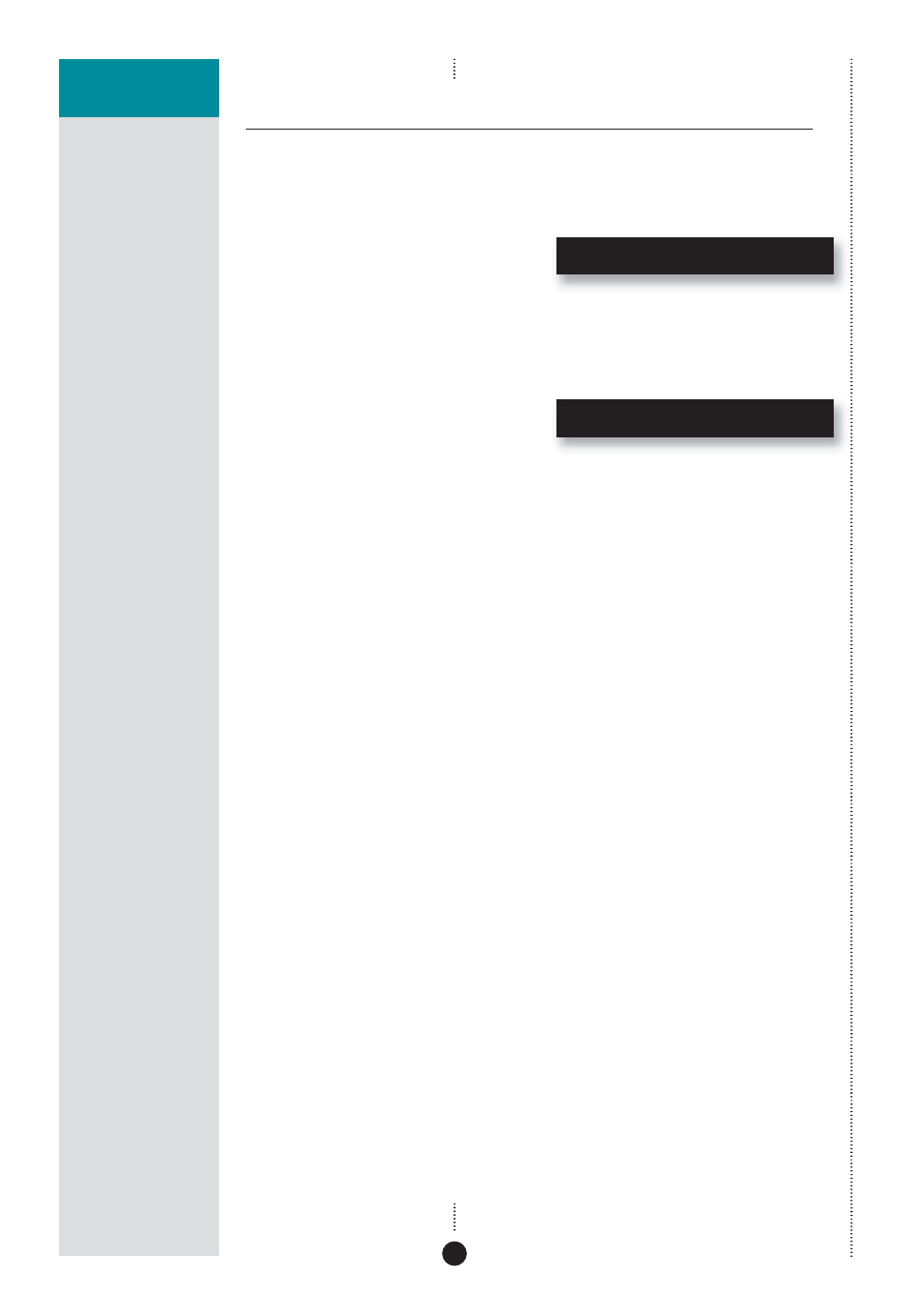
20
USING THE CD PLAYER
PREAMPLIFIER FEATURES
Changing the balance
To change the balance
• Press
< or > (remote or under the front panel) until the display shows
the current balance.
For example:
CD Balance <0>
• Press
A or V (remote or under the front panel) to move the listening
position.
The display shows the direction and position of the listening position.
For example:
CD Balance <3
The arrow indicates the direction, and the number indicates the position
where 0 is central, 8 is in line with the corresponding main speaker, and 10
is fully to one side.
This manual is related to the following products:
