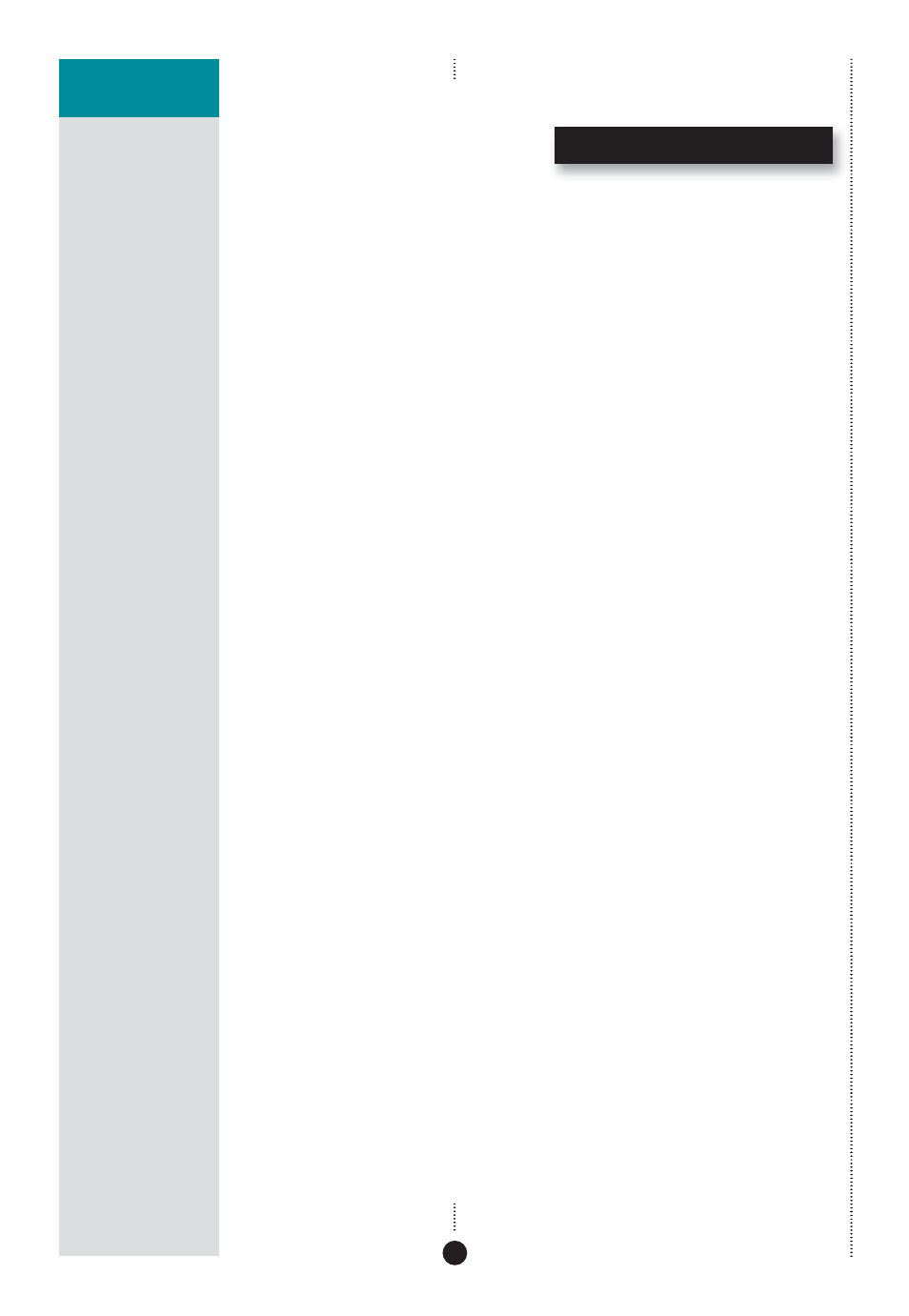
31
CONFIGURING THE
CD PLAYER
• Press
A or V on the front panel to change the Type number.
The display shows:
Typing, please wait.
• Wait for one second, and then put the CD player into standby by
pressing Off (front panel or remote).
• Switch on again to use the standard settings you have selected.