Connecting your player to your computer – Fisher-Price KID TOUGH K3420 User Manual
Page 17
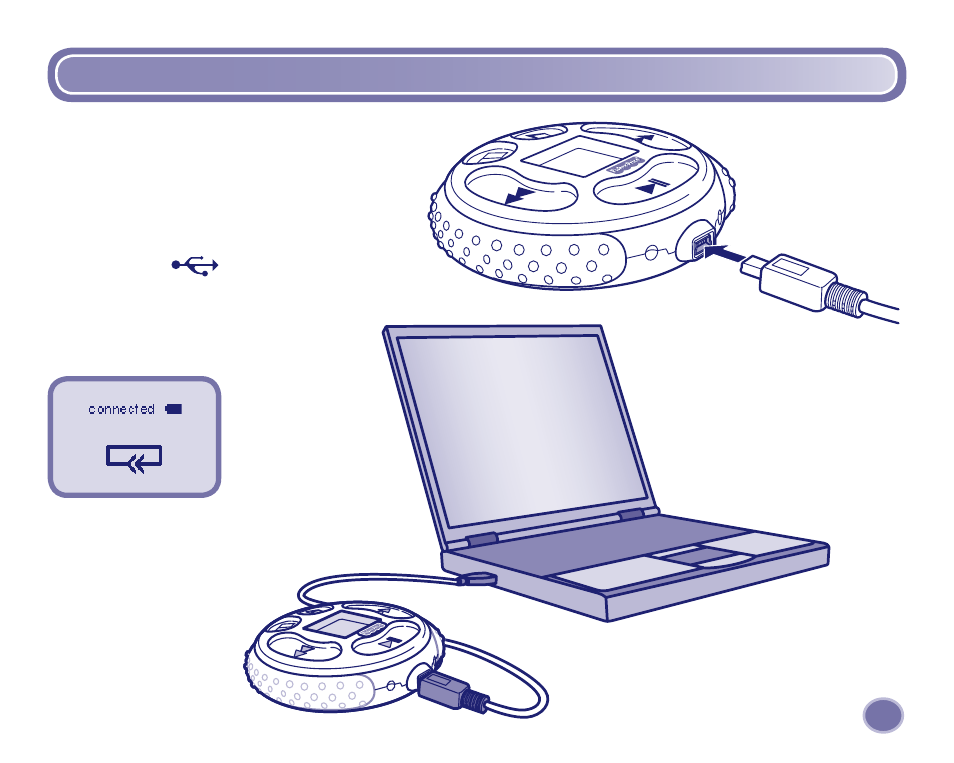
Connecting Your Player to Your Computer
17
• Insert the USB cord (smaller end) into
the USB port on your player.
• Insert the larger end of the USB
cord into the USB port on your
computer, generally marked with
this symbol
.
• The player turns on automatically
and “connected“ appears on the
player's LCD screen.
This manual is related to the following products:
