English – Fisher VPC-C6 User Manual
Page 8
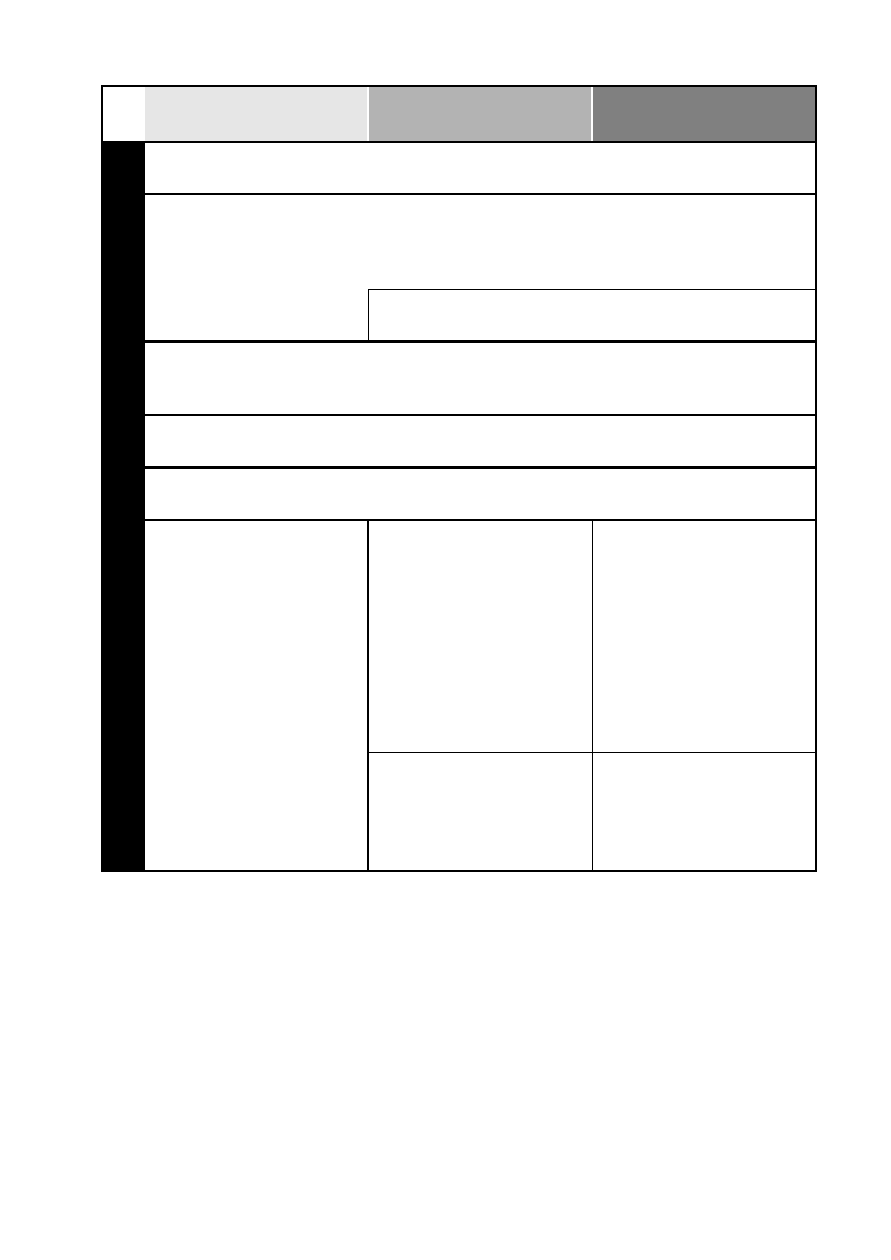
English
2
Shoo
ti
ng/r
e
cor
d
ing
Capture fast-moving subjects
• “SCENE SELECT” (sports mode) on page 57
Shoot in dark conditions
• “Exposure correction” on page 40
• “FLASH SETTING” on page 60
• “SCENE SELECT” (night view mode/fireworks mode/lamp mode) on page 57
Increase the camera’s sensitivity
• “ISO SENSITIVITY” on page 70
Photographing people
• “SCENE SELECT” (portrait mode/night view mode) on page 57
• “FILTERS” (cosmetic filter) on page 59
Photographing landscapes
• “SCENE SELECT” (landscape mode) on page 57
Take a self-photo
• “SELF-TIMER” on page 62
Make images lighter
or darker
• “Exposure correction”
on page 40
Measure the
brightness of a
specific area
• “LIGHT-MEASURING
MODE SETTING” on
page 69
Adjust the camera’s
sensitivity
• “ISO SENSITIVITY” on
page 70
Change the color of
the images
• “FILTERS”
(monochrome filter/
sepia filter) on page 59
Make white appear
natural
• “WHITE BALANCE” on
page 71
Basic operation
Convenient
functions
Additional functions
