Using the msr, Msr+, using, The front panel or the msr – Meridian Audio Stereo System User Manual
Page 12: Msr+ user guide, Supplied separately
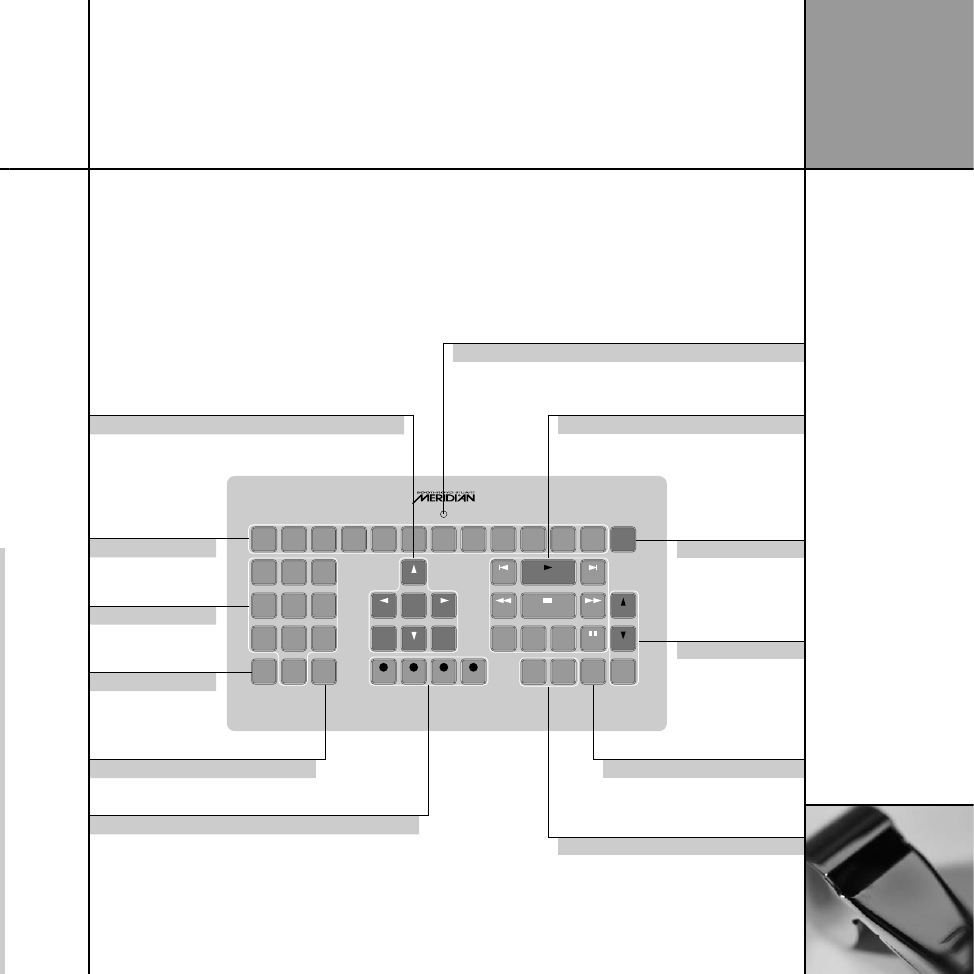
3!4
#!",%
&UNCTION
&UNCTION
!58
$)3#
4!0%
46
6#2
6#2
4OP
/PEN
/PEN
!UDIO
!UDIO
3TORE
3UBTITLE
2EPEAT
$30
$ISPLAY
0AGE
0AGE
3LOW
3LOW
0HASE
0HASE
0AGE
0AGE
! "
! "
#LEAR
-UTE
)NDICATOR
&LASHES
.UMBER
&OR
#$
&UNCTION
(OLD
SECONDARY
SHOWN
SOME
B a s i c u s e
7
Using the MSR+
You can control all of the functions of your G Series products
using either the front-panel controls, or the MSR+ remote control
provided with the products.
This page summarises the commands available from the remote. To
access the secondary commands, shown in blue on some keys, hold
down the Function key in the lower left corner and press the key.
For information about programming the remote to control the
other equipment within your system please refer to the
MSR+ User
Guide
, supplied separately.
