Making an audio cd, Basic information – Fostex VF08 User Manual
Page 14
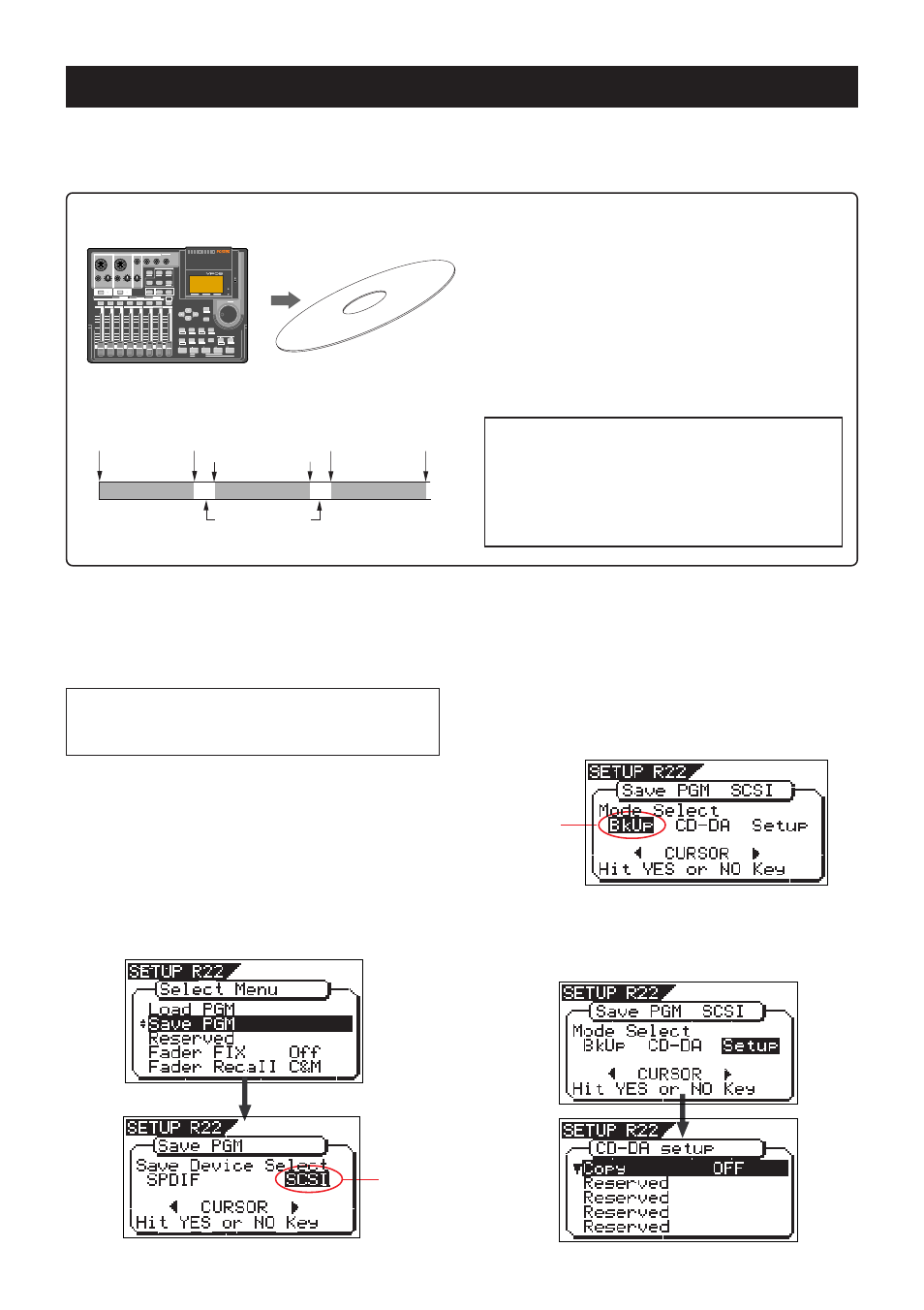
Making an audio CD
The following procedure describes how to record mastered songs (using the internal mastering function) to a CD-
RW/CD-R disc to make an audio CD (CD-DA format).
The
“Save PGM”
menu in the Setup mode, which is used for saving song data, is also used for making an audio CD.
When making an audio CD using the VF08, inter-
nal mastering materials on the current drive are
recorded to a CD-RW/CD-R disc (by the CD-DA for-
mat).
As we explain in “Save/load of Song Data using a
CD-RW drive” on page 9, you can record not only a
single song but also multiple songs continuously.
When recording more that one songs continuously,
the VF08 automatically inserts a 2-second silent
space between songs.
VF08
CD-RW/CD-R disc
In the following procedure, we assume that one or
more mastering programs exist and a CD-RW drive is
connected to the SCSI port of the Model 8340 installed
in the VF08 and a non-recorded CD-RW/CD-R disc is
used.
1. After turning on the power of both the VF08 and a
connected CD-RW drive, load a non-recorded disc to the
CD-RW drive.
2. Press the [SETUP] key to enter the Setup mode.
3. Use the [JOG] dial to select (highlight) the “Save PGM”
menu and press the [ENTER/YES] key.
The display shows the screen for selecting the device to
which the data is saved.
“SCSI”
flashes.
Key operations of the VF08 should be done after
completing access to a CD-RW/CD-R disc.
4. Press the [ENTER/YES] key while “SCSI” flashes.
After showing the model name of the connected CD-RW
drive, the display shows the screen for selecting the save
mode, in which
“BkUp”
flashes.
To carry out making an audio CD, select
“CD-DA”
.
If you need to change the copy protection setting (the
default setting is
“OFF”
), select
“Setup”
(for setting
writing conditions). If you make an audio CD without
changing the copy protection setting, skip steps 5 and 6
below and go to step 7.
flashing
5. Use the [JOG] dial (or the [CURSOR] < > key) to select
“Setup” and press the [ENTER/YES] key.
The display shows the
“CD-DA Setup”
screen, on which
you can select the copy protection setting (see the next
page).
If an audio CD is made using a CD-RW disc, it
can be played back only by a player that sup-
ports CD-RW playback. You cannot playback such
a disc by a conventional CD player that does not
support CD-RW playback.
DIGITAL MULTITRACKER
LOCATE ABS 0
LOCATE REC END
SEL
TIMEBASE
CURSOR
PHANTOM
ACCESS
PEAK
CH ON/OFF
L
R
GUITAR
GUITAR
LINE
MIC
LINE
MIC
MIN
MAX
MASTERING
TRAINING
EFFECT
EQ
PAN
SCENE SEQ.
SCENE
TRACK
UNDO
SETUP
PUNCH
AUTO
LOOP
PITCH
SCRUB
VARI
F FWD
REWIND
PLAY
STOP
RECORD
EXIT
ENTER
TRIM
TRIM
WAVE FORM
MIX PARAMETER
PGM
FADER
MAP
ON/OFF
2TRK MODE
F1
F2
F3
SHIFT
EDIT
EDIT
EDIT
MARK
DELETE
LOCATE
FOOT SW
ST OUT
PHONES
INPUT A
BOUNCE MODE
INPUT B
+6
-10
-20
-40
-
∞
-30
0
+6
-10
-20
-40
-
∞
-30
0
+6
-10
-20
-40
-
∞
-30
0
+6
-10
-20
-40
-
∞
-30
0
+6
-10
-20
-40
-
∞
-30
0
+6
-10
-20
-40
-
∞
-30
0
+6
-10
-20
-40
-
∞
-30
0
+6
-10
-20
-40
-
∞
-30
0
PEAK
CH ON/OFF
2
3
4
5
6
7/8 2TRK
1
MASTER
TRACK STATUS / TRACK SEL
TRACK STATUS
RED
REC
GREEN
PLAY
OFF
MUTE
STATUS
/SEL
EJECT
/YES
/NO
SHUTTLE
JOG
UNBAL
UNBAL
BAL
BAL
F1
F2
F3
EDIT
/REDO
14
Silence (about 2 seconds)
Start point
End point
1
2
3
Start point
End point
Start point
End point
flashing
