Names and functions of the controls, Dc in 9v, Master fader – Fostex Manual MN04 User Manual
Page 2: Phones jack, Input jacks 1 ~ 4, Power led, Level selector switch, Peak led, Use an ac adaptor specified by fostex, Dc in jack
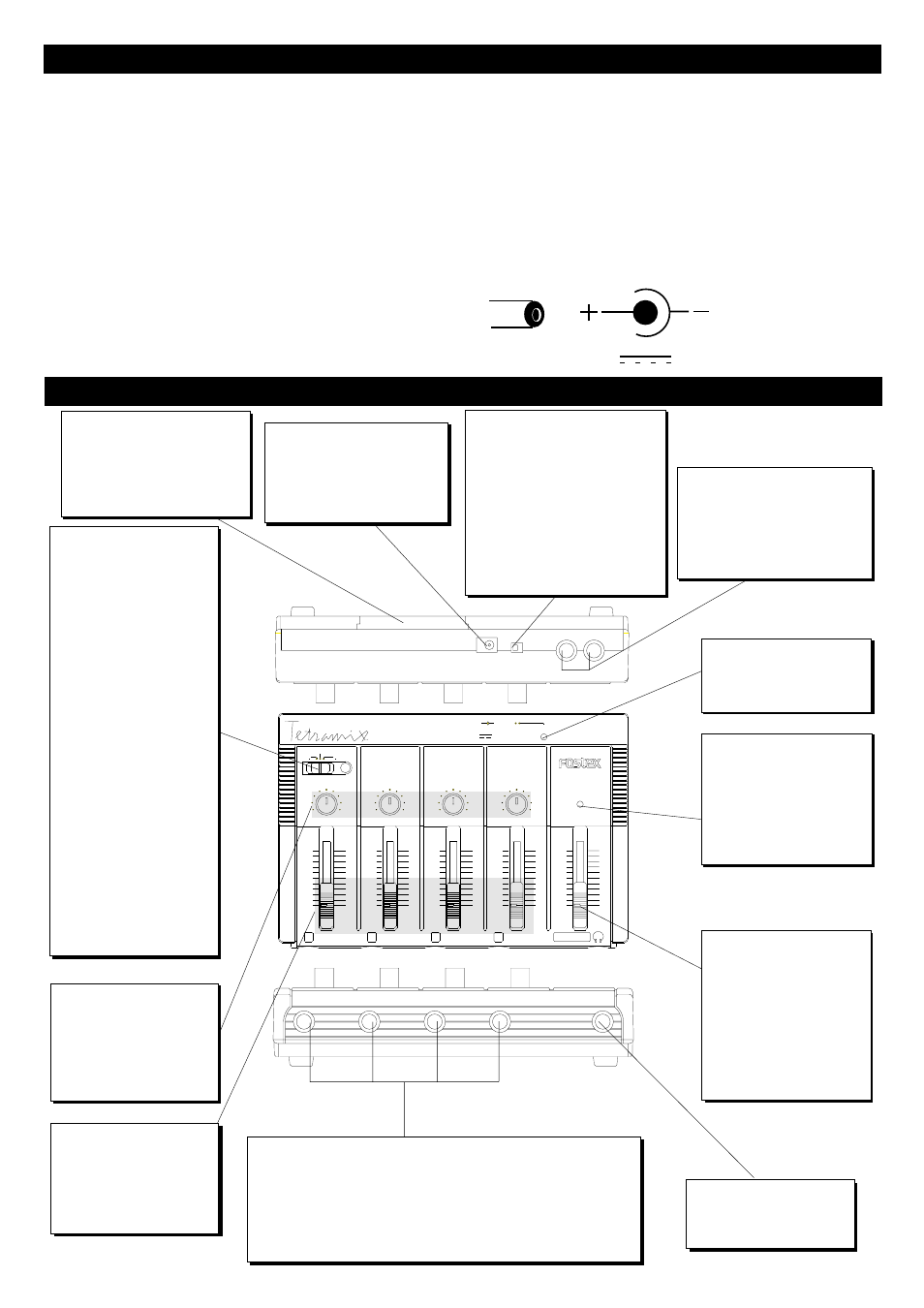
IMPORTANT NOTES IN OPERATION
Master fader
Final level of the mixed
s i g n a l o u t p u t t o t h e
STEREO OUT jacks are
adjusted with this fader.
The headphone sound
level is also adjusted by
this fader.
STEREO OUT
R
L
ON
STANDBY
DC IN
9V
-
+
PEAK
0
5
10
0
5
10
0
5
10
0
5
10
0
5
10
MN04
MASTER
4
3
2
1
PAN
PAN
PAN
PAN
LINE
MIC
ALC ON
MIC
R
L
R
L
R
L
R
L
PHONES jack
Monitor headphone is
plugged in here.
NAMES AND FUNCTIONS OF THE CONTROLS
Input jacks 1 ~ 4
External sound sources such as mic, keyboard, guitar, etc. are
plugged here. As a level selector for mic/line is provided in
channel 1, this should be used when connecting a microphone.
Line level output signals only should be connected to channels 2
~4 as these jacks are designed for line output sound sources.
Power LED
This is lit when the power
supply is switched on.
Level selector switch
Input level is selected in
accordance to the sound
source connected to Input
Jack 1.
LINE (-10dBV):
This position is selected when a
l i n e l e v e l s o u n d s o u r c e i s
connected.
MIC (-60dBV):
This position is selected when a
microphone is used.
MIC (ALC ON; -50~-20dBV)
This is also the position when
using a microphone. When this
position is selected, the ALC
circuit becomes active and the
input level is automatically
adjusted within a -50dBV~-20dBV
range (The LED will light in green
when switched to this position and
change to red when the ALC
circuit is in operation).
Peak LED
This LED will be lit when the
output signal adjusted by
the master fader overloads.
Set the master fader so that
the LED dose not light too
frequently.
4. Switch off power to the mixer when interconnecting it to external
equipment.
Always be sure to switch off the MN04 power when interconnecting
external equipment to the MN04.
5. Properly dispose of exhausted battery removed from the mixer.
Do not throw old battery removed from MN04 into a fire.
This is very dangerous as they could explode.
6. Use an AC adaptor specified by Fostex.
Be sure to use the AC adaptor specified by Fostex. The power cord
connector polarity could be wrong depending on the manufacturer.
1. Avoid using headphones for long hours at high volume levels.
Doing so can result in hearing failure. Any sudden increase in
headphone sound levels must also be avoided. This could result in
damage to your hearing.
2. Turn down all sound volume controls when switching on power
to this mixer.
Also, turn all volume controls when switching on/off power to the
MN04. Otherwise, a sudden loud noise could have a bad affect on
you ears and your hearing.
The schematic is indicates that
the outer sheath is minus
polarity and the inner pole plus
polarity, and the power supply
is DC 9V.
DC IN jack
The AC adaptor included with
the MN04 is connected here
(Refer to next page).
Power switch
Switches ON-OFF (STANDBY)
power to this mixer.
As a small current will be flowing even
though the mixer power is switched
off, it is recommended to unplug the
AC adaptor from the wall outlet if the
MN04 is not to be used for long hours
or extensive periods of time.
Input fader
Adjusts input level of the
s o u n d s o u r c e s i g n a l
applied to input jacks 1~
4.
Pan pot knob
Adjusts the sound position
when signals input to each
input jack is output to the
STEREO OUT jacks.
3. Turn down the sound volume control when plugging or
unplugging the headphone into the PHONES jack.
Always turn down the sound volume control when connecting or
removing the headphone plug from the PHONES jack. Doing so with
the volume control turned up, could result in hurting your ears.
STEREO OUT jacks
These jacks are connected to the
input jacks of amplifier contained
speakers, multitrack recorders,
mixers, etc. (Refer to next page).
Battery compartment
The commonly sold battery is
installed here (Refer to next
page). A standard battery is
not to be used for long periods
of time.
DC IN
9V
