Fryers – Frymaster 819-5432 User Manual
Page 12
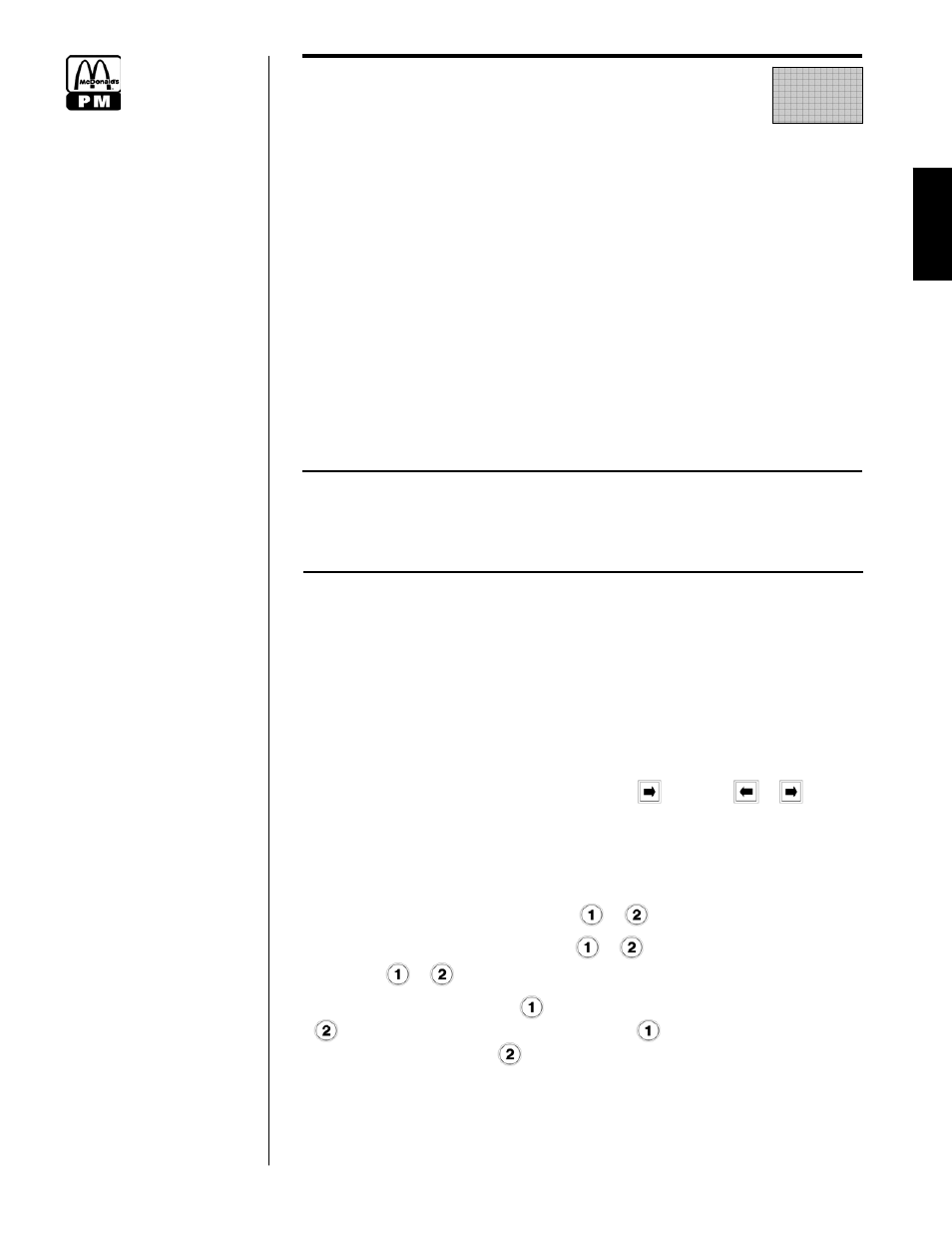
1 of 9
© 2000 McDonald’s Corporation
819-5432 NOV 05
All Rights Reserved
Card 15
Fryers
Frymaster Electric & Gas Fryers
Frymaster Electric Fryer Models:
BIMH14 & MACH14 Series (With Thermostat Controller)
BIMH14 & MACH14 Series (With MACC100 Computer)
BIMH14 & MACH14 Series (With MACC100A Computer)
BIH14 & MH14 Series (With M100A Computer)
BIH14 & MH14 Series (With M100B Computer)
BIH14, BIPH14, MPH14 & MH14 Series (With M2000 Computer)
BIRE14 and MRE14 Series (With M2000 Computer)
Frymaster Gas Fryer Models:
BIMH52 & MACH52 Series (With Thermostat Controller)
BIMH52 & MACH52 Series (With MACC100 Computer)
BIMH52 & MACH52 Series (With M100A Computer)
BIMH52 & MACH52 Series (With MACC100A Computer)
BIH52 & MH52 Series (With M100B Computer)
BIH52, BIPH52, MPH52 & MH52 Series (With M2000 Computer)
BIPH55 and MPH55 Series (With M2000 Computer)
Precaution
Cooking oil temperatures will cause severe skin burns.
Recovery Check Time
(With MACC100 computer only.)
1. Grease filters should be in place and properly cleaned.
2. Turn vat controller/computer "ON" and let cooking oil stabilize at cooking temperature.
3. Allow the fryer to cycle OFF after reaching the cooking temperature.
4. The cooking oil should be at the normal (upper) oil-level line at cooking temperature.
Add or remove cooking oil as needed.
Note: All cooking oil should be melted before proceeding.
5. Access the recovery check program by pressing the
button, or,
or
button on
a split-vat, depending on which vat is being checked, until the display reads (alternating)
"xxx SEC" and the date (displayed xx/xx/xx) from the previous test.
Note: Only one side of a split-vat is to be checked at a time.
6. Activate the date change display by pressing the following:
a. Full-vat: Right display operate button
or
.
b. Split-vat: Left display operate button
or
,
or right display operate
button
or
.
7. To change the date: press button
of left display to change the month. Press button
of left display to change the date. Press button
of right display to change the
tens (year), then press button
of right display to change the ones (year).
Note: A date must be displayed to perform a recovery time check. If no date is
displayed, a date must be entered as described above.
Planned Maintenance
System: Maintenance
Requirement Card
(MRC)
Pictures and additional
information:
Corresponding Chapter of
Equipment Manual
When
Monthly
Tools
Pad, pen.
CARD NO.
15
15
