Swing operation, En-10 – Friedrich MW24C3G User Manual
Page 11
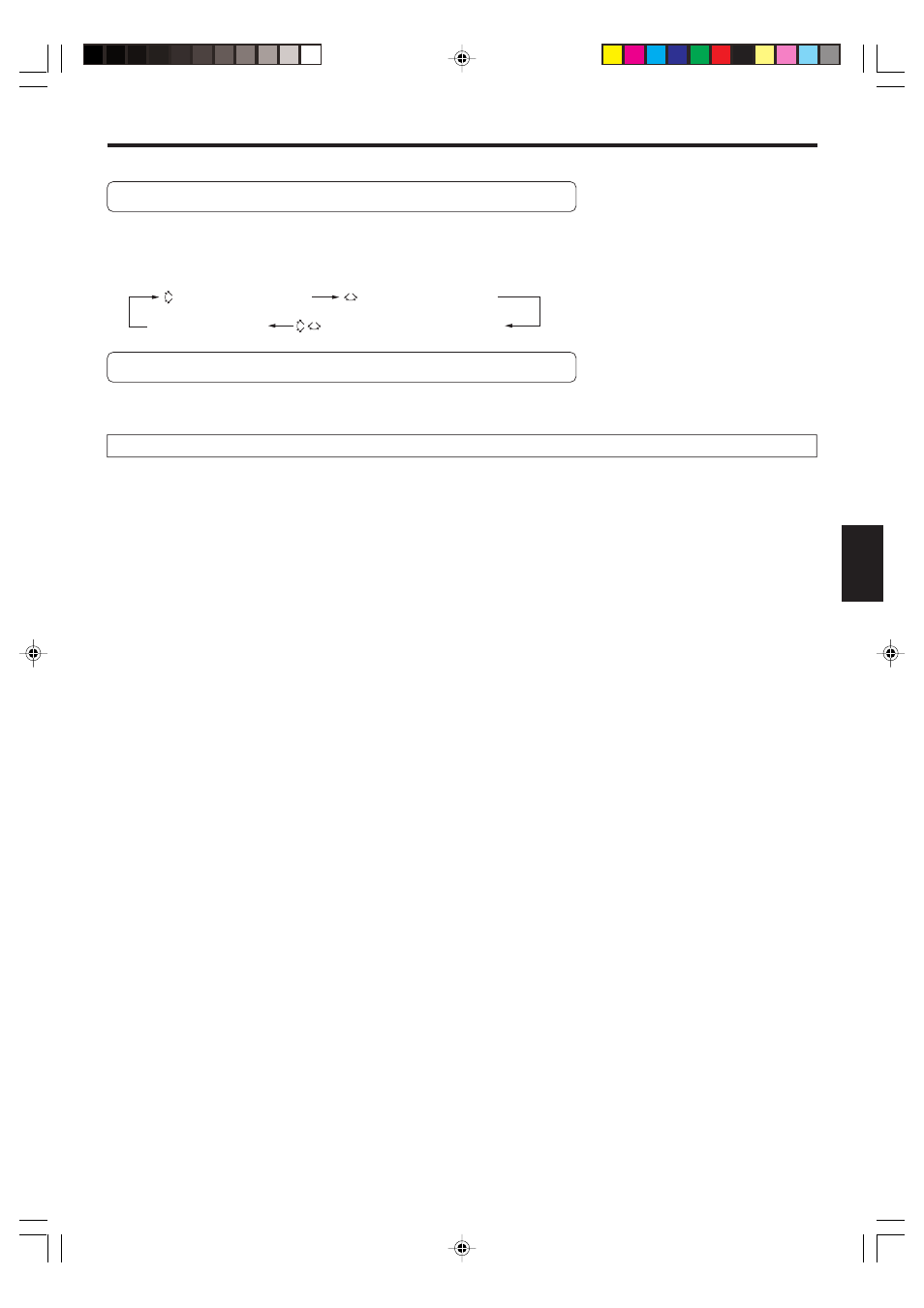
En-10
To select SWING Operation
Press the SWING button (Fig. 6 S).
The SWING Display (Fig. 7 a) will light.
Each time the SWING button is pressed, the swing operation will change in the
following order.
To stop SWING Operation
Press the SWING button and select STOP.
Airflow direction will return to the setting before swing was begun.
SWING OPERATION
Begin air conditioner operation before performing this procedure.
Up/down swing operation
Left/right swing operation
Swing operation stops
Up/down/left/right swing operation
About Swing Operation
● Up/down swing: Swing operation begins using the
following range according to the current airflow direc-
tion.
Airflow direction is 1–4 (for cooling, dry).
With the upper airflow-direction louver in the
horizontal position, the lower airflow-direction
louver moves (swings) to direct airflow to a wide
area.
● Left/right swing: The airflow-direction louvers move
(swing) in the left/right airflow direction.
● Up/down/left/right swing: The airflow-direction louvers
move (swing) in both the up/down and left/right airflow
directions.
●
The SWING operation may stop temporarily when the
air conditioner’s fan is not operating, or when operating
at very low speeds.
●
If the SET button(Vertical) is pressed during the up/
down swing operation, the up/down swing operation
will stop and if the SET button(Horizontal) is pressed
during the left/right swing operation, the left/right
swing operation will stop.
