Finding definitions, Correcting misspellings – Franklin Merriam Webster Dictionary MWD-450 User Manual
Page 9
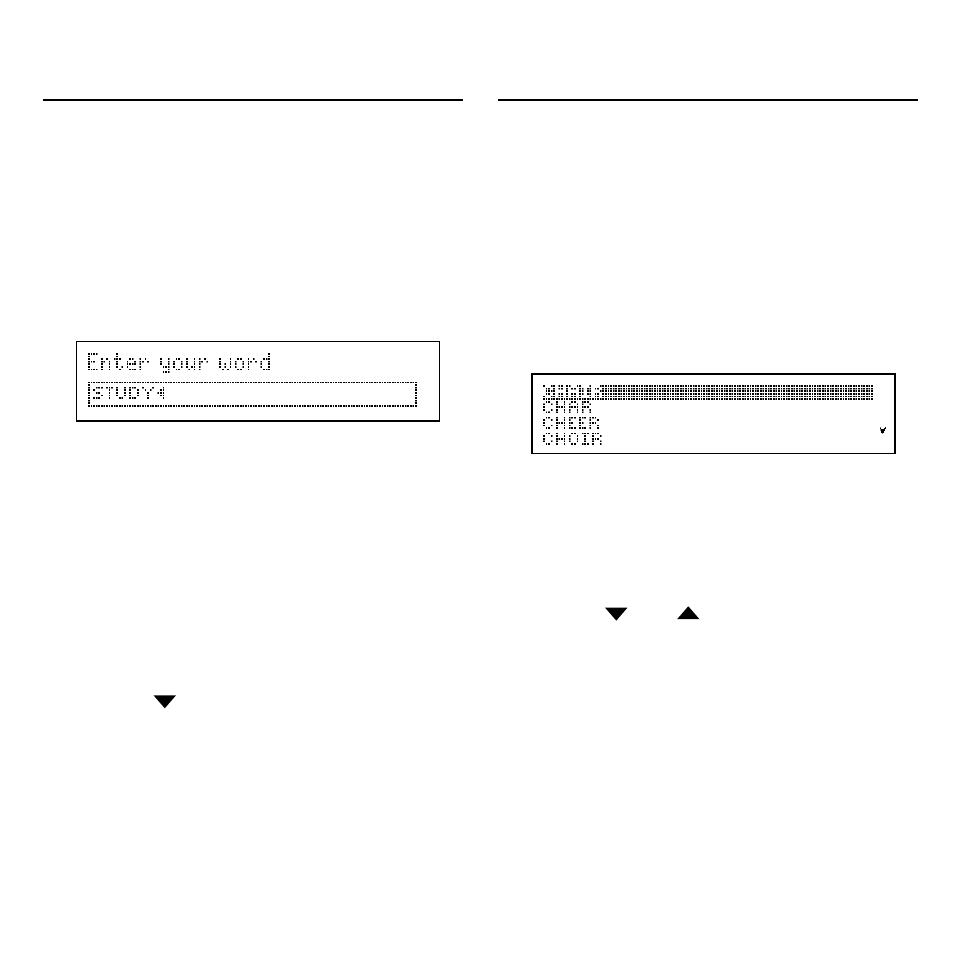
It’s easy to look up a word in this
dictionary. Simply type it in at the
Entry screen.
1. Press DICT.
2. Type a word (for example,
study).
To erase a letter, press BACK.
To type a capital, hold CAP and
press a letter key.
To look up a hyphenated word,
type a space in place of the
hyphen.
3. Press ENTER to view the defini-
tion.
4. Press
or SPACE to scroll
down through the definition.
5. Press NEXT or PREV to view the
next or previous definition.
6. Press CLEAR to return to the
Entry screen.
If you misspell a word, don’t worry.
It be corrected automatically. You
can even spell it phonetically.
1. Type a misspelled word (for
example, chear).
To erase a letter, press BACK.
2. Press ENTER.
If there is more than one word in
the correction list, you see the
list. If there is only one correct
word, you go to the definition.
3. Press
or
to highlight a
correction.
4. Press ENTER to view its dictio-
nary entry.
To go back to the correction list,
press BACK.
5. Press CLEAR when finished.
Finding Definitions
8
Correcting Misspellings
