Parental controls – Fisher-Price PLAYMYWAY R4567 User Manual
Page 5
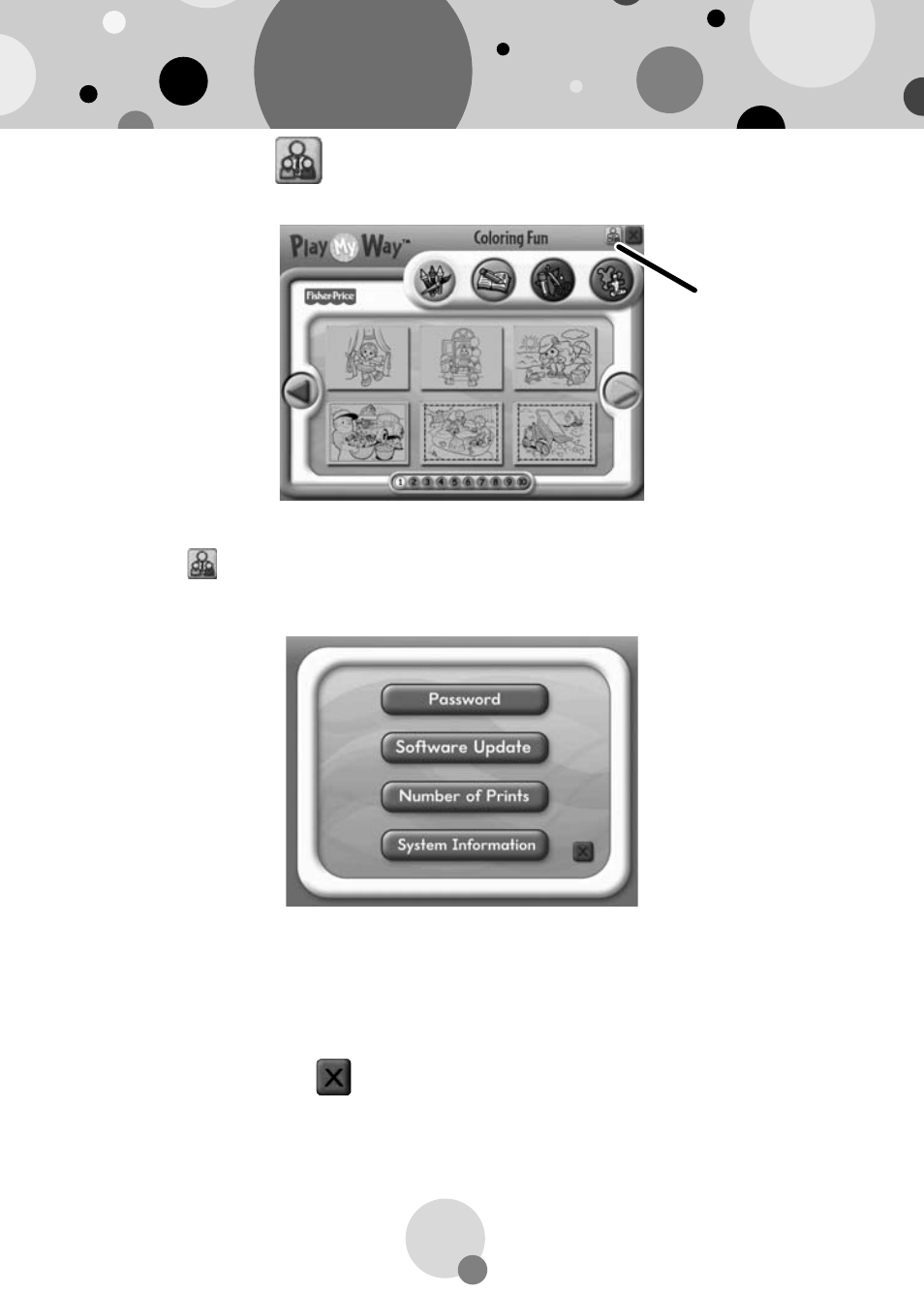
5
Parental Controls
To set up or change parental controls, click on the Parental Controls
•
button
, located on the upper right portion of the main menu screen.
Parental
Controls
Button
Click on the Password, Software Update, Number of Prints, or
•
System Information button.
Note: When you click on the System Information button, you can
review information about your software, operating system, fi rmware
and accessories.
To exit, click on the
•
button.
