Chapter 1 introduction, Features – FOCUS Enhancements SXGA User Manual
Page 7
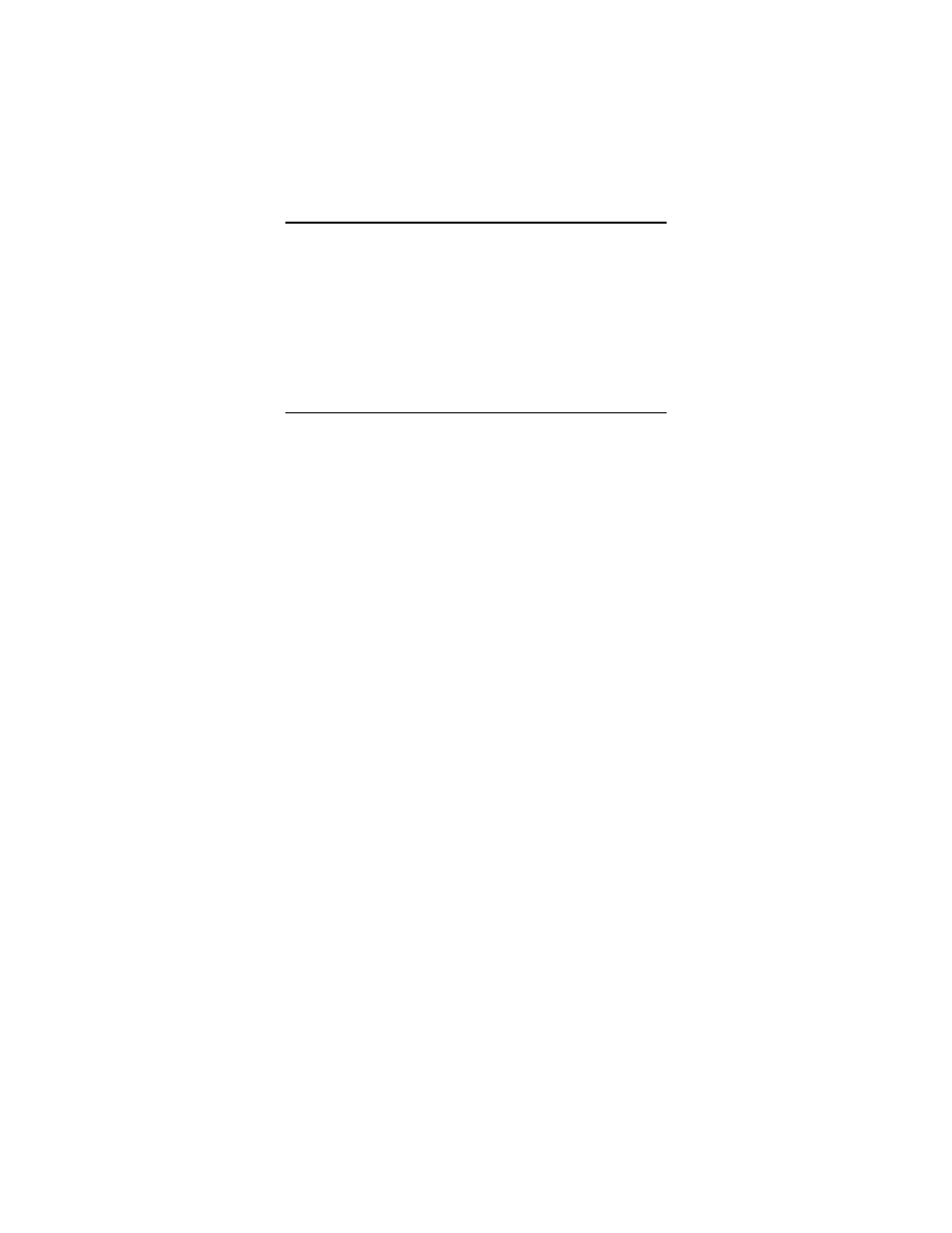
TView Micro SXGA User’s Guide
Chapter 1
3
Chapter 1
Introduction
The TView Micro SXGA converts the VGA output from your computer
into video that can be displayed on a television or recorded to a VCR.
TView Micro SXGA automatically detects VGA , SVGA, XGA, SXGA
resolutions and synchronizes it with your television. The result is a
high quality, flicker-free television display from your computer.
Features
The TView Micro SXGA includes the following features:
•
Contains the industry leading FS 400 Chip which provides the
best possible resolution for PC-to-TV scan conversion
•
Screen position controls
•
2X Zoom with area pan control
•
Compatibility with any size television monitor (NTSC/PAL) with
an RCA (composite), S-Video, or SCART (Europe only) input
connector.
•
Support for 640 x 480, 800 x 600,1024 x 768 and 1280 x 1024
resolution at frequencies up to 152Hz
•
16 Levels of Brightness Control along with 8 Levels of Color
Control adjustments which automatically save in memory when
changes are made
•
TrueScale™ image compression that precisely fits the image on
your television without dropping lines or altering video resolution
•
Works with multiple platforms including Mac OS 7.1 or higher,
Microsoft Windows 95, 98 , NT, 2000 and 2000 ME
