Battery installation – Fisher-Price 3-IN-1 SMART SPORTS! R9701 User Manual
Page 4
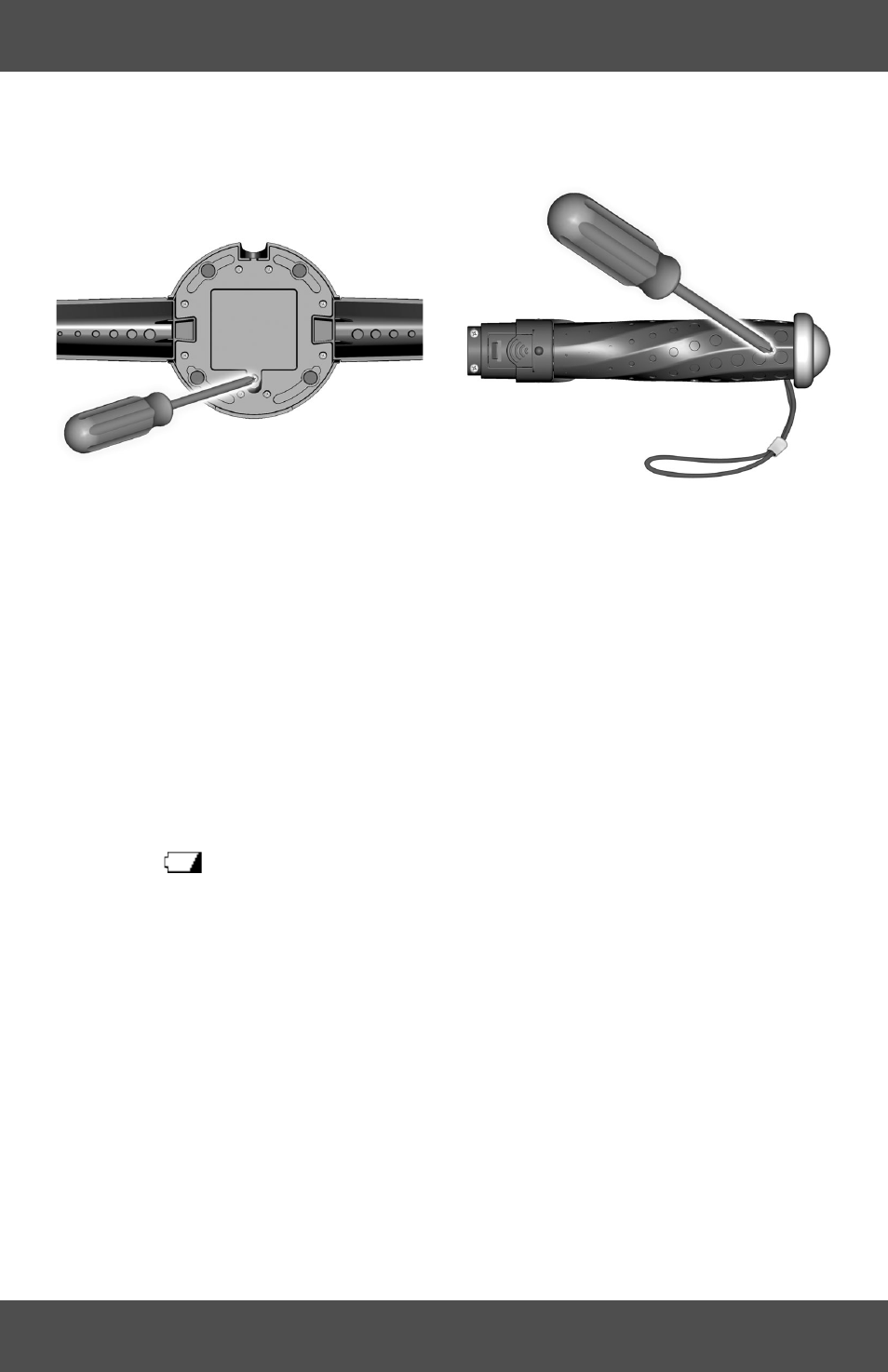
4
Battery Installation
Base
• Locate the battery compartment door
under the base.
• Loosen the screw in the battery
compartment door and remove the door.
• Insert four “AA” (LR6) alkaline batteries.
• Replace the battery compartment door
and tighten the screw.
• If the base begins to operate erratically,
you may need to reset the electronics.
Press the power button to turn power
off and then press again to turn power
back on.
• If you see a low battery symbol on your
TV screen
, it’s time for an adult to
change the batteries in the base.
Grip Controller
• Locate the battery compartment door on
the back of the grip controller.
• Loosen the screw in the battery compart-
ment door and remove the door.
• Insert two “AA” (LR6) alkaline batteries.
• Replace the battery compartment door
and tighten the screw.
• If the controller begins to operate
erratically, you may need to reset the
electronics. Slide the power switch off
and then back on.
• When function is erratic or stops, it’s time
for an adult to change the batteries.
We recommend using alkaline batteries for longer battery life.
