Getting started – Franklin CROSSWORDS CWQ-100 User Manual
Page 4
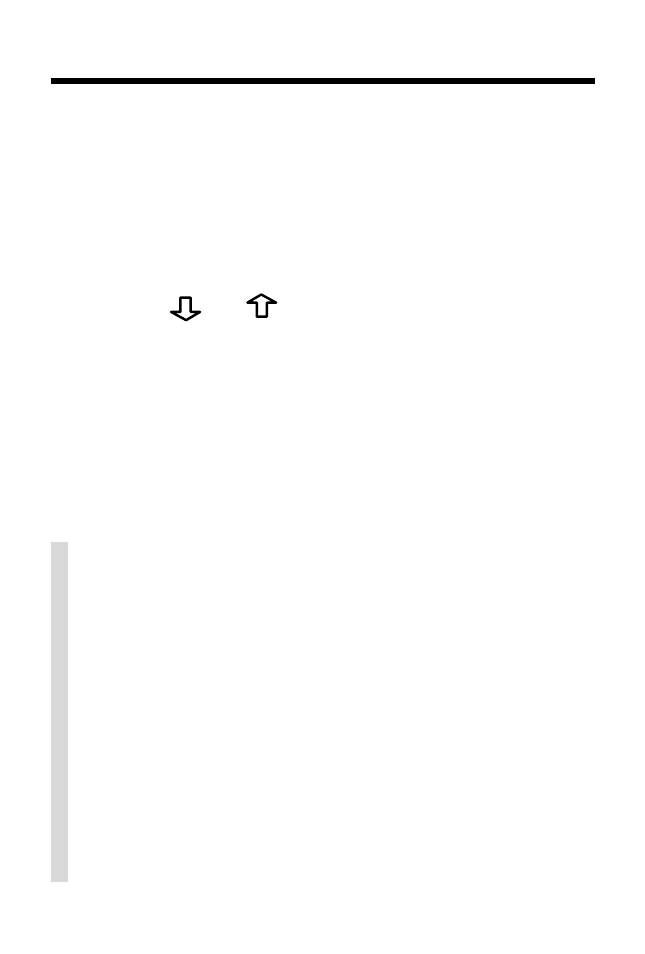
3
Getting Started
Follow these steps the first time you use this
product.
1. Press ON/OFF.
A brief demonstration appears. To stop
the demonstration, press CLEAR.
2. Press
or
repeatedly to adjust
the screen contrast.
NOTE: You can adjust the screen
contrast only at
Ready
.
✓
Disabling the Demonstration
You probably don’t want to view the
demonstration each time you turn
Crosswords on. To disable the demo, type
--D at Ready and then press ENTER.
✓
Resuming Where You Left Off
To save battery life, Crosswords will au-
tomatically shut off within two minutes.
When you turn it on again, you return to
the last screen that you viewed.
