FORD 2003 Taurus User Manual
Page 2
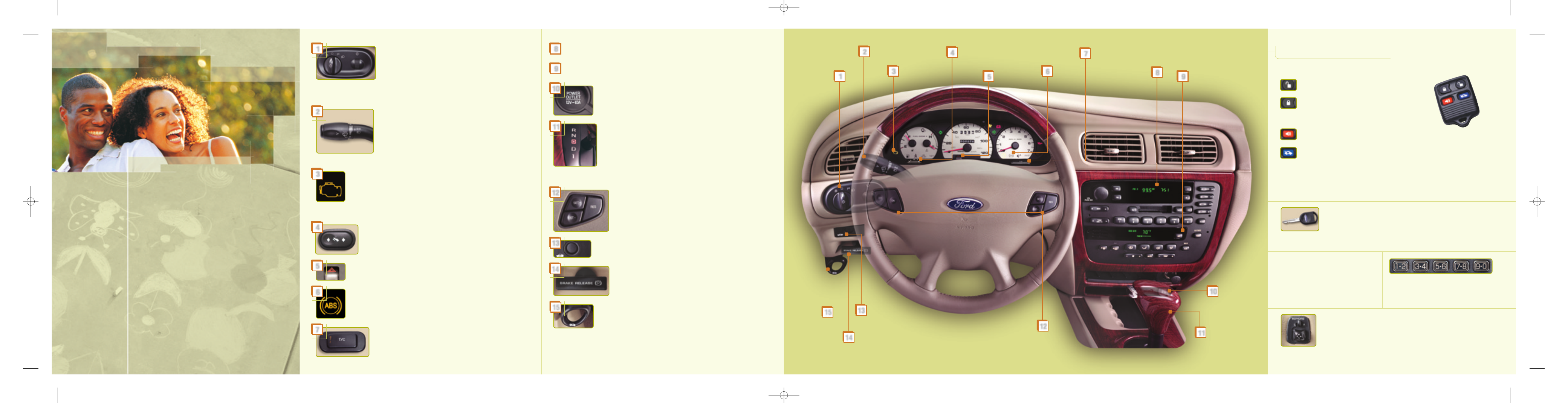
AUDIO SYSTEMS
Please see reverse side for more details.
AUTOMATIC CLIMATE CONTROL SYSTEM (if equipped)
Please see reverse side for more details.
AUXILIARY POWER POINT
Located under the climate control on the lower portion of the instrument
panel, the auxiliary power point is an additional power source for electrical
accessories. Improper use of the power outlet can cause damage not covered
by your warranty.
GEARSHIFT/OVERDRIVE CONTROL
Overdrive is the normal drive position for the best fuel economy. Switch to
the second drive position only when driving with a heavy load, towing a
trailer up or down steep hills, or when additional engine braking is desired.
This vehicle is equipped with a brake-shift interlock feature that prevents
the gearshift lever from being moved from P (Park) when the ignition is
in the ON position unless the brake pedal is depressed. If your vehicle is
equipped with a console-mounted gearshift lever, you must also press the thumb button on the
side of the gearshift lever to move the gearshift lever from P (Park).
SPEED CONTROL (if equipped)
To operate, the speed control must be ON and the vehicle's
speed must be at or above 25 mph. To set a speed, press SET +. To set
a higher speed, press SET + again. To set a lower speed, press CST –.
Pressing RES will return to a previously set speed. To turn
the speed control off, press the OFF button or depress the brake
pedal to disengage.
INTERIOR TRUNK CONTROL (if equipped)
Press to release the trunk. The control is located on the instrument panel to
the left of the steering wheel.
BRAKE RELEASE
Pull the release lever to release the parking brake. To set the parking
brake, press the parking brake pedal down until the pedal stops. The
BRAKE warning lamp in the instrument cluster will illuminate (when
the ignition is turned ON).
HOOD RELEASE
Pull the hood release handle (rearward) located under the bottom left
corner of the instrument panel. Next, release the auxiliary latch located under the
front center of the hood, and then lift the hood until the lift cylinders hold it open.
From the advanced Personal Safety System
to the bountiful amenities, every Taurus is
equipped to provide you with safety, comfort
and enjoyment on the road. In order to help
you fully appreciate the countless features of
your new Taurus, we invite you to explore
this easy-to-use Quick Reference Guide.
Using the image of the instrument panel
located in the center of the guide, locate the
feature you would like to learn more about.
Each numbered feature is briefly described to
the left of the instrument panel image. For
more information, please consult your
Owner’s Guide.
HEADLAMP AND PANEL DIMMER CONTROL
Rotate clockwise to the first position to turn on the parking lamps,
instrument panel lamps, license plate lamps and tail lamps. Rotate
to the second position to also turn on the headlamps. Rotate
counterclockwise to activate autolamp (if equipped), which
provides light-sensitive automatic on-off control of the exterior
lights and keeps the lights on for a fixed period of time after the ignition is turned OFF. Use the
panel dimmer control, located to the right of the headlamp control, to adjust the brightness of
the instrument panel during headlamp and parking lamp operation.
TURN SIGNAL & WIPER/WASHER CONTROL
Push down to activate the left turn signal or up to activate the right
turn signal.
Rotate the end of the control away from you to increase or toward
you to decrease the speed of the wipers. Pushing the end of the
stalk briefly causes a single swipe (no wash). Push and hold to
activate the washer.
For extended wiper blade quality, occasional cleaning of the wiper blades is required.
SERVICE ENGINE SOON WARNING LAMP
Momentarily illuminates to ensure the system is functional. If the light
comes on after the engine is started, refer to your Owner’s Guide. To help
prevent activation, always secure your fuel cap by turning it clockwise 1/8 of
a turn after it stops.
Please note that if the fuel cap is not properly installed, the "Check Fuel Cap" indicator will
also illuminate.
POWER ADJUSTABLE FOOT PEDALS (if equipped)
Press and hold the rocker control to adjust the accelerator and brake
pedals toward you or away from you. Adjust the pedals only when the
vehicle is stopped and the gearshift lever is in the P (Park) position.
The adjustment allows for approximately three inches of maximum travel.
HAZARD FLASHER CONTROL
Press to activate the hazard flashers. Press the control again to turn the
flashers off.
ABS WARNING LAMP
Illuminates briefly when the ignition is turned to the ON position. In an
emergency, apply continuous force on the brake to prevent wheel lock when
braking on slippery surfaces – do not pump your brakes. Any pulsation or noise
you may feel or hear is normal.
TRACTION CONTROL (if equipped)
This system helps your vehicle make better use of available traction,
especially on slippery road surfaces. The system defaults to ON,
however, should you become stuck, try switching the traction control
system off. For more information, please consult your Owner’s Guide.
REMOTE ENTRY SYSTEM (if equipped)
Press this control once to unlock the driver’s door, and
twice to unlock all doors and liftgate (wagon only).
Press this control once to lock all doors and
liftgate (wagon only). Pressing the control a second
time will chirp the horn to confirm that all doors are
closed and locked.
Press this control to activate the panic alarm. To deactivate,
press the control again, or turn the ignition to ON.
Press this control to unlatch the trunk
or liftgate (wagon only).
The interior lights will turn on when the remote is used to unlock the doors or sound the
panic alarm. The interior lights will turn off if the ignition switch is turned to the ON position, or
after 25 seconds of illumination. The dome lamp control must not be set to the OFF position for
the illuminated entry system to operate. The remote-control entry features only operate with the
ignition in the LOCK position.
SECURILOCK™ PASSIVE ANTI-THEFT SYSTEM
The SecuriLock passive anti-theft system is an engine immobilization system.
This system prevents the engine from being started unless a coded key
programmed to your vehicle is used. Please note that for security purposes,
your coded keys cannot be copied. If you would like spare coded keys, they can be purchased
from your dealership.
KEYLESS ENTRY SYSTEM (if equipped)
With this control you can unlock the
trunk/liftgate or lock/unlock the doors
without using a key. First, enter your
five-digit program code, which will unlock
the driver's door only, and then press
the corresponding quick key:
SIDE VIEW MIRROR CONTROL
Move the mirror selector control to L to adjust the left mirror, or R to
adjust the right mirror. Next, move the mirror control in the direction you wish
to tilt the mirror. Return the selector control to the center position to lock the
mirrors in place.
A D D I T I O N A L F E A T U R E S
1
8
9
10
2
3
4
5
Unlock all doors and the liftgate (wagon only)...3-4
Unlock the trunk or liftgate (wagon only)...........5-6
Lock all doors...............7-8 and 9-0 simultaneously
1
8
9
2
3
Service
Engine Soon
Warning Lamp
Turn Signal &
Wiper/Washer Control
Headlamp and
Panel Dimmer
Control
Audio
Systems
13
14
Brake
Release
6
13
14
12
Interior
Trunk Control
(if equipped)
6
ABS
Warning
Lamp
Automatic Climate
Control System
(if equipped)
Speed
Control
(if equipped)
15
Hood
Release
11
15
11
Gearshift/Overdrive
Control
10
Auxiliary
Power Point
12
4
Power Adjustable
Foot Pedals
(if equipped)
7
5
Hazard
Flasher Control
7
Traction Control
(if equipped)
Taurus_Ref_Guide.qxd 10/27/03 11:38 AM Page 7
