Fender FM 65 DSP User Manual
Page 6
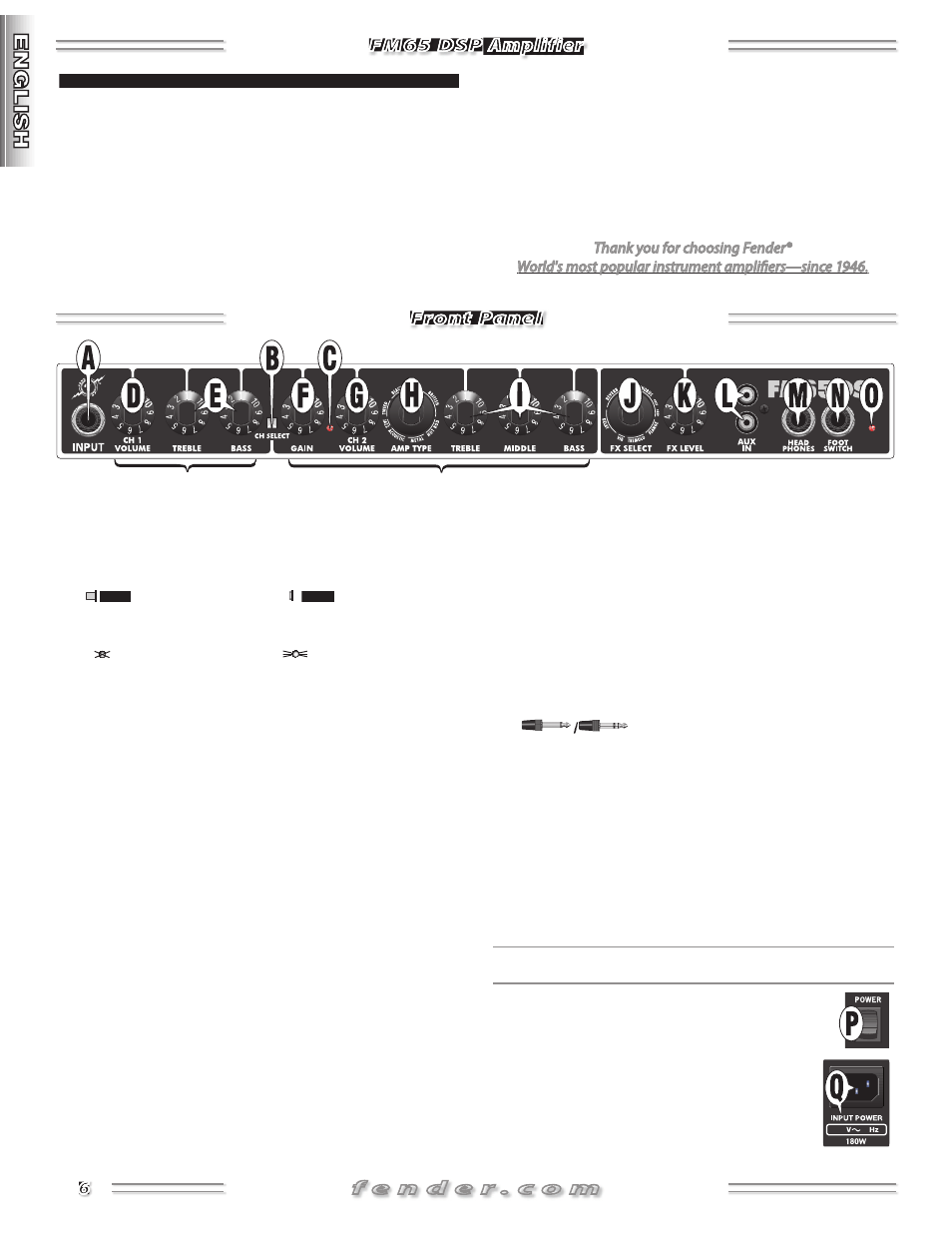
6
f e n d e r . c o m
tone and world-standard Fender® technology:
• 65 Watts into 8 ohms
• Digital Signal Processing
• 16 Effects “FX” settings
• 16 Amplifier “TYPE” settings
• 1 Classic Fender® clean tone (Channel-1)
• 2 Channels—independent settings and sounds
• Footswitch (included)—enables remote channel switching
and effects bypass
• Closed-back cabinet—increases bass response
• Auxiliary Input—connect your MP3/CD player or drum
machine for accompaniment
Thank you for choosing Fender®
Thank you for choosing Fender®
World's most popular instrument amplifi ers—since 1946.
World's most popular instrument amplifi ers—since 1946.
World's most popular instrument amplifi ers—since 1946.
A. INPUT—Plug your guitar in here.
B. CHANNEL SELECT—Press to switch channels (see
Footswitch {N}:
C. CHANNEL LED—Indicates the active channel:
CH 1
CH 2
D. CH 1 VOLUME—Adjusts the loudness of Channel-1.
E. TREBLE / BASS—Adjusts the high- and low-frequency
tone characteristics of Channel-1.
F. GAIN—Controls preamp volume and signal distortion,
except when Acoustic is the selected Amp Type {H}.
G. CH 2 VOLUME—Use to set the loudness of Channel-2
after adjusting GAIN {F}.
H. AMP TYPE—Select one of 16 core amplifier circuits for
Channel-2 (see next page).
NOTE: Use the extreme flexibility of the Amp Type knob
wisely! Treble harshness or boomy bass tones can be
avoided by using the right guitar settings and playing
style for a particular amp type.
I. TREBLE/MIDDLE/BASS—Adjusts the high- mid- and
low-frequency tone characteristics of Channel-2.
J. FX SELECT—Selects the active effect (see next page).
K. FX LEVEL—Adjusts the intensity of the active effect.
L. AUX IN—RCA input jacks for connecting your MP3/CD
player, drum machine, or other sound source. Use the
sound source volume control to adjust the loudness of
this input. NOTE: The AUX signal will be muted if noth-
ing is plugged into the instrument input {A}. Plug in your
guitar with its volume turned down if desired.
M. HEADPHONES—Connect your headphones here for pri-
vacy. This jack can also be used as an output to sound
equipment. The FM65 DSP speaker is automatically dis-
abled when this jack is used.
Accepts a standard 1/4" (mono or ste-
reo) headphone plug.
N. FOOTSWITCH—Connect the included 2-button
footswitch here with the supplied cable to enable
remote channel selection and effects bypass. NOTE:
The CHANNEL SELECT {B} button is disabled when the
footswitch is connected. If you need a longer footswitch
cable, use (unshielded) speaker cable rather than (shield-
ed) guitar cable.
O. POWER LED—Indicates when the amplifier is ON.
Rear Panel
P. POWER SWITCH—Switches the amplifier
ON–OFF.
Q. POWER CORD SOCKET—Connect to a
grounded outlet using the included power
cord in accordance with the voltage and
frequency ratings specified on the rear
panel of your amplifier.
Channel-1 Channel-2
FM65 DSP Amplifier
Front Panel
