Setup/on screen displays, Main menu – Fisher-Price T4256 User Manual
Page 21
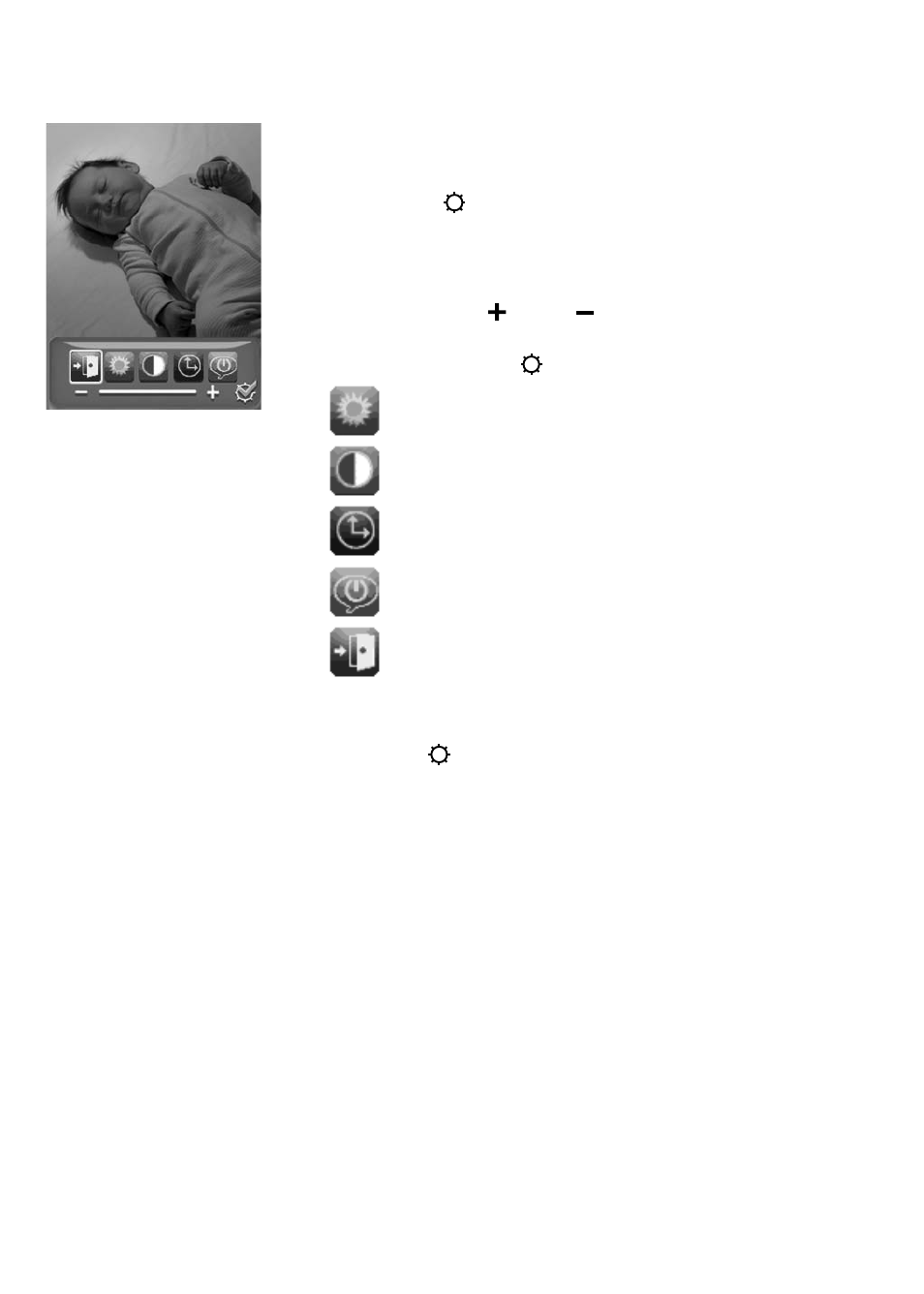
21
Setup/On Screen Displays
Main Menu
• First, turn both the camera and parent unit power ON. Then press the
settings/menu button on the parent unit to see the main menu.
Note: The fi rst time you turn on the parent unit you will see the main
menu. Use the instructions in this section to set up the parent unit. You
can also open the settings/menu at any time to adjust these settings.
• Press the volume up or down buttons to scroll through menu
options. As you scroll, the menu choices highlight on the screen.
• Press the settings/menu button to choose:
Brightness
Contrast
Set Clock
Voice Activated Screen
Exit
Hint: The main menu turns off if you do not scroll through choices or
make a selection within approximately 30 seconds. Simply press the
settings/menu button again to return to the main menu.
- L7836 (12 pages)
- W2005 (8 pages)
- G2623 (6 pages)
- WILD ADVENTURES 77917 (2 pages)
- V7597 (12 pages)
- P5333 (8 pages)
- LOVING FAMILY B2089 (4 pages)
- LEARNING BUNNY H8589 (6 pages)
- T2065 (12 pages)
- B3002 (16 pages)
- GEO TRAX R8059 (6 pages)
- N0459 (8 pages)
- N8770 (5 pages)
- GEOTRAX N1250 (4 pages)
- B7275 (12 pages)
- FACING YOU 79249 (8 pages)
- AMAZING ANIMALS L4615 (4 pages)
- BOUNCE 'N PLAY ACTIVITY DOME 79534 (8 pages)
- N7045N7045 (4 pages)
- 77506 (2 pages)
- 71577 (2 pages)
- LAUGH & LEARN L7954 (4 pages)
- BOUNCE AND GIGGLE G6683 (4 pages)
- Rain Forest L1664 (4 pages)
- N0446 (20 pages)
- BIB-BOP BUILDIN 73540 (8 pages)
- N7044 (4 pages)
- H5341 (12 pages)
- T4839 (16 pages)
- 71599 (16 pages)
- L7334 (12 pages)
- TUMMY TIME M3185 (12 pages)
- N0764 (4 pages)
- RAINFOREST M6711 (8 pages)
- DELUXE TAKE-ALONG 79618 (20 pages)
- LEARNING BIRDBATH C6513 (4 pages)
- V2779 (4 pages)
- T7164 (6 pages)
- CLASSICAL CHORUS B0846 (6 pages)
- V4556 (16 pages)
- N1880 (4 pages)
- AMAZING ANIMALS M3198 (4 pages)
- L5909 (4 pages)
- V4348 (4 pages)
- LAUGH & LEARN L5847 (4 pages)
