Fujitsu Siemens Computers LifeBook N3520 User Manual
Page 3
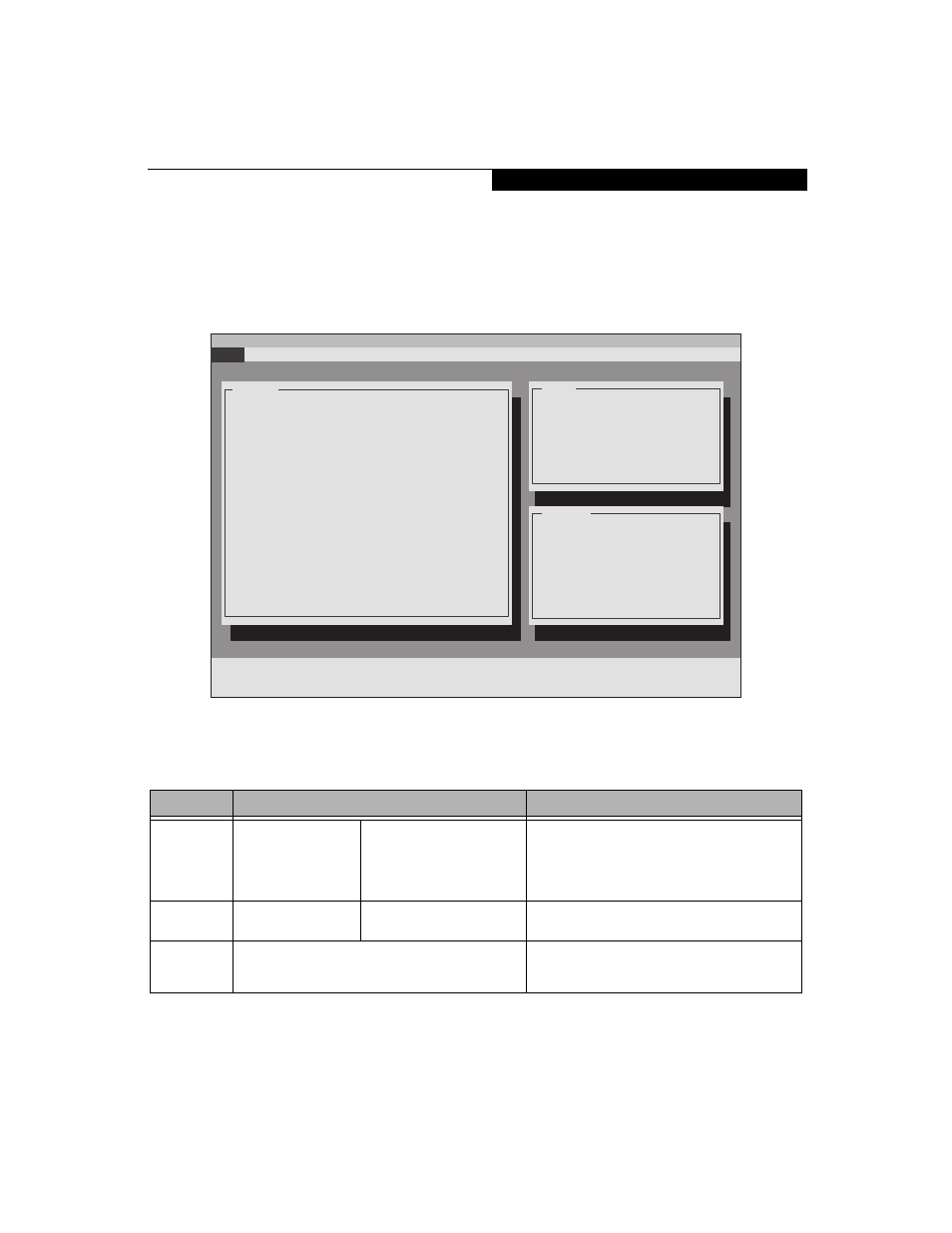
3
INFORMATION MENU – VIEWING CURRENT SYSTEM PARAMETERS
The Information Menu allows you to view the current
system parameters. This is the default screen, and cannot
be changed directly.
The following tables show the names of the menu fields
for the Information menu. This screen reflects the
current system settings.
Figure 1. Information Menu
Table 1: Fields, Options and Defaults for the Information Menu
Note that the parameters shown in the figure may vary depending upon your system’s configuration.
Block Name
Field Name
Description
System
■
Primary Master:
■
Secondary Master:
■
BIOS Version:
■
BIOS Date:
■
BIOS Area:
■
Supervisor Password Is:
■
User Password Is:
■
Primary Master Password Is:
■
Owner Information Is:
■
Asset Number:
The System block contains information about the sys-
tem setup, including current password statuses,
installed drives, BIOS version and location, and owner
information. For information on changing this informa-
tion, see the appropriate section of this manual.
CPU
■
Processor Name
■
Speed:
■
L1 Cache:
■
L2 Cache:
The CPU block provides information about the type and
speed of the processor, and the size of the cache(s).
Memory
Total:
Slot 1:
Slot 2:
The Memory block displays the size and location of the
currently installed memory.
Insyde Bios Setup Utility
Oct 18, 2005 5:05 PM
Main
Advance Security Boot Exit
System
Primary Master: TOSHIBA MK6026GAX
Secondary Master: MATSHITADVD-RAM UJ-831S
BIOS Version:
x.xx
BIOS Date:
xx/xx/xx
BIOS Area:
E000h - FFFFh
Supervisor Password Is:
Clear
User Password Is:
Clear
Primary Master Password Is:
Clear
Asset Number :
None
Owner Information Is :
Clear
CPU
Intel(R) Pentium(R) M 740
Speed:
1.73 GHz
L1 Cache:
64 KB
L2 Cache: 2048 KB
Memory
Total:
512 MB
Slot 1:
256 MB DDR2
Slot 2:
256 MB DDR2
Configures startup conditions (fast boot, password. etc)
I n f o r m a t i o n M e n u
