Frymaster 8196203 User Manual
Page 37
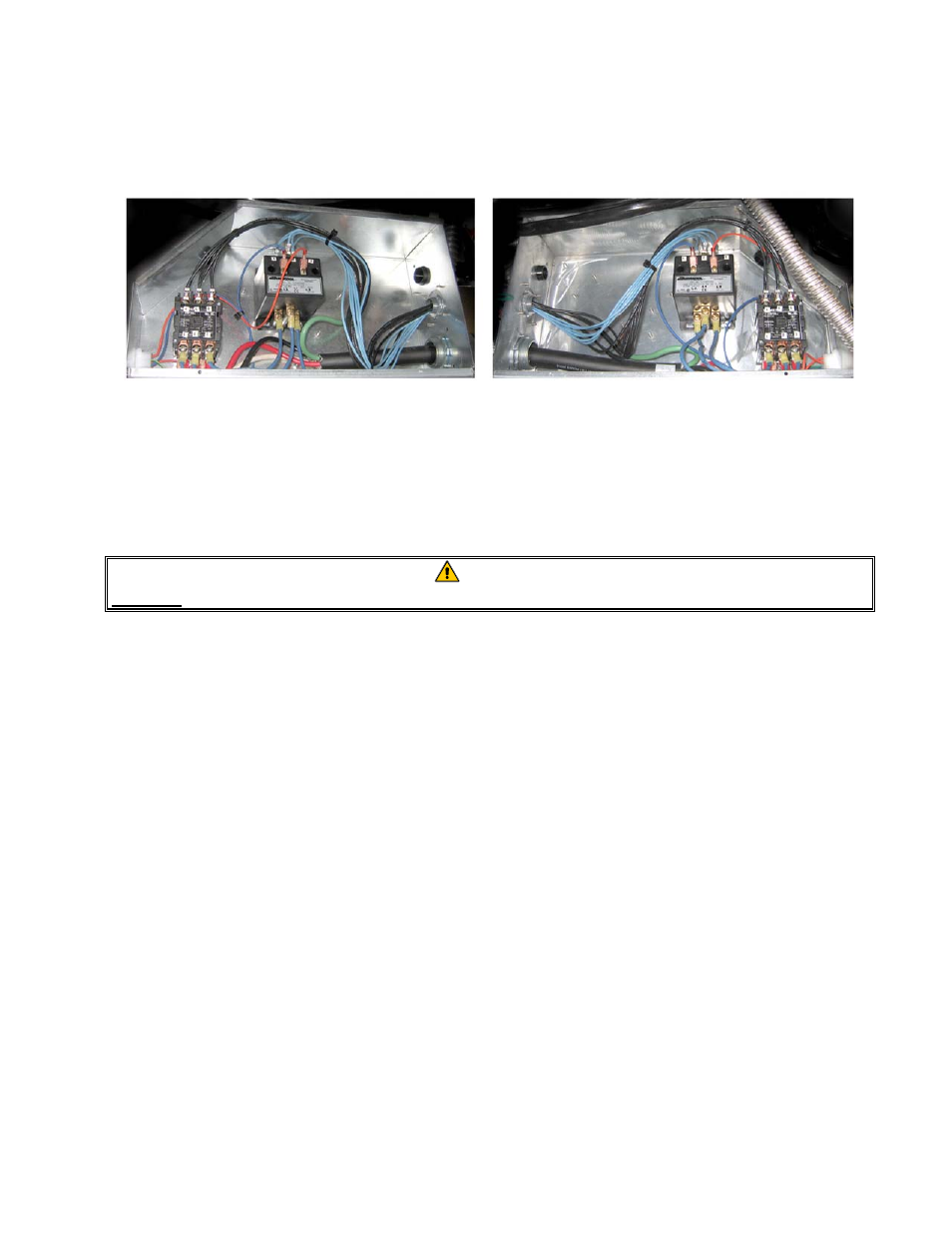
7-7
4. The contactors and relays are held on by threaded pin studs so that only removal of the nut is
required to replace the component.
5. After performing necessary service, reverse steps 1-4 to return the fryer to operation.
Left and right views of mechanical contactor box components.
7.8
Replacing a Frypot
1. Drain the frypot into the filter pan or, if replacing a frypot over the filter system, into a
Shortening Disposal Unit (SDU) or other appropriate metal container. If replacing a frypot over
the filter system, remove the filter pan and lid from the unit.
DANGER
DO NOT drain more than one full frypot or two split frypots into the SDU at one time.
2. Disconnect the fryer from the electrical power supply and reposition it to gain access to both the
front and rear.
3. Slide the metal bezel up to release the bottom tabs, then slide the bezel down to disengage the
upper tabs.
4. Remove the two screws from the upper corners of the control panels and allow them to swing
down (see illustration and photo on page 7-1).
5. Unplug the wiring harnesses and ground wires from the backs of the controllers. Remove the
controllers by lifting them from the hinge slots in the control panel frame.
6. Remove the tilt housing and back panels from the fryer. The tilt housing must be removed first in
order to remove the upper back panel.
7. To remove the tilt housing remove the hex head screws from the rear edge of the housing. The
housing can be lifted straight up and off the fryer.
8. Remove the control panel by removing the screw in the center and the nuts on both sides.
9. Loosen the component boxes by removing the screws, which secure them in the cabinet.
10. Dismount the top cap by removing the nuts at each end that secure it to the cabinetry.
11. Remove the hex head screw that secures the front of the frypot to the cabinet cross brace.
